Sing a, Able or, Dsl m – Zoom IG-4160 User Manual
Page 12: Odem with a, Ynamic, Ip a, Ddress
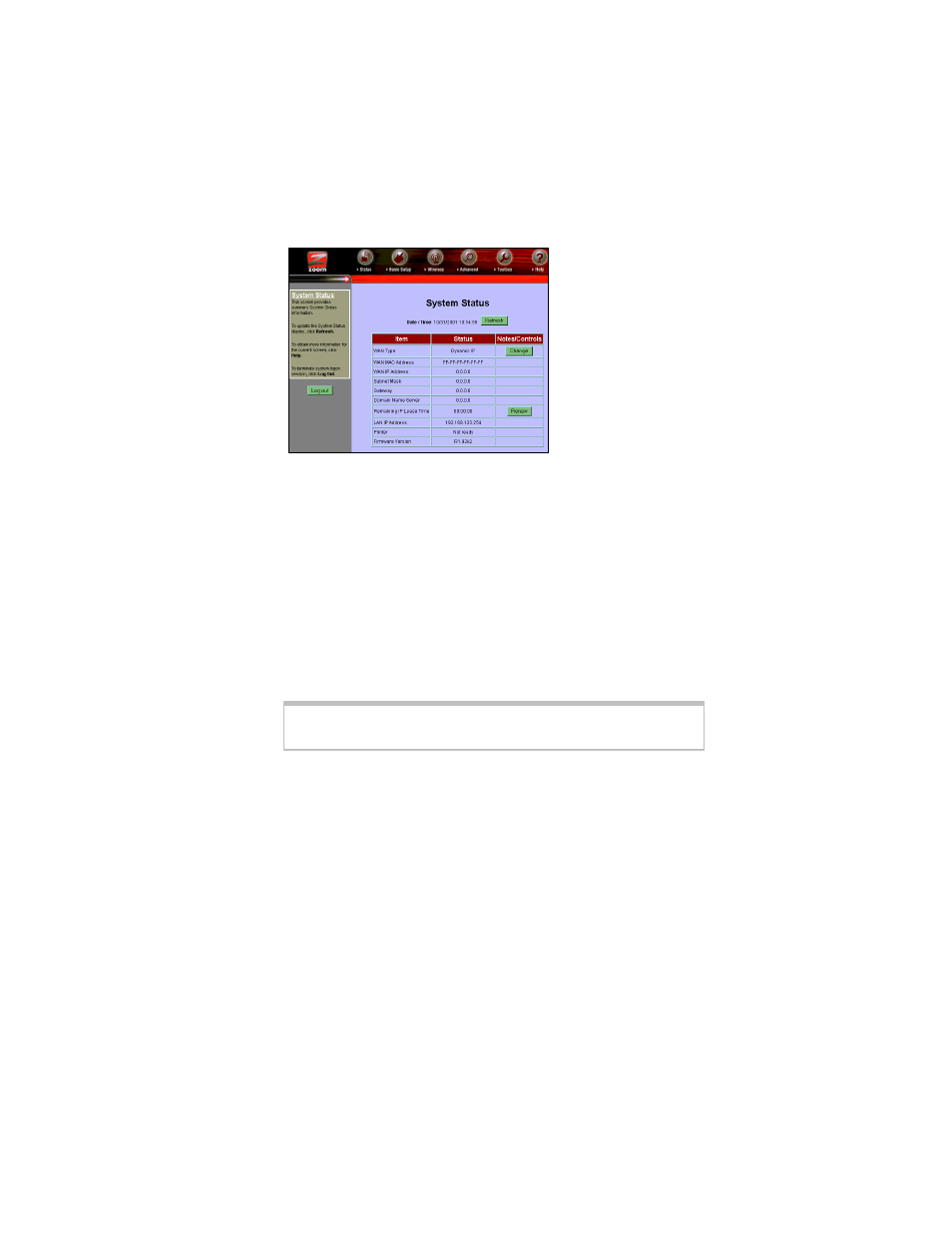
12
IG-4160 Zoom Internet Gateway User Guide
3
3
3
3
The System Status screen displays.
This screen provides details about the type of WAN device
you are using, or how you are connected to the Internet.
(Refer to Chapter 5 System Administration for more
information about the System Status screen.)
Note: The wireless features are not supported in your IG-
4160.
The default Internet access method is Cable Modem or
DSL Modem (Dynamic IP Address). If you want to
connect to the Internet using a different WAN type, click the
Change button or the Basic Setup icon at the top of the
user interface.
Note: Click the Refresh button to update the contents of
the status display.
4
4
4
4
The Basic Setup screen displays.
See also other documents in the category Zoom Hardware:
- 5805 (12 pages)
- 4412A/TF (48 pages)
- 4410B/TF (8 pages)
- 651A (4 pages)
- 4320A (170 pages)
- V92 Ext 3049C (2 pages)
- ADSL X4 5651 (2 pages)
- CableModem 5041 (2 pages)
- 5660A (28 pages)
- 5654A (2 pages)
- ZoomAir 4117 (2 pages)
- 5011 (2 pages)
- ADSL X6v 5697 (166 pages)
- 5590C (3 pages)
- ADSL X5 5654 (2 pages)
- 2986 (2 pages)
- X5V (80 pages)
- 2925 (32 pages)
- 2976 (2 pages)
- CableModem (32 pages)
- USB Faxmodem (32 pages)
- iHiFi 4386F (2 pages)
- ZoomAir IG-4150 (72 pages)
- Gateway/Router Zoom V3 (84 pages)
- 1654A (66 pages)
- 4401F (2 pages)
- Series 1063 (36 pages)
- 1273 (2 pages)
- 1125 (2 pages)
- ADSL Modem BRIDGE 5515 (32 pages)
- 5624 (2 pages)
- 1064 Series (61 pages)
- 56K (67 pages)
- 4414F (2 pages)
- X4 (56 pages)
- MAC (32 pages)
- 4410A (24 pages)
- X6v VoIP (51 pages)
- ADSL USB Modem Quick Start guide None (32 pages)
- 2920 (2 pages)
- 5651F (2 pages)
- ADSL X3 5560 (2 pages)
- 504 (6 pages)
- 4300 (2 pages)
