Zoom IG-4160 User Manual
Page 25
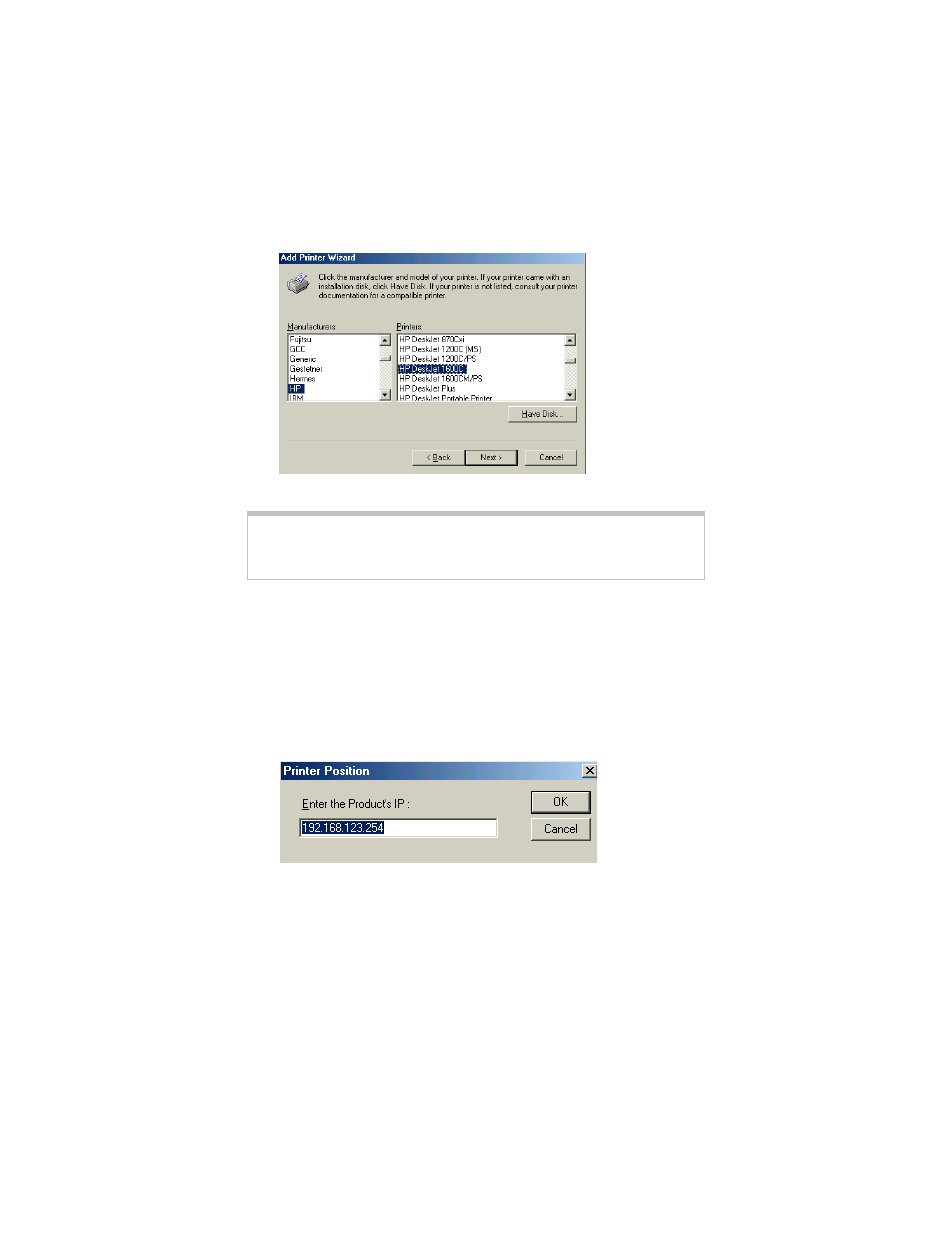
Chapter 3: Setting up the Gateway as a Print Server
25
3
3
3
3
Scroll the displayed list, select the manufacturer and model of
your printer, and click Next.
Note: If you can’t locate your printer on the list, refer to the CD-
ROM, floppy disk, or documentation that came with your
printer.
4
4
4
4
A dialog box displays, prompting you for the name of the port
that you want to use for this printer. Select PRTmate: All-in-1
IP-Sharer, and then click the Configure Port or Port
Settings button.
You will be prompted to enter the Gateway’s LAN IP address.
Type it in (the default is 192.168.123.254), and click OK.
5
5
5
5
Continue to click Next until the process is complete, when
you will be prompted to click Finish. Now your Print Server is
ready.
See also other documents in the category Zoom Hardware:
- 5805 (12 pages)
- 4412A/TF (48 pages)
- 4410B/TF (8 pages)
- 651A (4 pages)
- 4320A (170 pages)
- V92 Ext 3049C (2 pages)
- ADSL X4 5651 (2 pages)
- CableModem 5041 (2 pages)
- 5660A (28 pages)
- 5654A (2 pages)
- ZoomAir 4117 (2 pages)
- 5011 (2 pages)
- ADSL X6v 5697 (166 pages)
- 5590C (3 pages)
- ADSL X5 5654 (2 pages)
- 2986 (2 pages)
- X5V (80 pages)
- 2925 (32 pages)
- 2976 (2 pages)
- CableModem (32 pages)
- USB Faxmodem (32 pages)
- iHiFi 4386F (2 pages)
- ZoomAir IG-4150 (72 pages)
- Gateway/Router Zoom V3 (84 pages)
- 1654A (66 pages)
- 4401F (2 pages)
- Series 1063 (36 pages)
- 1273 (2 pages)
- 1125 (2 pages)
- ADSL Modem BRIDGE 5515 (32 pages)
- 5624 (2 pages)
- 1064 Series (61 pages)
- 56K (67 pages)
- 4414F (2 pages)
- X4 (56 pages)
- MAC (32 pages)
- 4410A (24 pages)
- X6v VoIP (51 pages)
- ADSL USB Modem Quick Start guide None (32 pages)
- 2920 (2 pages)
- 5651F (2 pages)
- ADSL X3 5560 (2 pages)
- 504 (6 pages)
- 4300 (2 pages)
