Xerox 255 DC User Manual
Page 60
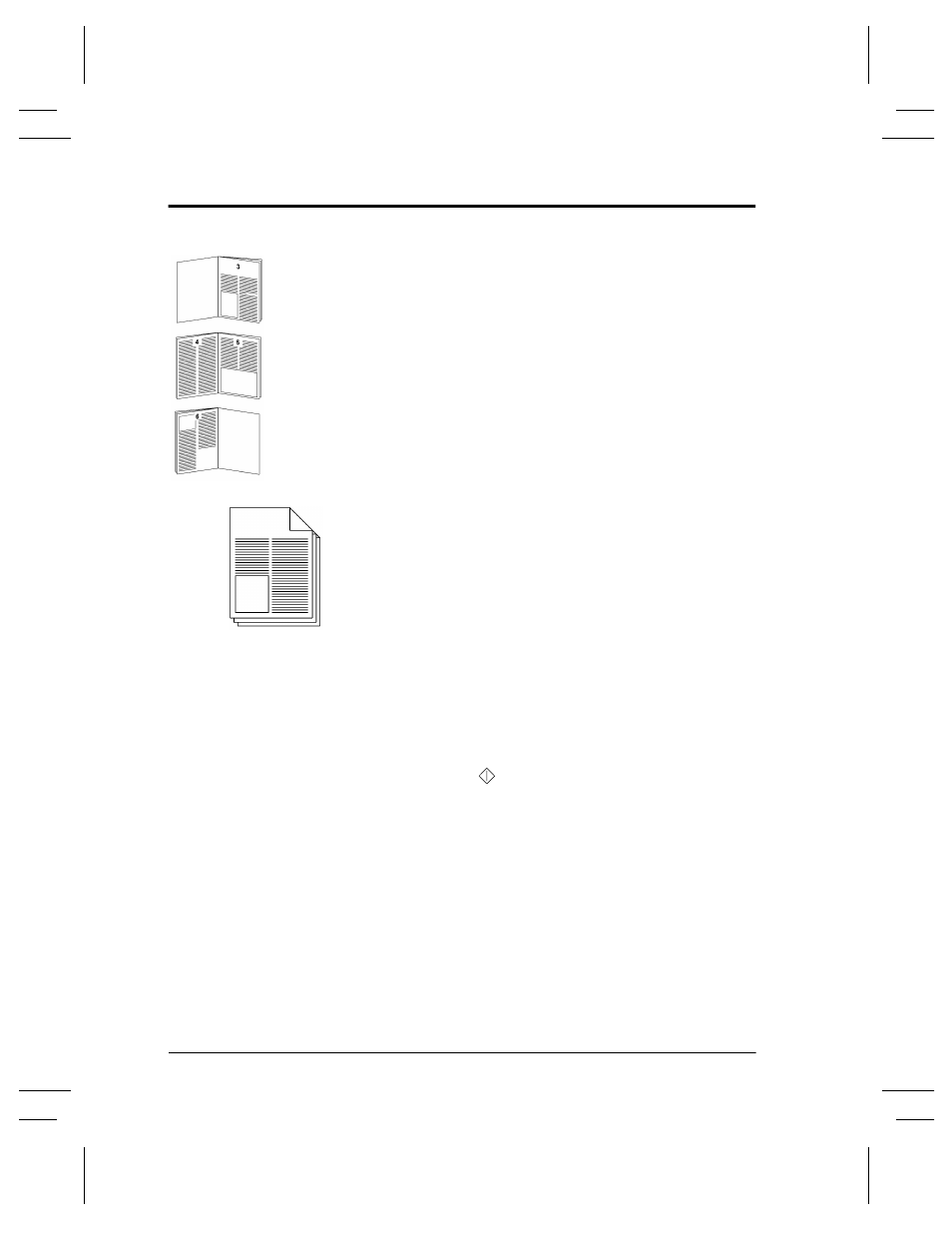
Page 48
Xerox Document Centre User Guide
Copying Bound Documents using Build Job
Typical Application
Copy a multipage article that is spread throughout a
bound document all at once.
Procedure
1. Open the Document Cover and place the bound
original on the Document Glass. Align the spine of
the bound document with the Book Binding mark.
2. Make your programming selections by touching the
screen. The most common selections are on the Basic
Copying Tab (Output, 2-sided Copy, Reduction/
Enlargement, and Paper Supply).
3. Use the keypad to enter the number of copy sets.
4. Depending on the configuration of your machine
press the More Copy Features Tab or the Job
Assembly Tab. If the More Copy Features Tab is
selected press the Job Assembly Tab.
5. Select Build Job then the Build Job On button. Press
Save.
6. Press the Bound Originals button then press the
button that identifies which pages you want to copy.
7. Press the Start (
) button.
8. Repeat this process until all the pages you want to
copy have been scanned.
9. Press End Build Job.
