Welcom e – Xerox 255 DC User Manual
Page 25
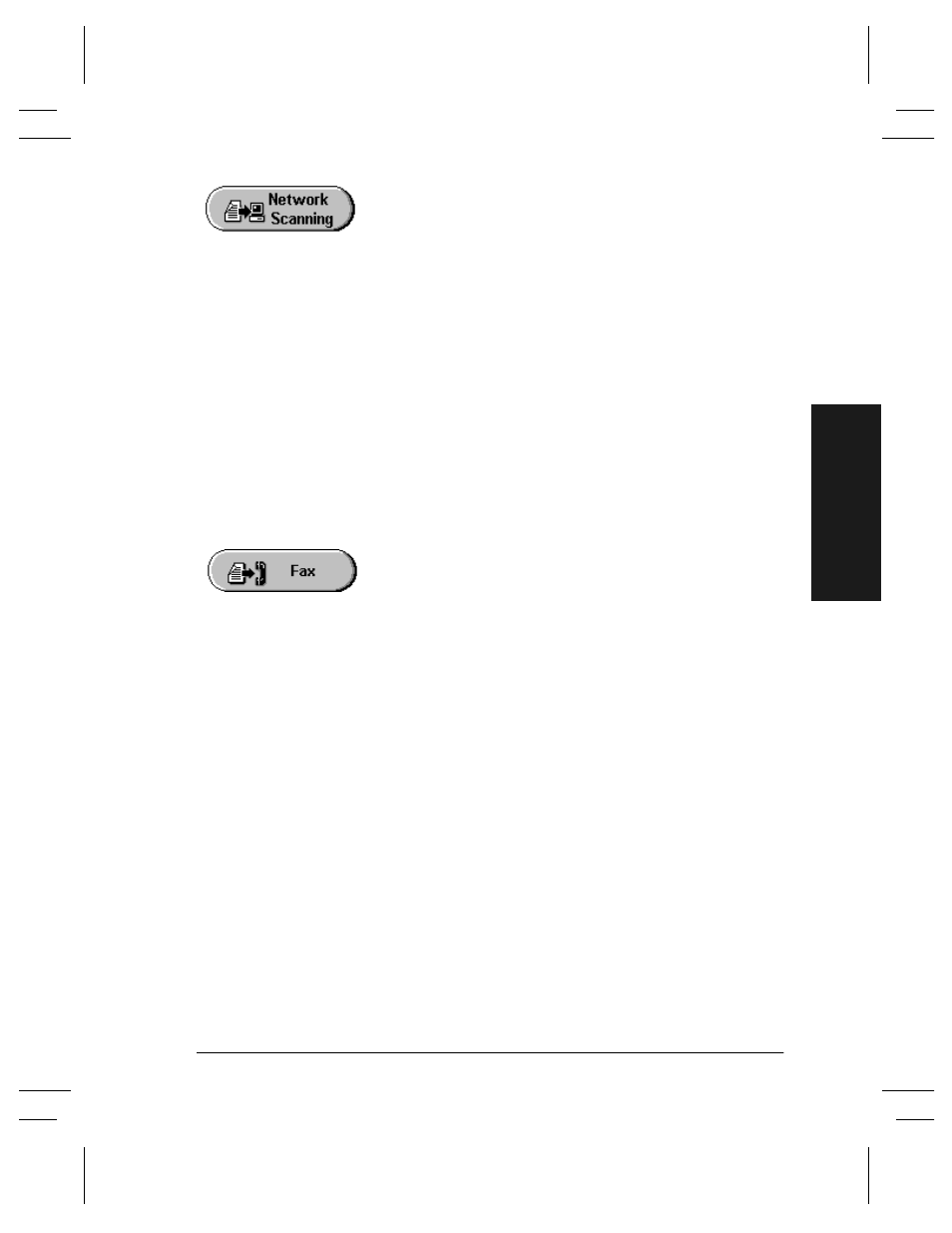
Xerox Document Centre User Guide
Page 13
W
elcom
e
Scan Documents to Create Electronic Files
This optional feature allows you to create electronic
files from your originals which can be:
l
filed on the server
l
routed over the network to your desktop
l
distributed through an e-mail system
l
Automatically placed into a Document
Management Application
Once your original paper document has been
converted to an electronic digital document you may
change, manage, share and distribute the document in
electronic form, using a wide variety of software
applications.
Fax Documents
The optional Network Fax connection allows you to
send and receive faxes using the Document Centre
and your computer network.
