Appendix f using zebra.com, Appendix f, Using zebra.com – Zebra Technologies ZEBRA QL UMAN-QLP-001 User Manual
Page 82
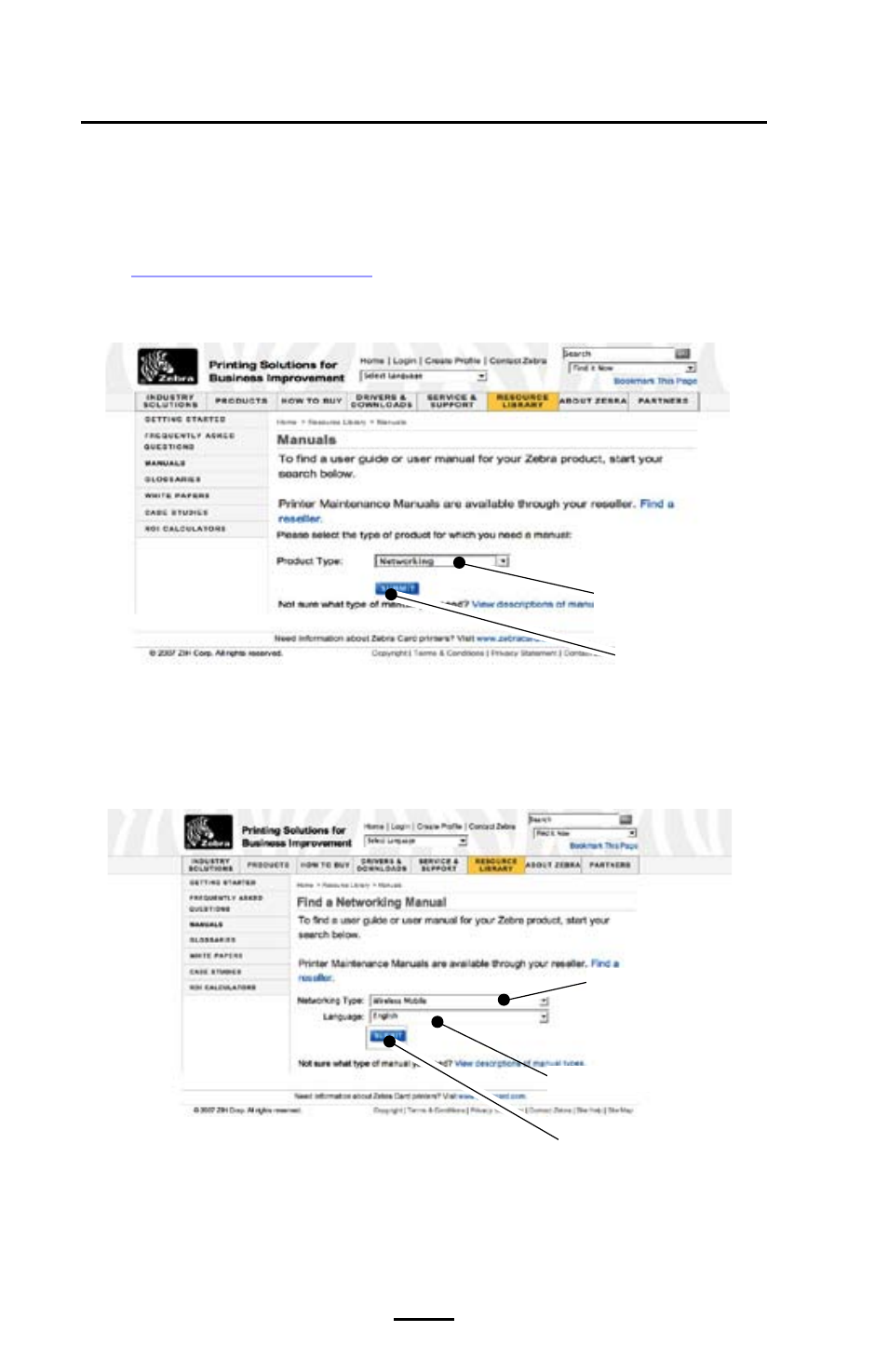
82
QL Plus Series User Guide
Appendix F
Using zebra.com
The following examples use the search functions on Zebra’s
Web site for finding specific documents .
Example1: Find the Mobile Printer WIreless Configuration Guide.
Go to
www.zebra.com/manuals
.
Select as a manual type “Networking Manual” then click on “Submit”.
At the resulting screen, select Wireless Mobile as the networking type. Then select
the desired language. (Best choices are “All” or “English”)
At the resulting screen, select “Zebra Mobile Printers - Wireless Configuration Guide”
then click on “Download” to begin the download process.
Select manual
type
Select language
Click on
“SUBMIT”
Select networking
type (Wireless
Mobile in this
example)
Click on
“SUBMIT”
See also other documents in the category Zebra Technologies Printers:
- TLP 2824 (60 pages)
- 400 (78 pages)
- 2824 (21 pages)
- S600 (94 pages)
- Printers (69 pages)
- 2844 Printer (47 pages)
- P310i (43 pages)
- 3742 (30 pages)
- R-140 (126 pages)
- ZEBRA Z4M H-974 (57 pages)
- P520i (2 pages)
- Mobile Printer (40 pages)
- R110XiTM (184 pages)
- XiIII Series (116 pages)
- PrintServer (157 pages)
- Z4000 (98 pages)
- Z SERIES 79695L-002 (156 pages)
- ZEBRA P205 (42 pages)
- 105Se (106 pages)
- 2722 (30 pages)
- Zebra S Series 105SL (130 pages)
- XiIIIPlus (40 pages)
- Zebra LP 2824-Z (62 pages)
- ZEBRA XI4TM (190 pages)
- P310C (46 pages)
- R170XI (184 pages)
- R402 (72 pages)
- SL5000r/T5000r (50 pages)
- T402 (62 pages)
- TTP 7030 (128 pages)
- Zebra P330i (66 pages)
- Zebra Z6000 (98 pages)
- XiII-Series (118 pages)
- P1013372-001 REV. A (216 pages)
- ZebraNet ZM600TM (130 pages)
- RW SERIES (84 pages)
- LP 2824 (56 pages)
- TTP 8000 (132 pages)
- LP 2844 (54 pages)
- LP2443 (24 pages)
- RXI SERIES (UHF) (19 pages)
- Zebra P120i (78 pages)
- DA402 (56 pages)
- P320i (49 pages)
