Zebra Technologies ZEBRA QL UMAN-QLP-001 User Manual
Page 31
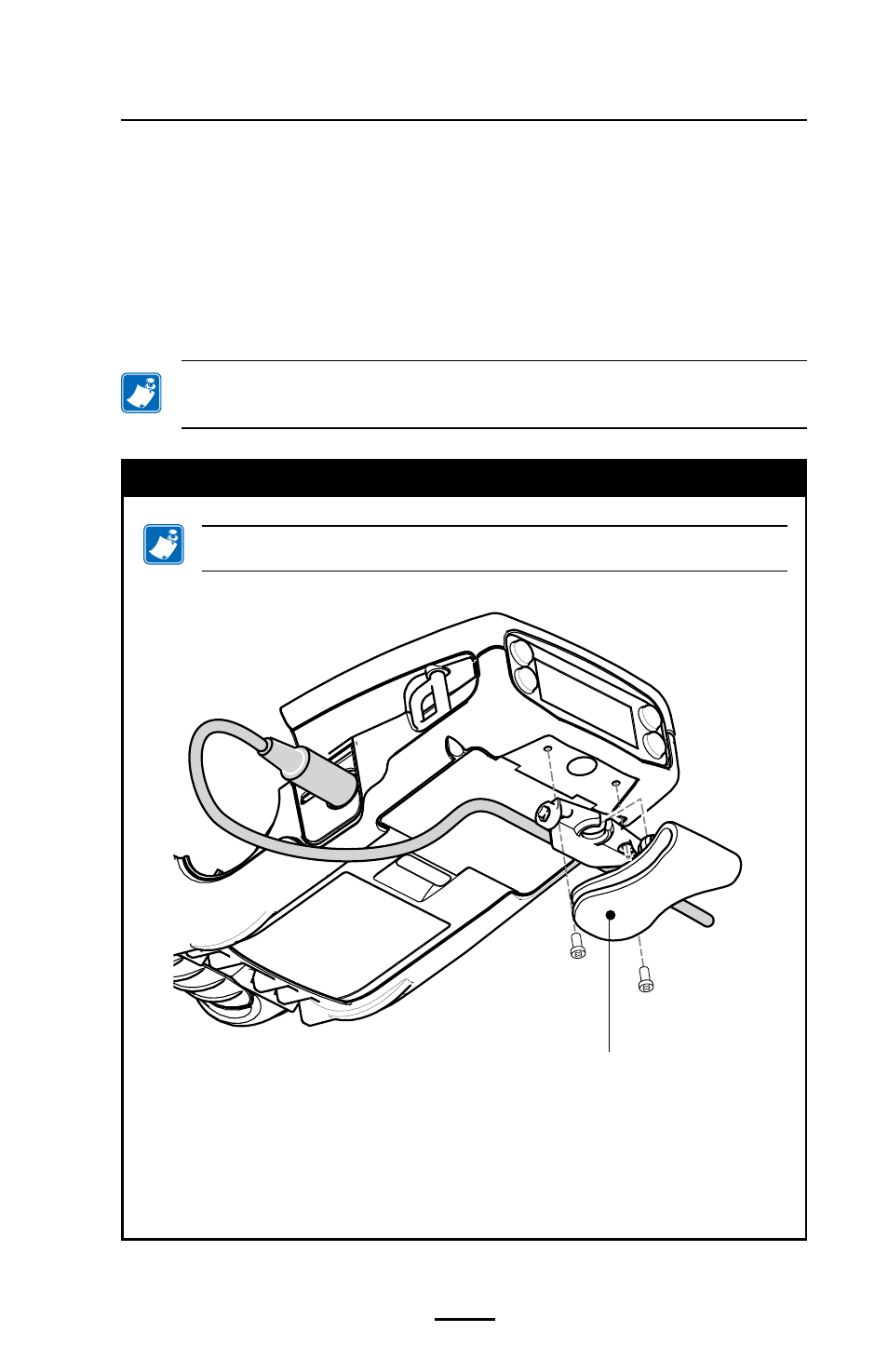
31
QL Plus Series User Guide
If you have a printer equipped with the Kickstand option,
you must first remove the belt clip retainer as shown in Figure
15, retaining the two screws holding the retainer to the lower
cover. Arrange the communications cable in a broad loop as
detailed above, and capture it in the strain relief feature on the
bottom of the belt clip retainer. Then re-secure the belt clip
retainer to the bottom cover of the printer.
Refer to the Using the Accessories section for more information on the
use of thekickstand option
Figure 15: Communications Strain Relief with Kickstand option
1. Remove Belt Clip Retainer,
along with Belt Clip and
Kickstand.
2. Press communications
cable into strain relief feature
on bottom of Belt Clip
3. Reassemble Belt Clip to
bottom cover.
The kickstand is not shown in this view for clarity
- TLP 2824 (60 pages)
- 400 (78 pages)
- 2824 (21 pages)
- S600 (94 pages)
- Printers (69 pages)
- 2844 Printer (47 pages)
- P310i (43 pages)
- 3742 (30 pages)
- R-140 (126 pages)
- ZEBRA Z4M H-974 (57 pages)
- P520i (2 pages)
- Mobile Printer (40 pages)
- R110XiTM (184 pages)
- XiIII Series (116 pages)
- PrintServer (157 pages)
- Z4000 (98 pages)
- Z SERIES 79695L-002 (156 pages)
- ZEBRA P205 (42 pages)
- 105Se (106 pages)
- 2722 (30 pages)
- Zebra S Series 105SL (130 pages)
- XiIIIPlus (40 pages)
- Zebra LP 2824-Z (62 pages)
- ZEBRA XI4TM (190 pages)
- P310C (46 pages)
- R170XI (184 pages)
- R402 (72 pages)
- SL5000r/T5000r (50 pages)
- T402 (62 pages)
- TTP 7030 (128 pages)
- Zebra P330i (66 pages)
- Zebra Z6000 (98 pages)
- XiII-Series (118 pages)
- P1013372-001 REV. A (216 pages)
- ZebraNet ZM600TM (130 pages)
- RW SERIES (84 pages)
- LP 2824 (56 pages)
- TTP 8000 (132 pages)
- LP 2844 (54 pages)
- LP2443 (24 pages)
- RXI SERIES (UHF) (19 pages)
- Zebra P120i (78 pages)
- DA402 (56 pages)
- P320i (49 pages)
