Figures – Xantrex Technology C40 User Manual
Page 17
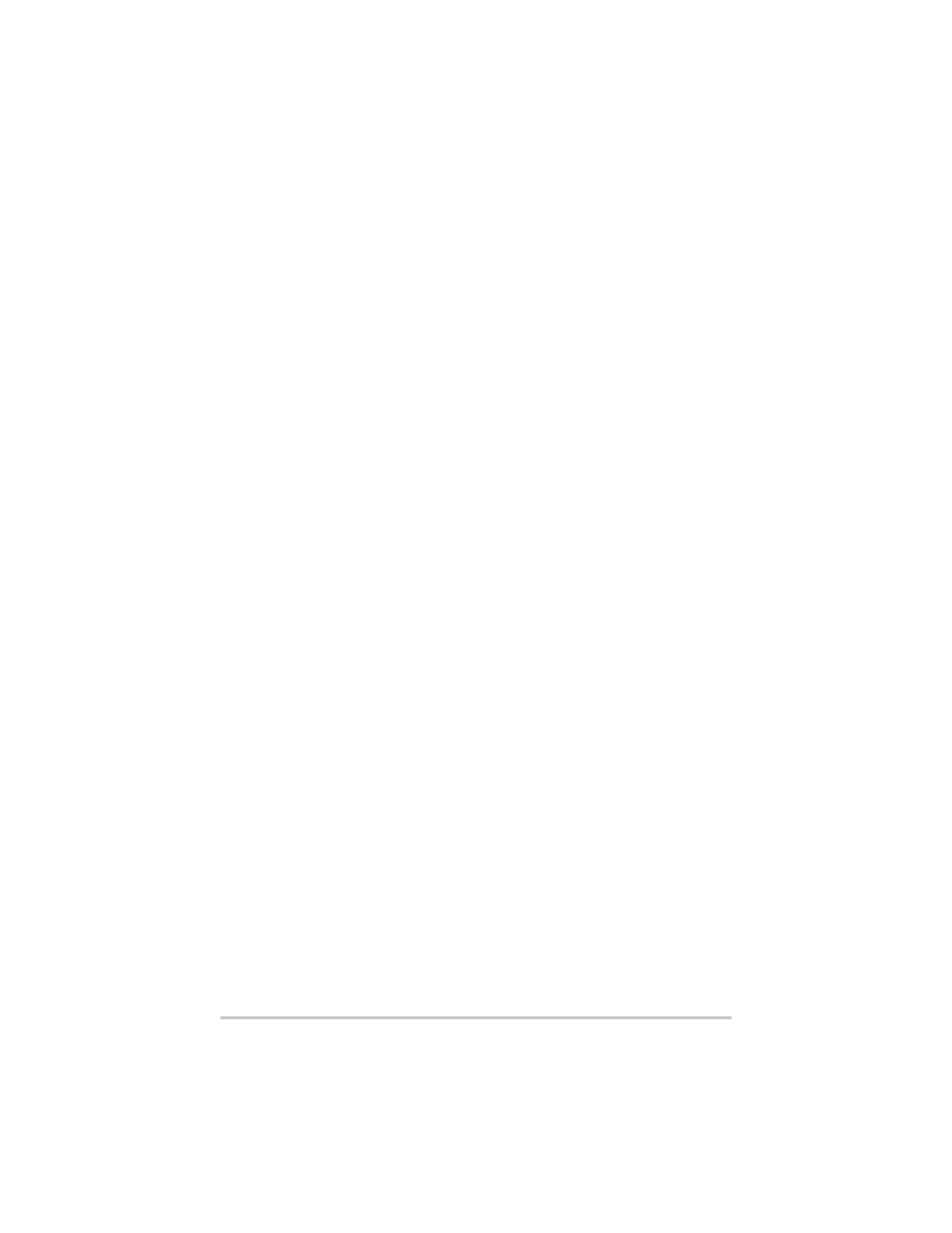
xv
C-Series Multifunction DC Charge Controllers - - - - - - 2
3-stage Battery Charging Process - - - - - - - - - - - - - - - 5
PV Charge Controller - - - - - - - - - - - - - - - - - - - - - - - 7
Diversion Controller - - - - - - - - - - - - - - - - - - - - - - - - 9
Load Controller - - - - - - - - - - - - - - - - - - - - - - - - - - 11
Decal Displaying Load Control Voltage Settings - - - - 12
Optional Accessories - CM/R, CM, and BTS- - - - - - - 12
Removing the Front Cover - - - - - - - - - - - - - - - - - - - 14
C-Series Multifunction DC Controller
- 17
Jumper Positions- - - - - - - - - - - - - - - - - - - - - - - - - - 18
Circuit Board Components - - - - - - - - - - - - - - - - - - - 19
Mode of Operation Jumper - - - - - - - - - - - - - - - - - - - 20
Voltage Selection Jumper- - - - - - - - - - - - - - - - - - - - 20
EQ/LVR Jumper and Reset Switch - - - - - - - - - - - - - 21
Bulk and Float Charge Potentiometers (pots)- - - - - - - 22
Figure 2-10 Bulk and Float Charge Settings for Charge/Diversion
Control Mode- - - - - - - - - - - - - - - - - - - - - - - - - - - - 23
Figure 2-11 Potentiometers with Decal for LVR and LVD Settings 24
Figure 2-12 LVR and LVD Settings for Load Control Mode- - - - - 25
Figure 2-13 R46 Resistor Location - - - - - - - - - - - - - - - - - - - - - - 26
Figure 2-14 Voltage Settings with R46 Resistor Clipped - - - - - - - 27
Figure 2-15 Test Points for Adjusting Voltage Using a DVM - - - - 29
Figure 2-16 Manual Equalization Settings - - - - - - - - - - - - - - - - - 30
Figure 2-17 Front Panel LED and Reset Switch Location - - - - - - - 31
Figure 2-18 Auto Equalization Settings - - - - - - - - - - - - - - - - - - - 32
Figure 2-19 Terminating the Equalization Charge - - - - - - - - - - - - 33
C-Series
Chassis - - - - - - - - - - - - - - - 37
Figure 2-21 DC Connection Terminals - - - - - - - - - - - - - - - - - - - 39
Figures
