Xerox 180 NPS User Manual
Page 62
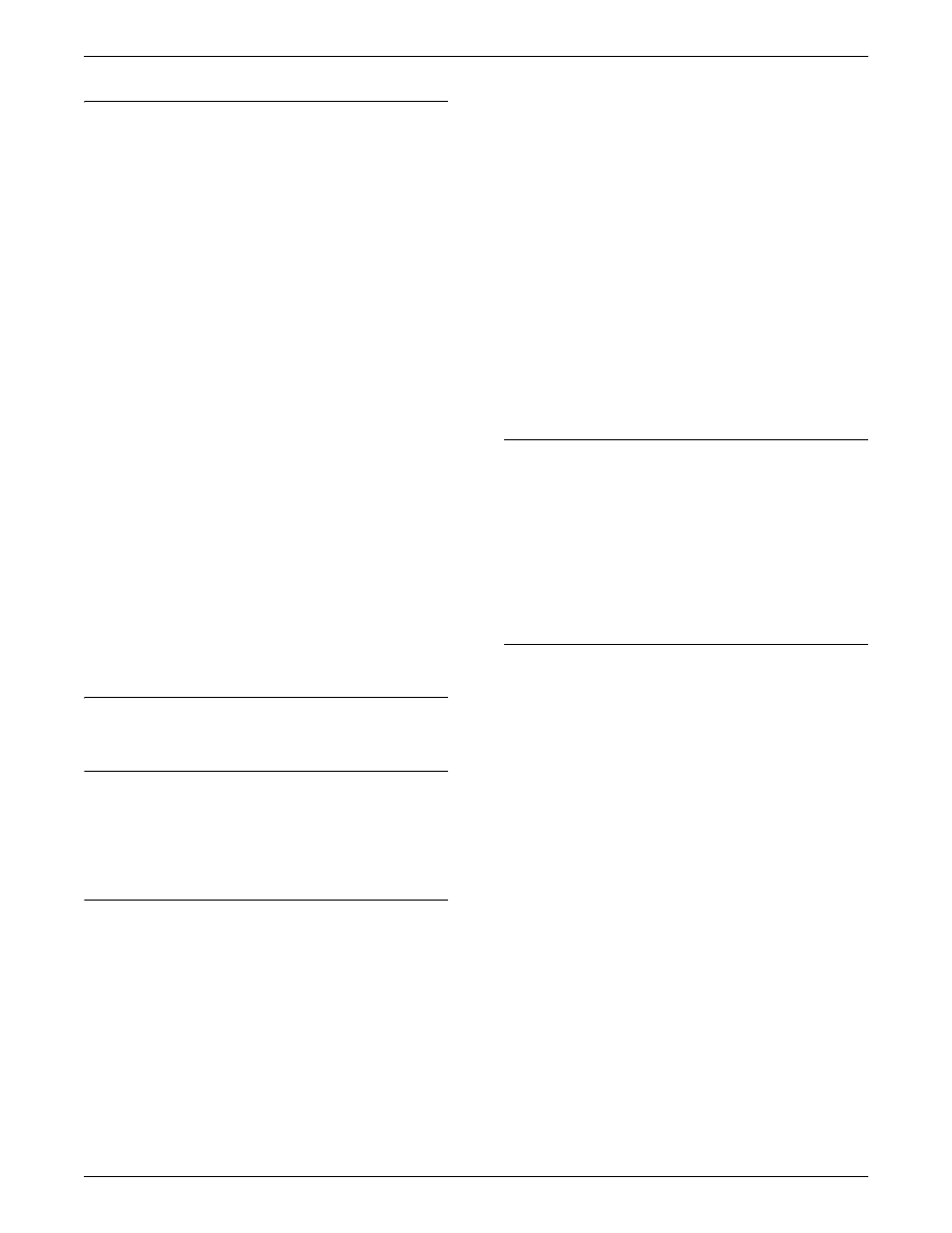
INDEX
INDEX-2
XEROX DOCUPRINT 96/4635/180 NPS TROUBLESHOOTING GUIDE
P
page order, setting, 7-10
paper
curl
adjusting, 5-19
measuring, 5-18
jams, checking job integrity, 5-5
misfeeds, frequent, 5-3
paper curl, measuring, 5-18
performance, 7-4
300 dpi vs. 600 dpi, 7-9
PostScript, proprietary extensions, 7-10
print quality, adjusting, 7-1
Print Sample Document command, 6-2
printers
paper jam areas, 5-6–5-15
start-up latency, 7-4, 7-7
printing
correcting skewed, 7-2
quality
features affecting, 7-10
sample documents, 6-1
speed, optimizing, 7-1
procedures, 7-2
see also paper, clearing jams
calculating throughput, 7-6
feed belt, cleaning, 5-3–5-4
paper trays, clearing misfeeds, 5-1–5-3
product operator, 7-10
PServer problems, 4-1
Q
Q1107A sensor, 5-15
R
Ready To Open indicator, 5-1
remote service, 1-2
requirements, hard disk, 3-1
RPrinter problems, 4-3
S
safety
hotline, iv
laser, iii
operation, iii–iv
precautions, iii
standards, iii
sample documents,DocuPrintFAQ, 6-1
SAP packets, 4-1
scanconversion, 7-12
sequencer log file, 7-4
server override switch, Xerox Client print command,
3-1
service call, required information, 1-1
setbscolor, 7-11
setcmykcolor, 7-11
setcolorscreen, 7-11
setflat, 7-12
setgray, 7-11
setlinewidth, 7-12
setrgbcolor, 7-11
setscreen, 7-11
settransfer, 7-11
skewed printing, correcting, 7-2
smooth curves, 7-12
start-up latency
minimizing, 7-7
printers, 7-4
stroke, 7-12
System unresponsive, 9-1
T
third-party finishing device, 7-10
throughput, calculating, 7-5
transfer, 7-11
transfer functions, 7-11
Tray Unlock button, 5-1
troubleshooting
Novell implementation, 4-1–4-3
Xerox Client Software installation, 3-1
X
Xerox Client print command, 3-1
Xerox Client Software, troubleshooting installation,
3-1
