Xerox 180 NPS User Manual
Page 5
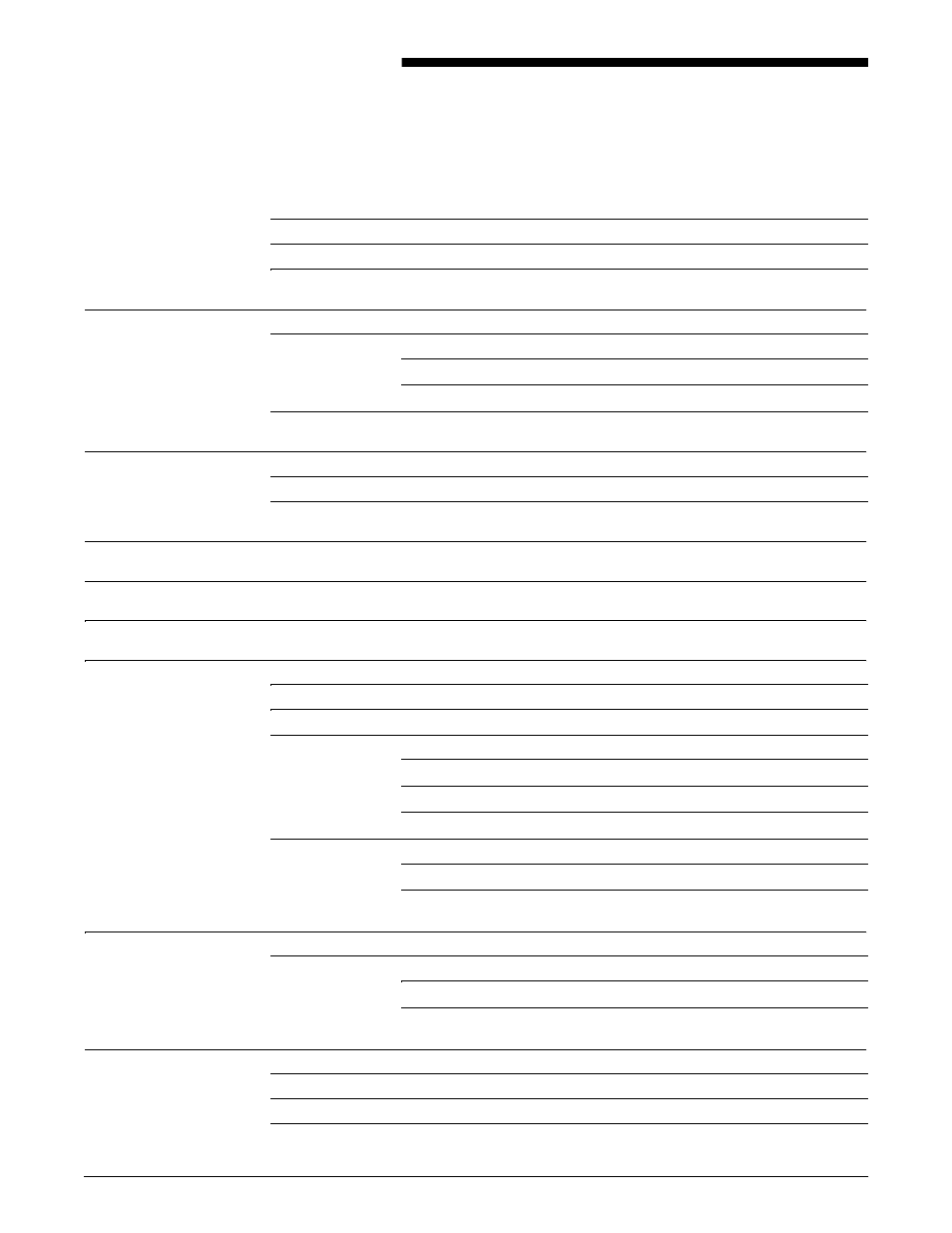
XEROX DOCUPRINT 96/4635/180 NPS TROUBLESHOOTING GUIDE
v
Table of contents
Laser safety
iii
Ozone information
iii
Operation safety
iii
Introduction
vii
About this guide
vii
Contents
vii
Conventions
viii
Related publications
ix
1.
Calling for service
1-1
Information to have on hand when calling for service
1-1
Enabling and disabling the modem for remote service
1-2
2.
Fault masking
2-1
3.
Troubleshooting Xerox Client Software installation
3-1
4.
Troubleshooting a Novell implementation
4-1
5.
Clearing paper misfeeds and jams
5-1
Clearing a feeder tray fault
5-1
Frequent misfeeds
5-3
Clearing paper jams
5-4
Checking job integrity following a paper jam
5-5
Printer areas
5-6
Clearing bypass transport paper jams
5-16
Paper curl and paper jams
5-18
Measuring the paper curl
5-18
Adjusting the decurler lever
5-19
6.
Using sample documents
6-1
Listing and printing sample documents
6-1
List Sample Documents
6-1
Print Sample Document
6-2
7.
Adjusting print quality and speed
7-1
Installing the custom transfer assist blade
7-1
Correcting skewed printing
7-2
Measuring performance
7-4
