Zebra Technologies P520 User Manual
Page 27
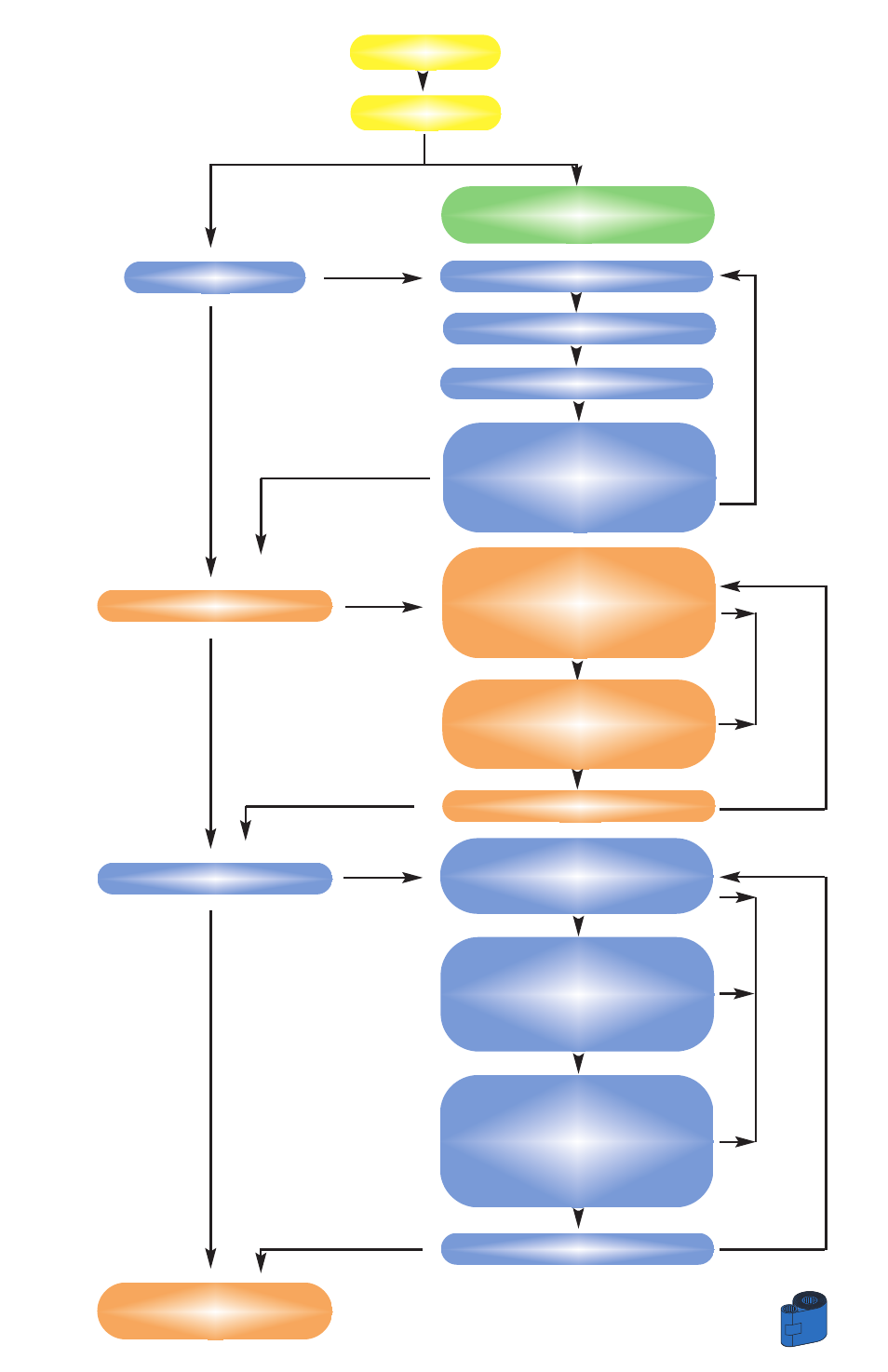
17
OPERATION
READY
Printer info
Menu Lamination
(See Page N°19)
Cleaning Menu
Self Test Menu
Printer Defaults
(follow next page)
Printer Model number
Printer Firmware
Number of Impressions
Reject Box status
To show the number of
cards remaining in the
reject box
Clean Print Head
To Clean the Thermal Print
Head and card transport
system
Clean Mag. Head
To Clean the magnetic
Encoder Head
Go to main Menu
Test Patern
To print a printer test card
Print Parameters
To print a test card showing
the operating parameter
settings of the printer
Mag. Parameters*
To print a test card showing
the operating parameter
settings of magnetic
encoder.
Go to main Menu
N
S
S
N
N
N
N
N
S
S
S
S
S
S
S
S
S
S
To
run printing
To
run cleaning
N: NEXT
S: SELECT
Menu Printer
N
N
See also other documents in the category Zebra Technologies Printers:
- TLP 2824 (60 pages)
- 400 (78 pages)
- 2824 (21 pages)
- S600 (94 pages)
- Printers (69 pages)
- 2844 Printer (47 pages)
- P310i (43 pages)
- 3742 (30 pages)
- R-140 (126 pages)
- ZEBRA Z4M H-974 (57 pages)
- P520i (2 pages)
- Mobile Printer (40 pages)
- R110XiTM (184 pages)
- XiIII Series (116 pages)
- PrintServer (157 pages)
- Z4000 (98 pages)
- Z SERIES 79695L-002 (156 pages)
- ZEBRA P205 (42 pages)
- 105Se (106 pages)
- 2722 (30 pages)
- Zebra S Series 105SL (130 pages)
- XiIIIPlus (40 pages)
- Zebra LP 2824-Z (62 pages)
- ZEBRA XI4TM (190 pages)
- P310C (46 pages)
- R170XI (184 pages)
- R402 (72 pages)
- SL5000r/T5000r (50 pages)
- T402 (62 pages)
- TTP 7030 (128 pages)
- Zebra P330i (66 pages)
- Zebra Z6000 (98 pages)
- XiII-Series (118 pages)
- P1013372-001 REV. A (216 pages)
- ZebraNet ZM600TM (130 pages)
- RW SERIES (84 pages)
- LP 2824 (56 pages)
- TTP 8000 (132 pages)
- ZEBRA QL UMAN-QLP-001 (86 pages)
- LP 2844 (54 pages)
- LP2443 (24 pages)
- RXI SERIES (UHF) (19 pages)
- Zebra P120i (78 pages)
- DA402 (56 pages)
- P320i (49 pages)
