1 • 2 indicators and control – Zebra Technologies P520 User Manual
Page 13
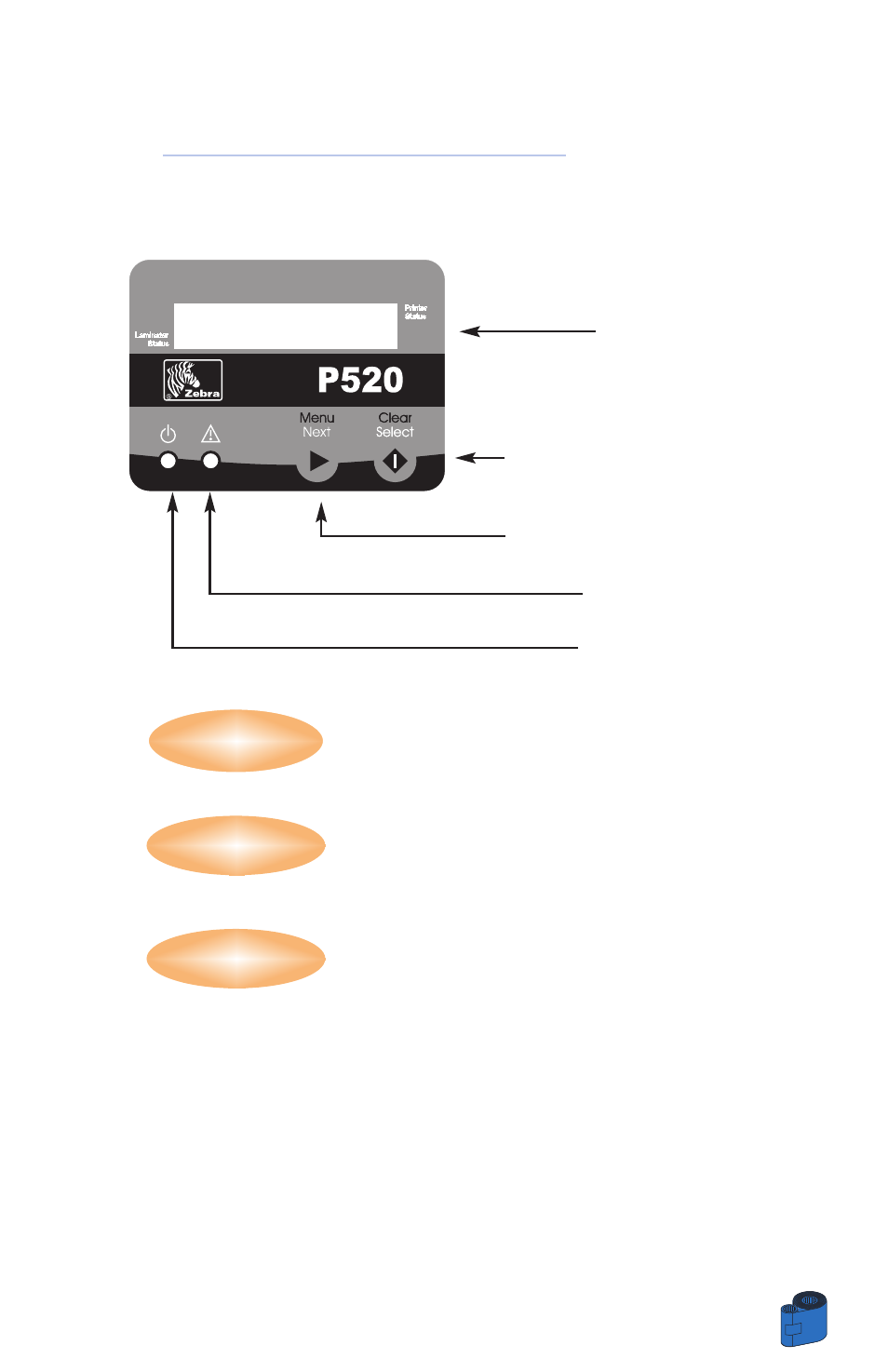
GETTING STARTED
3
1 • 2
Indicators and Control
Your P520 printer has an LCD Display, two LED’s and two Panel Buttons.
The 16 character LCD Display is used for:
• Showing the printer’s current status
• Providing operator and service messages
(chapter 5)
The two LEDs are used for:
• Green: Power LED
• Amber: Alert LED (with Beeper)
The Menu Button (left) is a push button used
for:
• Bringing printer into Menu Mode when pressed
with the printer showing READY on the LCD Display.
• Using in Menu Mode to scroll through Menu
Options.
The Clear Button (right) is a push button used
for:
• Clearing an error status (when LCD Display shows
an error and Alert LED is on).
• Invoking automatic retry of the operation which
gave the error.
• Selecting a Menu Option when in Menu Mode.
Note: The buttons beep when pressed.
LCD Display
Menu Button “Next”
Clear Button “Select”
Power LED
Alert LED
LCD
Display:
LEDs:
Panel
Buttons:
- TLP 2824 (60 pages)
- 400 (78 pages)
- 2824 (21 pages)
- S600 (94 pages)
- Printers (69 pages)
- 2844 Printer (47 pages)
- P310i (43 pages)
- 3742 (30 pages)
- R-140 (126 pages)
- ZEBRA Z4M H-974 (57 pages)
- P520i (2 pages)
- Mobile Printer (40 pages)
- R110XiTM (184 pages)
- XiIII Series (116 pages)
- PrintServer (157 pages)
- Z4000 (98 pages)
- Z SERIES 79695L-002 (156 pages)
- ZEBRA P205 (42 pages)
- 105Se (106 pages)
- 2722 (30 pages)
- Zebra S Series 105SL (130 pages)
- XiIIIPlus (40 pages)
- Zebra LP 2824-Z (62 pages)
- ZEBRA XI4TM (190 pages)
- P310C (46 pages)
- R170XI (184 pages)
- R402 (72 pages)
- SL5000r/T5000r (50 pages)
- T402 (62 pages)
- TTP 7030 (128 pages)
- Zebra P330i (66 pages)
- Zebra Z6000 (98 pages)
- XiII-Series (118 pages)
- P1013372-001 REV. A (216 pages)
- ZebraNet ZM600TM (130 pages)
- RW SERIES (84 pages)
- LP 2824 (56 pages)
- TTP 8000 (132 pages)
- ZEBRA QL UMAN-QLP-001 (86 pages)
- LP 2844 (54 pages)
- LP2443 (24 pages)
- RXI SERIES (UHF) (19 pages)
- Zebra P120i (78 pages)
- DA402 (56 pages)
- P320i (49 pages)
