Recalling recorded registrations (and bulk data) – Yamaha AR-100 User Manual
Page 81
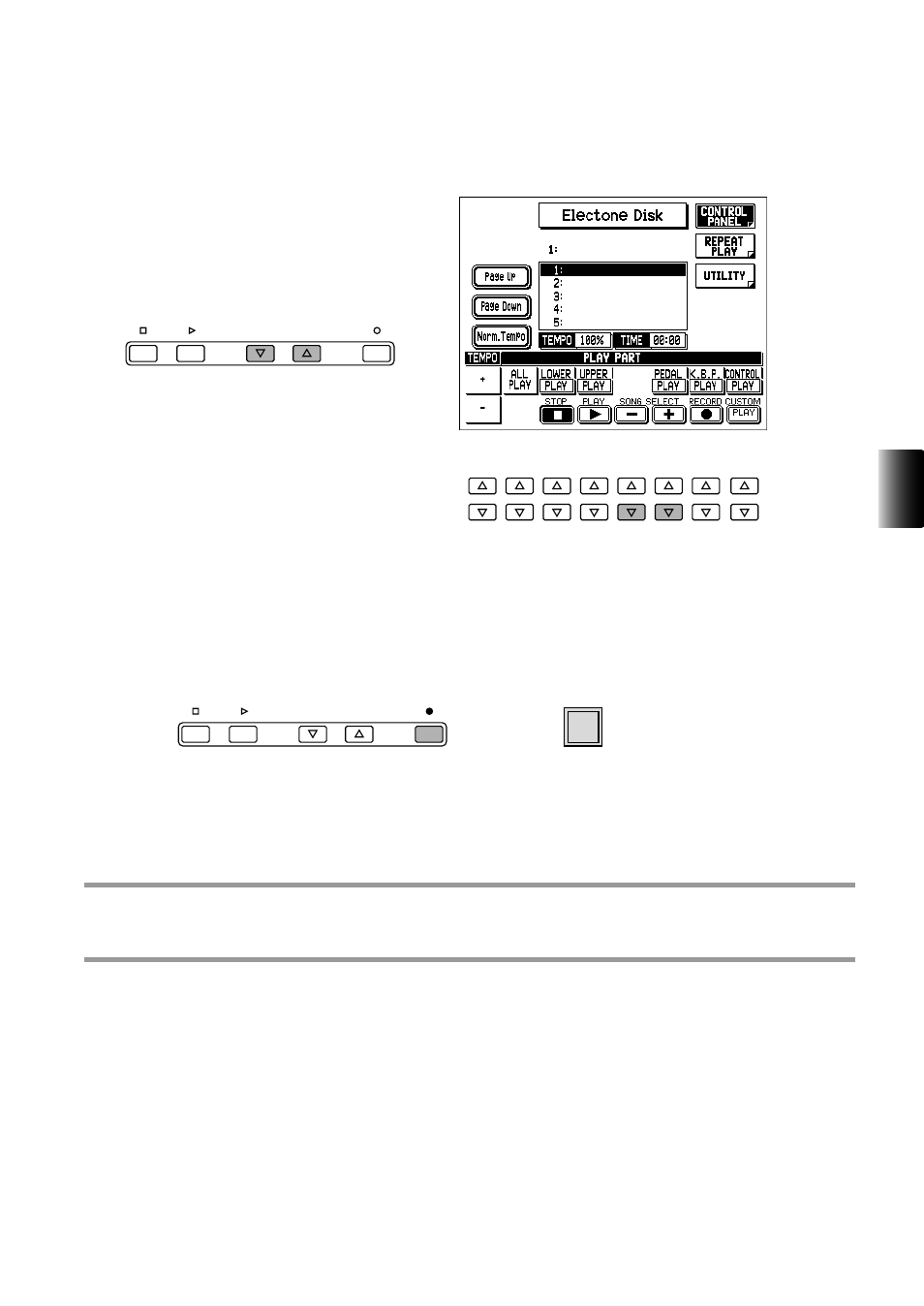
75
6.
Registration Memory
2.
Select a song number with the SONG SELECT buttons in the Music Disk
Recorder (M.D.R.) section.
You can also use the SONG SELECT controls in the display by pressing the appropriate Data
Control buttons.
There are 40 songs, or memory locations, available on a single disk.
3.
While holding down the REC button on the M.D.R., press the M. (Memory)
button.
This operation saves all 16 Registrations in Registration Memory to one song. The other 39
available songs on the disk can be used for saving additional sets of 16 Registrations.
Recalling Recorded Registrations (and
Bulk Data)
The Registrations (and bulk data) recorded to song numbers in the above operation can be easily
loaded back to the AR-100. For instructions on this operation, see page 96.
STOP
PLAY
SONG SELECT
REC
M.
/TO DISK
+
STOP
PLAY
SONG SELECT
REC
DATA CONTROL
- C7S (64 pages)
- YT-240 (7 pages)
- BST1 (2 pages)
- BKS1 (1 page)
- FX310P (2 pages)
- LS6 (2 pages)
- GC82S (2 pages)
- RGX-TT (1 page)
- RGX820Z (1 page)
- BB714BS (1 page)
- AA5 (4 pages)
- AR-1500 (4 pages)
- AR-1500B (4 pages)
- AS60-112T (22 pages)
- BBT110S (18 pages)
- BBT410S (18 pages)
- BBT500-110 (21 pages)
- DG-1000 (20 pages)
- DG100-212 (32 pages)
- DG100-212A (84 pages)
- DG80-112A (84 pages)
- DG60-112 (40 pages)
- DG60FX-112 (32 pages)
- DG80-210A (84 pages)
- DS60-112 (22 pages)
- GA-15 (1 page)
- GA-15 (2 pages)
- HA-G1 (4 pages)
- VA-10 (4 pages)
- VA-2 (4 pages)
- VA-5 (4 pages)
- VA-7W (2 pages)
- YCL-622 II (16 pages)
- YBS-62S (12 pages)
- AV1 (57 pages)
- YRT-304B II (8 pages)
- VSD1460 (1 page)
- Tour Custom (4 pages)
- Junior Kit (8 pages)
- BP80 (4 pages)
- DTT3KSTD (1 page)
- DTXPRESS II (184 pages)
- DTXPRESS III (196 pages)
- HH80 (4 pages)
- DTX700 (69 pages)
