Auditioning the sequence – Yamaha AR-100 User Manual
Page 155
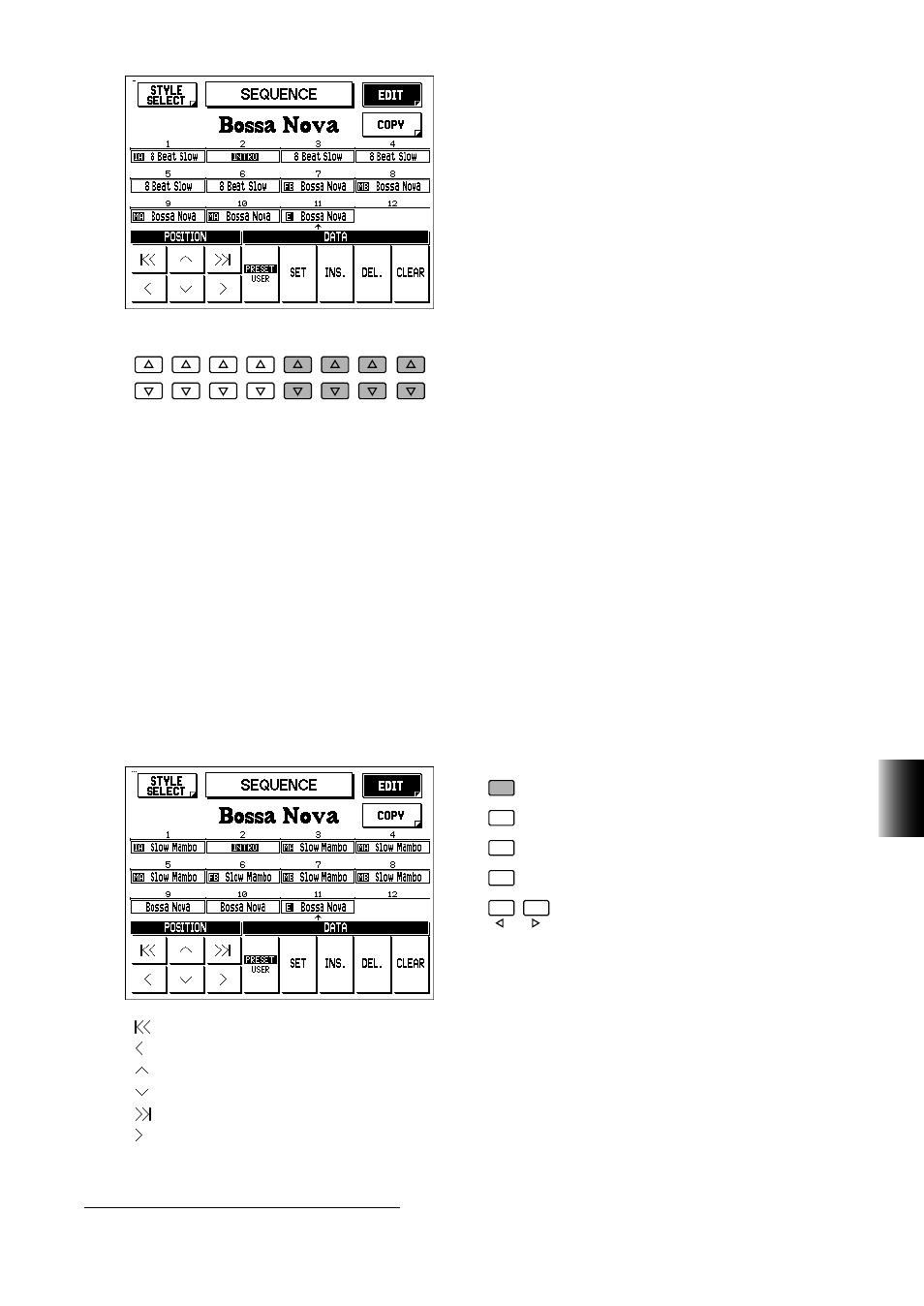
149
10.
Sequence Program
1 SET
This enters the selected Style to the current cursor position, replacing the previous entry, and
automatically moves the cursor arrow to the next position.
2 INS. (Insert)
Inserts the selected Style to the current cursor position, and displaces all other Styles
(including the one previously at the cursor position) to the right. Unlike with Set above, the
cursor arrow stays at the same position.
3 DEL. (Delete)
Deletes the Style at the current cursor position.
4 CLEAR
Erases all entered Styles in the sequence. (At the subsequent prompt, select “OK” to clear the
data, or “Cancel” to abort the operation.)
6.
Use the Position controls to select the position in the row, then edit the
data as needed (as in step #5, above).
Jumps to the beginning of the sequence.
Moves the cursor arrow one position to the left.
Moves the cursor arrow one row up.
Moves the cursor arrow one row down.
Jumps to the end of the sequence.
Moves the cursor arrow one position to the right.
Auditioning the Sequence
You can play the Sequence at any time during the editing process by moving the cursor to the
point at which you wish to begin playback and pressing the START button.
PAGE
DATA CONTROL
1
2
3
4
