Glide – Yamaha AR-100 User Manual
Page 50
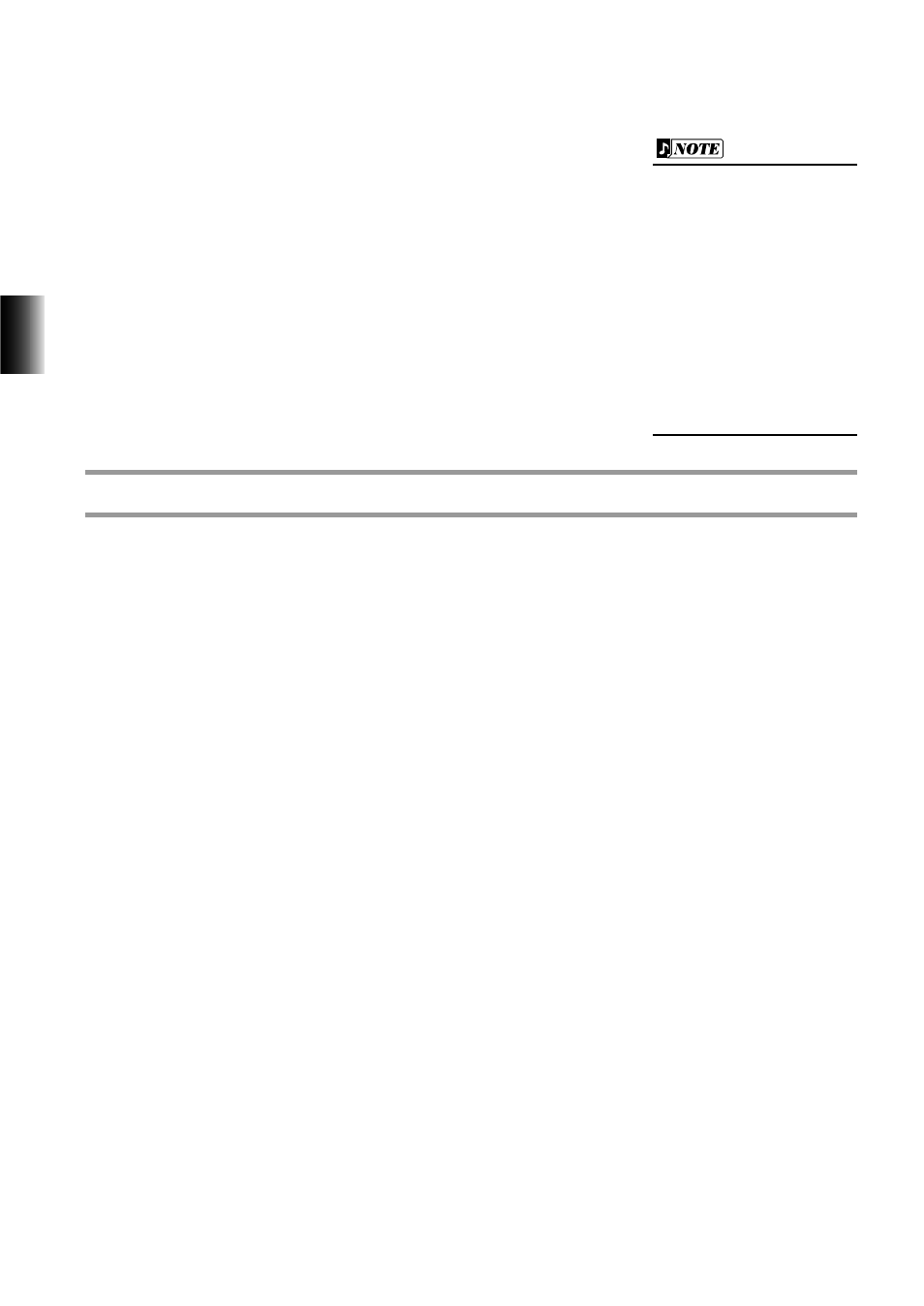
LENGTH (LOWER, UPPER, PEDAL)
Determines the length of Sustain applied to each keyboard. The display shows the current
Sustain length values for each keyboard. (These settings are the same as those made from the
panel SUSTAIN touch controls.) Range: 0 – 12
Glide
The Glide effect lets you “bend” the pitch of the various Voice sections by using the left footswitch.
When Glide is enabled, pressing the left footswitch lowers the pitch and releasing it brings the pitch
back to normal at an adjustable rate.
Glide can be enabled and set in the FOOTSWITCH page. (See page 155.)
44
4.
Voice Controls and Effects
• The values here must be set
high enough for the Sustain
effect to be noticeable.
• Remember that the SUSTAIN
buttons are on/off switches. If
you use them to simply check
the Sustain length values, you
may unintentionally change the
on/off status of the effect.
Remember to check whether
the SUSTAIN button lamps are
on or off before you start to
play.
- C7S (64 pages)
- YT-240 (7 pages)
- BST1 (2 pages)
- BKS1 (1 page)
- FX310P (2 pages)
- LS6 (2 pages)
- GC82S (2 pages)
- RGX-TT (1 page)
- RGX820Z (1 page)
- BB714BS (1 page)
- AA5 (4 pages)
- AR-1500 (4 pages)
- AR-1500B (4 pages)
- AS60-112T (22 pages)
- BBT110S (18 pages)
- BBT410S (18 pages)
- BBT500-110 (21 pages)
- DG-1000 (20 pages)
- DG100-212 (32 pages)
- DG100-212A (84 pages)
- DG80-112A (84 pages)
- DG60-112 (40 pages)
- DG60FX-112 (32 pages)
- DG80-210A (84 pages)
- DS60-112 (22 pages)
- GA-15 (1 page)
- GA-15 (2 pages)
- HA-G1 (4 pages)
- VA-10 (4 pages)
- VA-2 (4 pages)
- VA-5 (4 pages)
- VA-7W (2 pages)
- YCL-622 II (16 pages)
- YBS-62S (12 pages)
- AV1 (57 pages)
- YRT-304B II (8 pages)
- VSD1460 (1 page)
- Tour Custom (4 pages)
- Junior Kit (8 pages)
- BP80 (4 pages)
- DTT3KSTD (1 page)
- DTXPRESS II (184 pages)
- DTXPRESS III (196 pages)
- HH80 (4 pages)
- DTX700 (69 pages)
