Saving and recalling panel settings, 2 pedal controls, 3 pedal balance – Yamaha AR-100 User Manual
Page 31
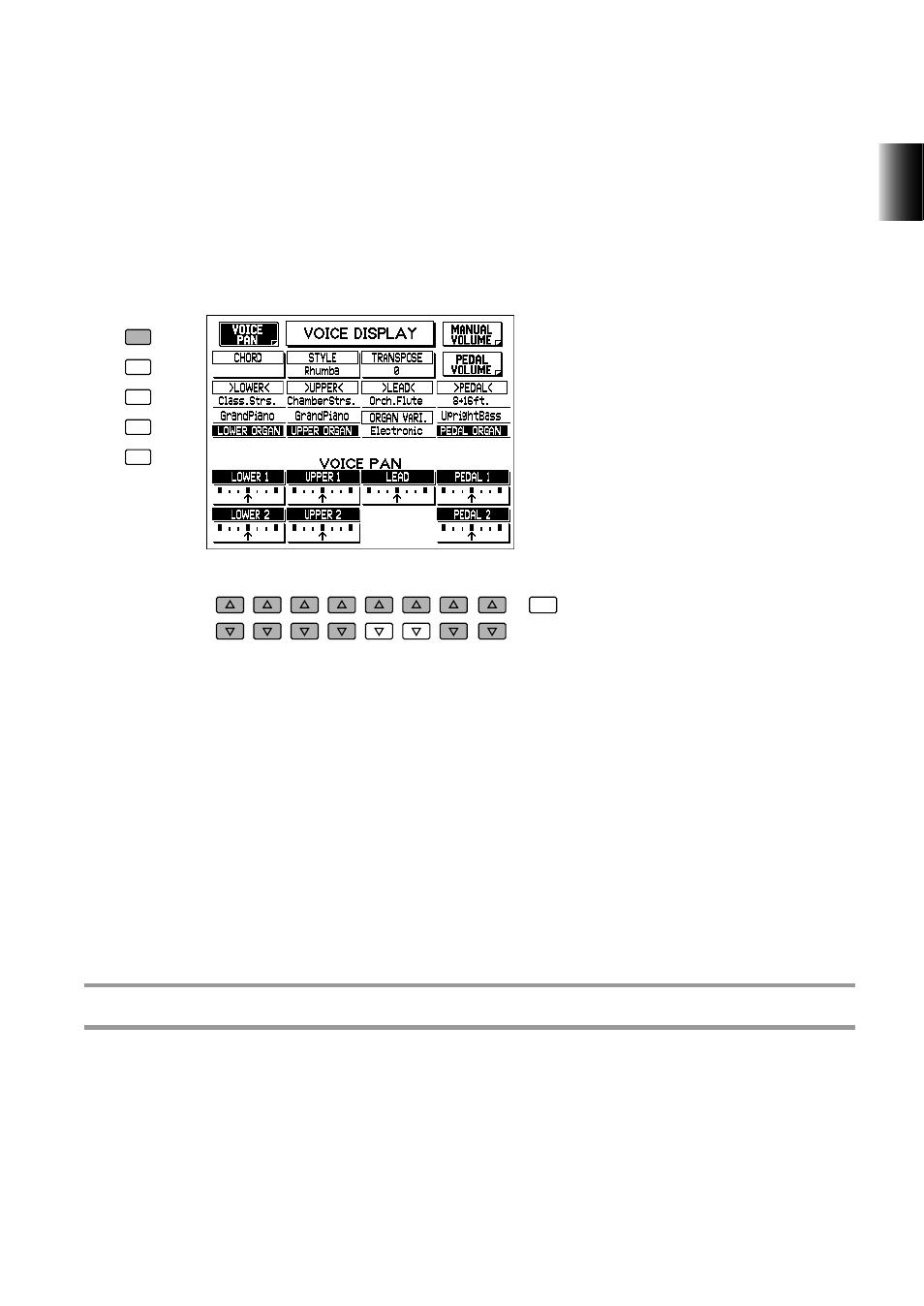
2 PEDAL Controls
• 1, 2
These determine the volume of each Pedal Voice section. These can also be set from the re-
spective panel touch controls.
3 PEDAL BALANCE
This determines the level of the Pedal Voice sections. PEDAL BALANCE is shown as a slider
graphic; higher slider settings make the Pedal Voices louder. This can also be set from the
PEDAL BALANCE touch control.
VOICE PAN Page
1 LOWER 1 and 2
2 UPPER 1 and 2
3 LEAD
4 PEDAL 1 and 2
These determine the pan setting (stereo position) of each section. Use the corresponding
Data Control buttons. Setting this arrow indication to the left puts the sound of the selected
Voice toward the left speaker/channel. Setting it to the right puts the sound toward the right.
Seven pan positions are available.
These settings are also available in the Voice Condition page for each Voice section. When an
effect has been turned on for a Voice section (see page 34), the corresponding section in this
page is disabled.
Saving and Recalling Panel Settings
Turning the AR-100 off or selecting different Registrations (see page 9) erases all settings you have
made. If you have made settings you wish to keep, save them to Registration Memory (see page 73)
before turning the AR-100 off. However, you can recall the panel settings before the AR-100 was last
turned off. See page 80 for more information.
DATA CONTROL
COARSE
1
2
4
3
25
2.
Voice Sections
