Glide, 2 time – Yamaha AR-100 User Manual
Page 161
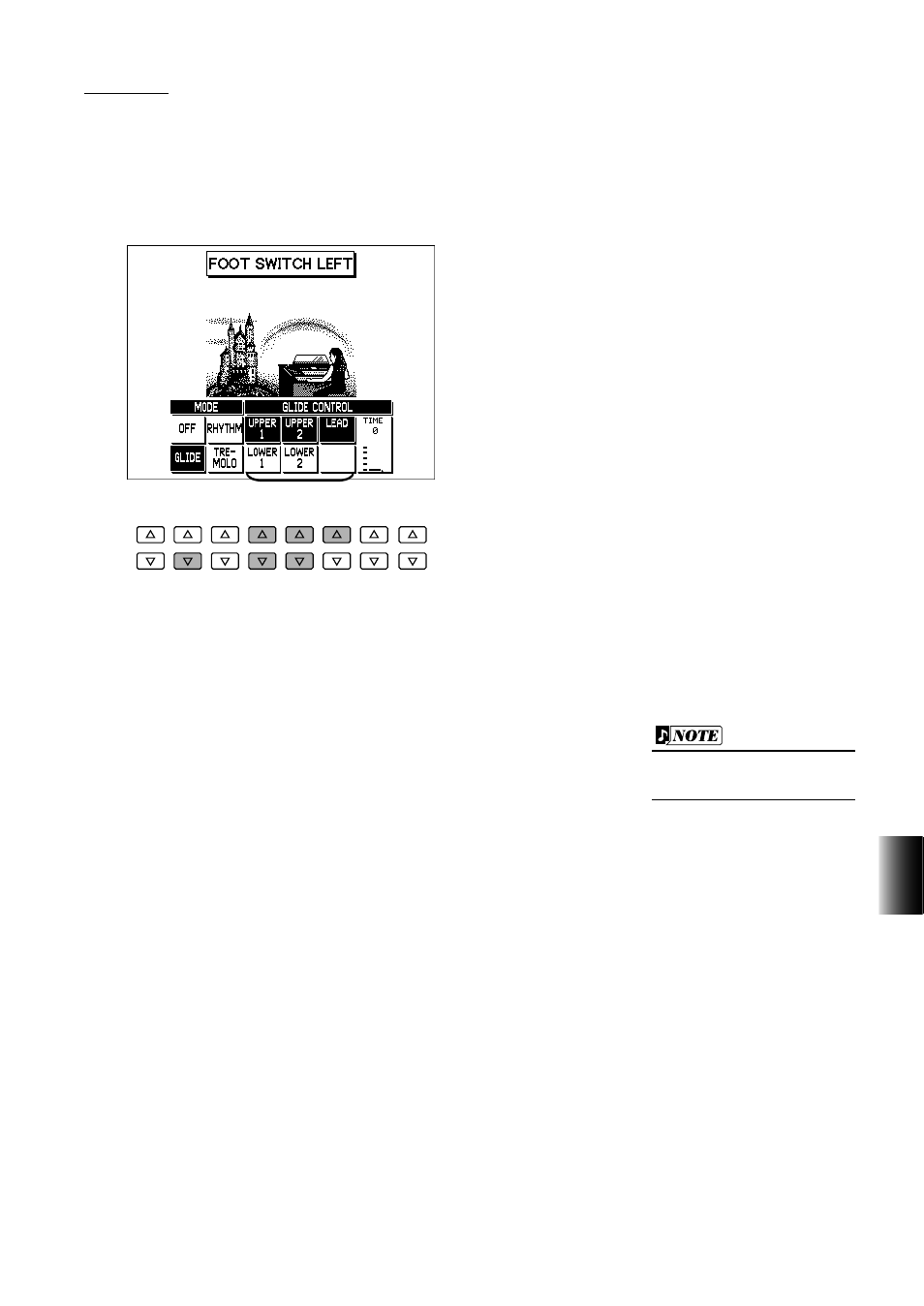
155
11.
Footswitches and Knee Lever
GLIDE
Selection of footswitch control over Glide. Press the footswitch to immediately lower the pitch
of the selected Voice or Voices by a halfstep, and release it to slowly return the pitch to normal.
When the Glide setting is chosen, the following display appears:
FOOT SWITCH LEFT Page — Glide
GLIDE CONTROL
1 Voice Sections
The Glide function can be applied to any or all of the Voice sections shown in the display:
Upper 1 and 2, Lead, Lower 1 and 2. Select the desired Voice section(s).
2 TIME
Determines the speed of the Glide function, or in other words,
how gradually the pitch returns when the footswitch is released.
Higher settings produce slower pitch changes. Range: 0 – 4
2
1
DATA CONTROL
When the Glide function is
applied, Vibrato is not effective.
- C7S (64 pages)
- YT-240 (7 pages)
- BST1 (2 pages)
- BKS1 (1 page)
- FX310P (2 pages)
- LS6 (2 pages)
- GC82S (2 pages)
- RGX-TT (1 page)
- RGX820Z (1 page)
- BB714BS (1 page)
- AA5 (4 pages)
- AR-1500 (4 pages)
- AR-1500B (4 pages)
- AS60-112T (22 pages)
- BBT110S (18 pages)
- BBT410S (18 pages)
- BBT500-110 (21 pages)
- DG-1000 (20 pages)
- DG100-212 (32 pages)
- DG100-212A (84 pages)
- DG80-112A (84 pages)
- DG60-112 (40 pages)
- DG60FX-112 (32 pages)
- DG80-210A (84 pages)
- DS60-112 (22 pages)
- GA-15 (1 page)
- GA-15 (2 pages)
- HA-G1 (4 pages)
- VA-10 (4 pages)
- VA-2 (4 pages)
- VA-5 (4 pages)
- VA-7W (2 pages)
- YCL-622 II (16 pages)
- YBS-62S (12 pages)
- AV1 (57 pages)
- YRT-304B II (8 pages)
- VSD1460 (1 page)
- Tour Custom (4 pages)
- Junior Kit (8 pages)
- BP80 (4 pages)
- DTT3KSTD (1 page)
- DTXPRESS II (184 pages)
- DTXPRESS III (196 pages)
- HH80 (4 pages)
- DTX700 (69 pages)
