Photo list video view movies, Video list calendar view the clock calendar, Calendar setup adjust settings – FujiFilm FinePix Real 3D V3 User Manual
Page 16: Setup menu
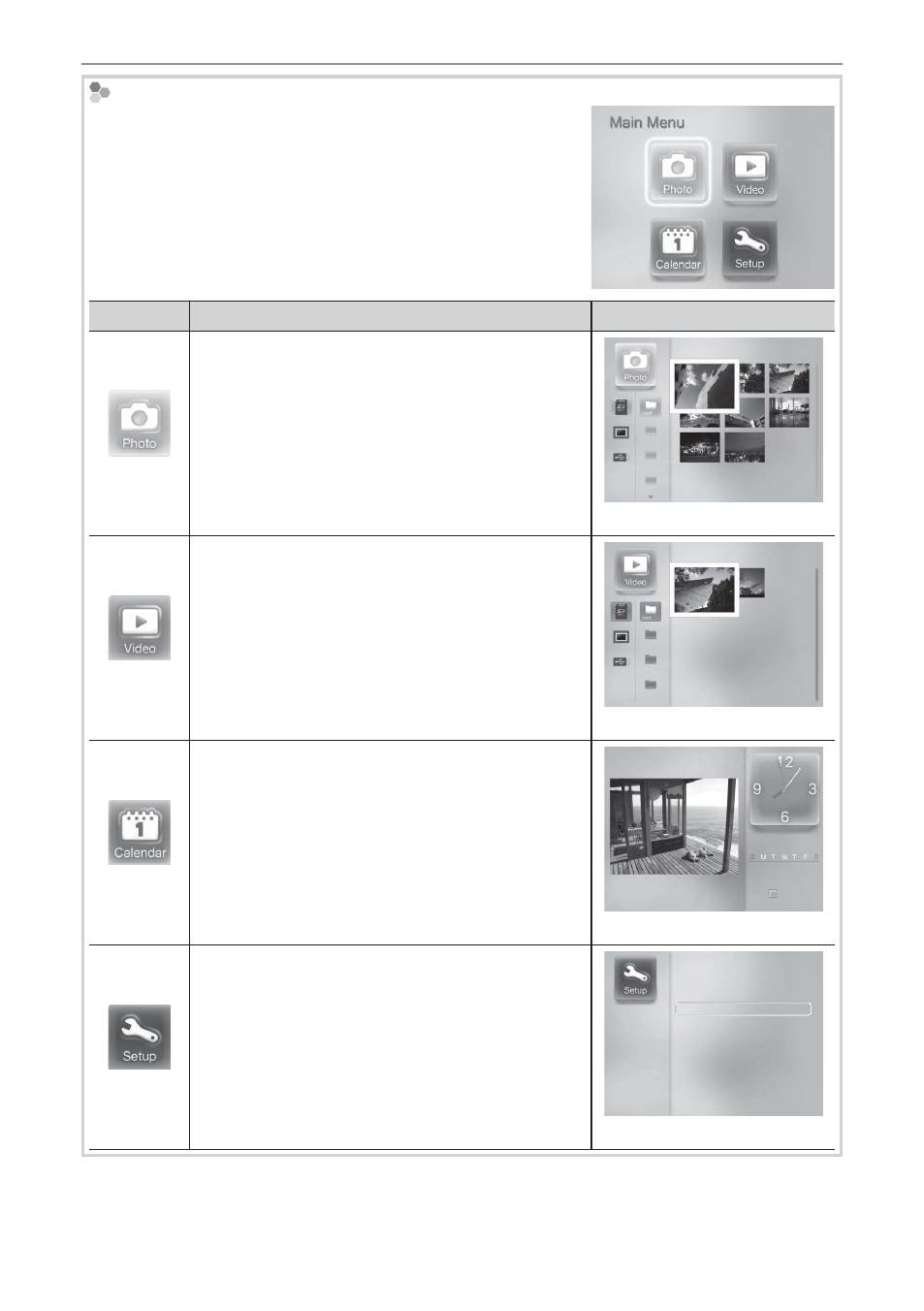
10
Basic Setup
The Main Menu
The Main Menu
Pressing the MENU button when the viewer is on displays the
main menu, which contains the options listed below. High-
light options using
e
,
f
,
g
, or
h
and press OK to select.
Option
Option
Description
Description
Displays
Displays
Photo
View photos and slide shows (
P
12).
01
2011/01/01
Photo01.JPG
0001/0008
02
03
Photo list
Video
View movies (
P
16).
01
2011/05/26
Video01.avi
0001/0002
02
03
Video list
Calendar
View the clock calendar (
P
17).
2011
July
7
3
10
17
24
31
4
11
18
25
5
12
19
26
6
13
20
27
7
14
21
28
1
8
15
22
29
2
9
16
23
30
Calendar
Setup
Adjust settings (
P
19).
Page 1
Display Setting
Photo Information
Clock Display
Auto Orientation
Copy Mode
Date/Time Setting
Fit to Screen
Off
No
On
Smart Copy
Setup menu
