FujiFilm BB10768-301(1) User Manual
Usb mass storage driver, Exif viewer, Dp editor
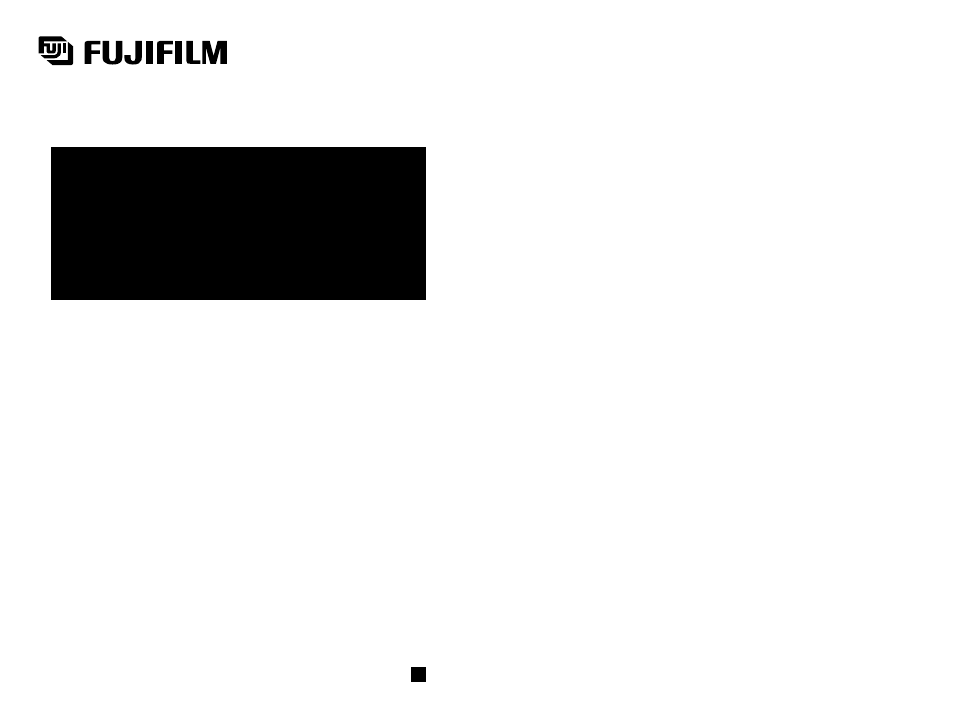
BB10768-301(1)
Quick Start Guide
Thank you for purchasing these FUJIFILM products.
This Quick Start Guide provides you with a simple summary of how connect your PC
and camera via the USB ports and how to install the software provided in this package
on your personal computer (PC). Read this guide carefully to ensure that you use the
software correctly.
For detailed information on how to use the Exif Viewer and DP Editor software, refer to
the User’s Guide on the enclosed CD-ROM.
■
USB Mass Storage Driver
■
Exif Viewer
■
DP Editor
■
Exif Launcher
E
Table of contents
Document Outline
- IMPORTANT
- Contents
- Introduction
- Installation on a Windows PC
- Using the User’s Guide
- Using the Software on Windows
- Updating the USB Driver on a Windows PC
- Uninstalling the Software on a Windows PC
- Installation on a Macintosh
- Using the User’s Guide
- Using the Software on a Macintosh
- Uninstalling the Software on a Macintosh
- Troubleshooting
