Replacing the battery – FujiFilm FinePix Real 3D V3 User Manual
Page 12
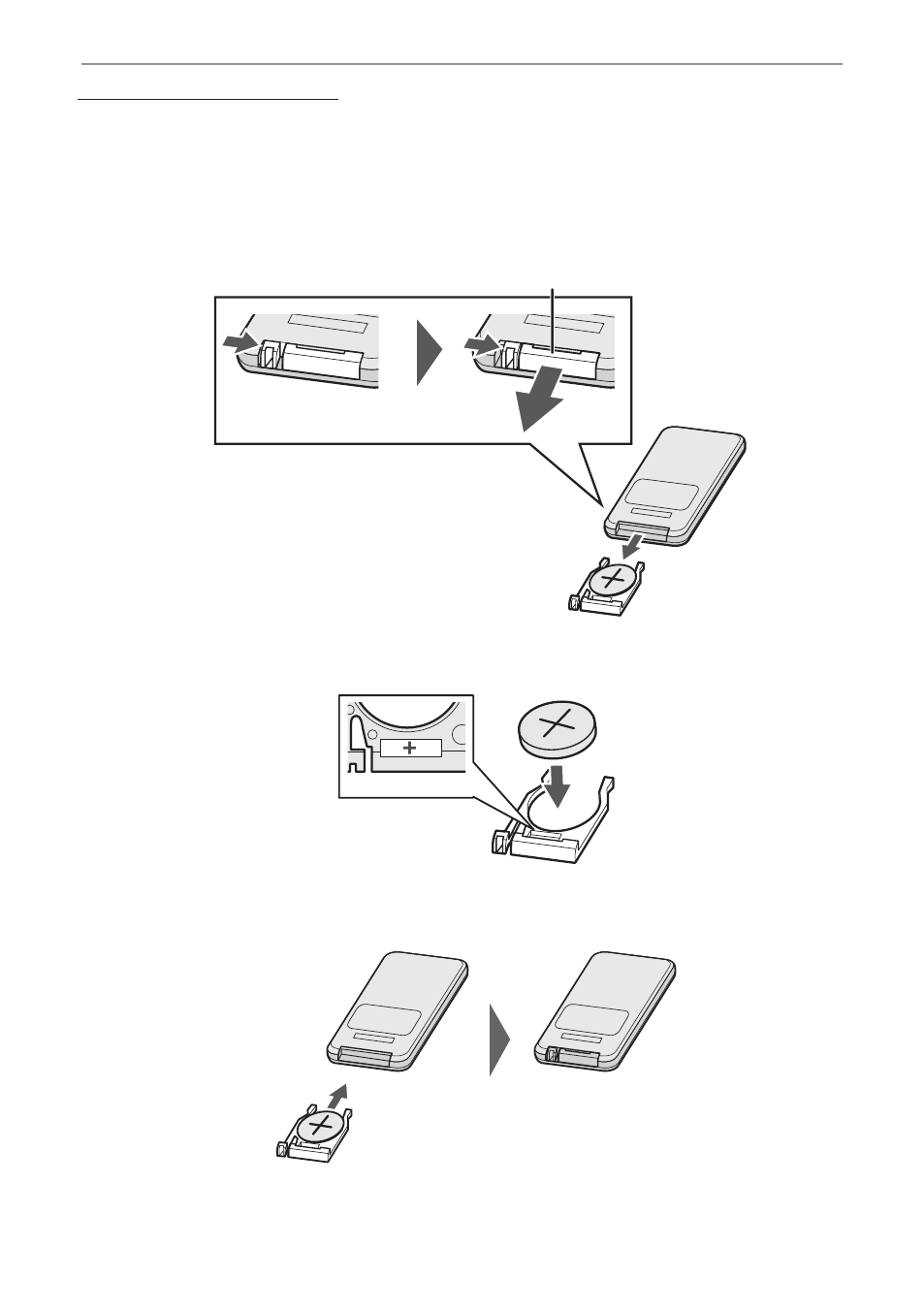
6
Readying the Remote Control
Replacing the Battery
Replacing the Battery
If the remote control does not function as expected, replace the battery with a fresh
CR2025 battery (available separately from third-party suppliers).
1
Turn the remote control over and remove the battery holder.
q
Slide latch to right
w
Remove battery
holder, keeping latch
pressed to right
2
Remove the old battery from the holder and insert a fresh battery as shown, with the
“+” indicator uppermost.
Q Insert the battery in the correct orientation.
3
Slide the holder into the remote control until the latch clicks into place.
