ZyXEL Communications EES-1024AF User Manual
Page 99
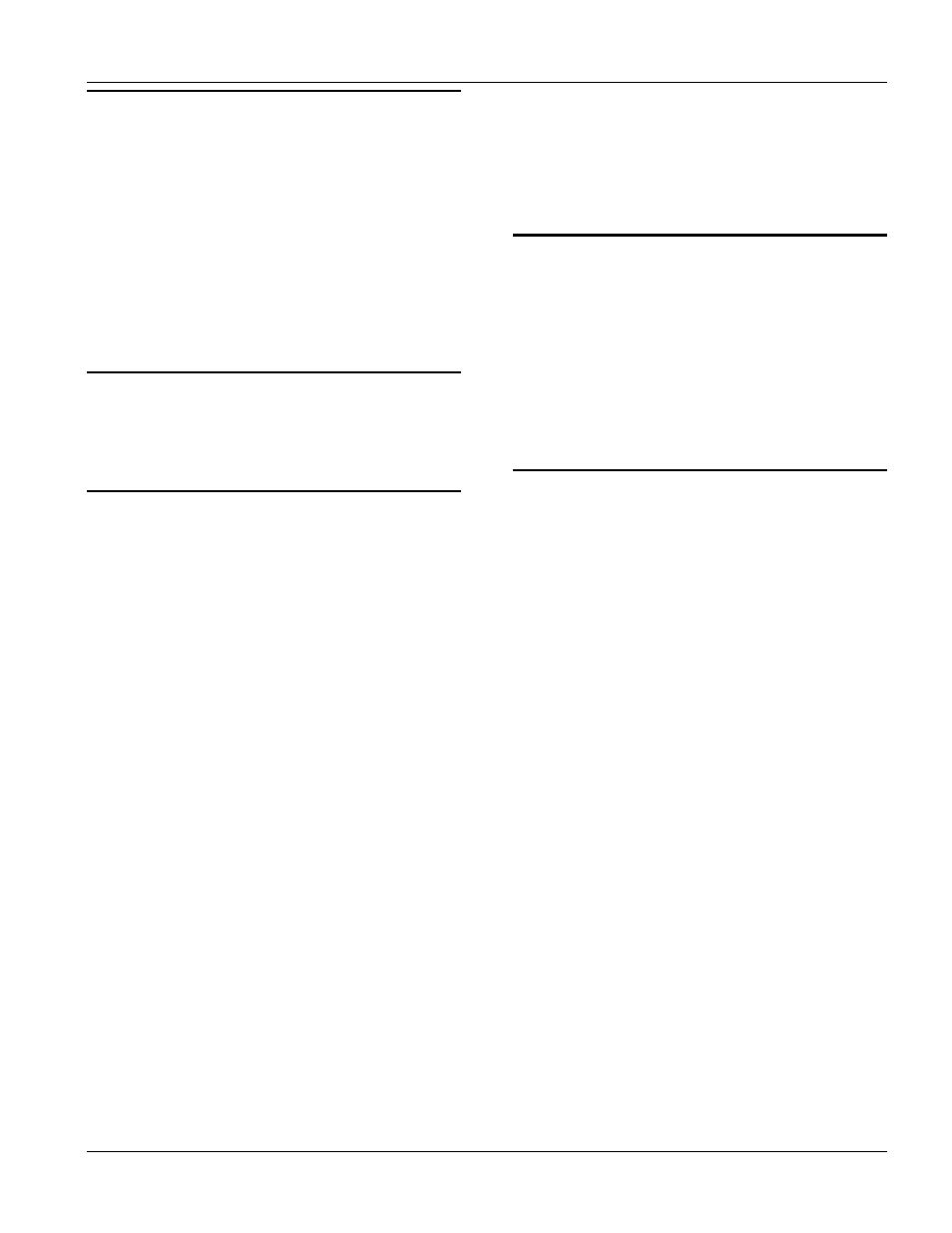
EES-1024AF Intelligent Ethernet Switch
Index
K
T
Telnet.............................................................................. 9-1
TOS .....................................................See Type Of Service
Troubleshooting
Console Port............................................................... 9-1
Internet Explorer ........................................................ 9-2
Telnet ......................................................................... 9-1
Web Configurator ...................................................... 9-1
Trunk .............................................................................. 7-5
Type-Of-Service............................................................. 7-9
U
Undersize........................................................................ 7-3
Upgrade .......................................................................... 8-2
V
ventilation....................................................................... 2-3
ventilation fan................................................................. 2-2
Viewing Basic System Information................................ 6-3
Virtual LAN....................................................... See VLAN
VLAN .............................................................................7-4
VLAN
for CPU ......................................................................5-4
Mode ..........................................................................5-4
W
Web Configurator ...........................................................6-1
Home ..........................................................................6-4
Login ..........................................................................6-1
Modules......................................................................6-5
Navigating ..................................................................6-2
Reset...........................................................................8-1
Save and Reboot.........................................................8-1
Z
ZyXEL Limited Warranty ................................................iii
Note ..............................................................................iii
ZyXEL Web Site ...........................................................xvii
