Tray mappings functions, Tray mappings functions -8 – Xerox 701P47301 User Manual
Page 30
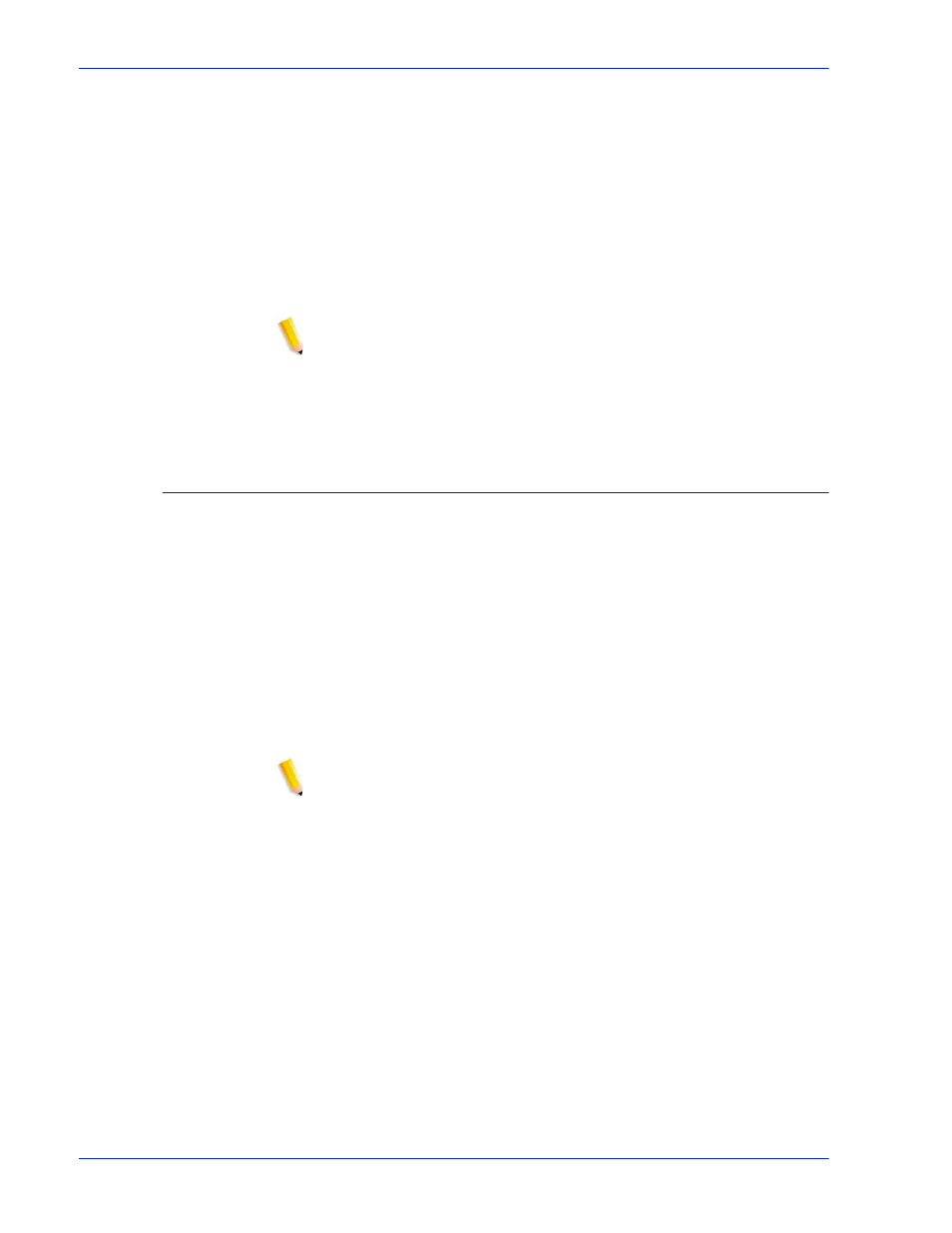
3 - 8
IPDS User Guide
Using Xerox FreeFlow® Print Server IPS Manager
•
Enable Image Caching: When On, the printer server caches
images included in either a Page Segment or Overlay
resource. As the Page Segments or Overlays are included by
IPDS pages, caching and reusing the image data makes
processing more efficient and results in significant
performance gains, especially on full color printers. For
optimum results, the Page Segments or Overlays should all be
included either at the start or end of each page. Also, if
possible, the Page Segments or Overlays should contain
image data only. Image caching is applied to all IPDS jobs
when enabled.
NOTE: For jobs with Page Segment or Overlay resources
containing a large number of images which are only used once
(non-repeating throughout the IPDS job), set the Image Caching
Off. Otherwise, performance degradation can occur associated
with the caching of large numbers of images which are not reused.
Tray Mappings Functions
On the print server, you must define the stock using the Printer
Manager, assign each stock definition to a specific physical printer
tray, and load the stock in the trays.
The stock definitions are communicated to the IPS Manager for
mapping to the IPDS trays through the Tray Mappings tab. The
IBM® host believes that it is dealing with a printer that has at least
eight input trays, or more, if more physical trays are present on the
print engine. These input trays may be considered virtual trays for
IPS Manager. In the Tray Mappings tab you use stock names to
map the stock used for each actual physical tray to the stock
name used for each virtual tray used by the host.
NOTE: Due to limited media attribute information, LCDS system
stocks MAIN, AUX, and AUTO, which are accessible from the
Xerox FreeFlow® Print Server Printer Manager, will not appear in
the IPS Manager Tray Bin Mapping dialog.
Note that stock names are used to simplify selection in the Tray
Mappings dialog but that the print server selects stock at print time
based on the stock properties as well as the stock name. If you
have the print server configured to allow duplicate stock names,
check the stock attributes when mapping stocks to make sure the
correct version is used by IPS Manager.
Refer to the Xerox FreeFlow® Print Server on-line help for more
information on using the Tray Mappings tab.
The contents of the virtual IPDS trays are reported to the host.
•
Map IPDS Trays to Stock: Designates which stocks belong in
the virtual trays recognized by the host. The Trays column
indicates each physical tray that calls for the same stock name
