Select a display language – Zebra S4M User Manual
Page 65
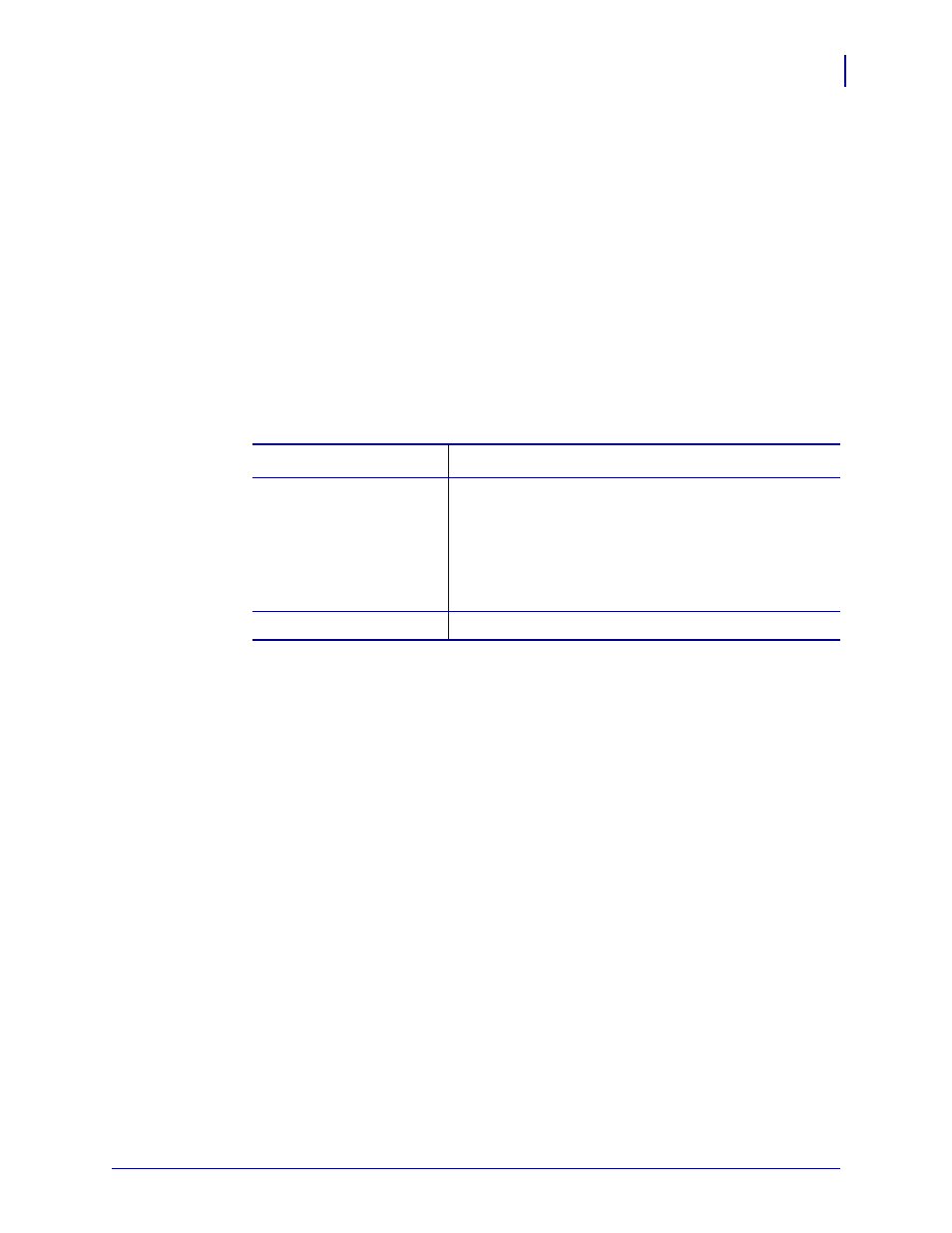
59
Configuration
Select a Display Language
10/21/05
S4M User Guide
13290L-001 Rev. A
Select a Display Language
The
LANGUAGE
parameter is included in password level 3 and level 4 so you can easily reach
the parameter to select a familiar language if you cannot read the one being displayed.
To change the language displayed, complete these steps:
1.
On the control panel, press
MENU
.
The printer enters Setup mode.
2.
Press the left arrow.
If a password is set for level 3 or 4, the printer displays
ADVANCED SETUP
with the
level number, and the
ENTER
button is enabled. If no passwords are set for level 3 or 4,
the printer displays
LANGUAGE
.
3.
What does the printer display?
4.
Use the up and down arrows until you reach the language of your choice.
5.
Press
MENU
.
The printer prompts you to accept changes.
6.
Press
ENTER
to accept the language that you selected.
If the printer displays...
Then...
ADVANCED SETUP 1
*
ADVANCED SETUP 2
*
ADVANCED SETUP 3
*
ADVANCED SETUP 4
*
a.
Press
ENTER
.
The printer displays
PASSWORD 0000
*
.
b.
Use the left and right arrows to enter the password
for level 3 or 4.
c.
Press
ENTER
.
The printer displays
LANGUAGE
*
.
LANGUAGE
*
Continue with the next step.
* Displays in the last language selected.
