Zebra S4M User Manual
Page 40
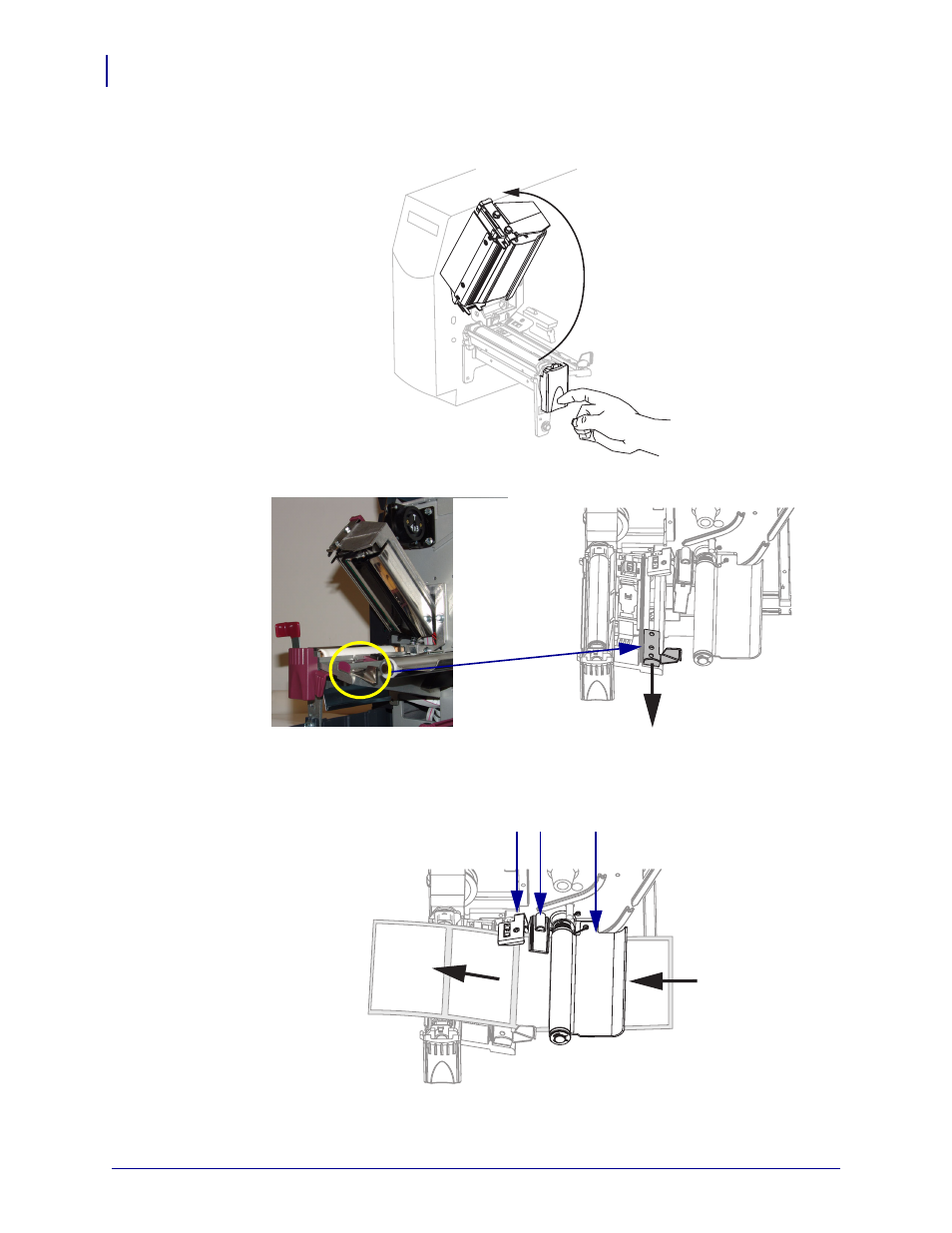
Operations
Load Media in Tear-Off Mode
34
13290L-001 Rev. A
S4M User Guide
10/21/05
3.
Press the printhead release latch to open the printhead assembly. Lift the printhead until it
latches open.
4.
Slide out the media guide.
5.
Feed the media under the dancer assembly (
1
), through the slot in the transmissive
sensor (
2
), and under the ribbon sensor (
3
). Push the media to the back of the transmissive
sensor.
1
2
3
