Clean the peel-off assembly – Zebra S4M User Manual
Page 88
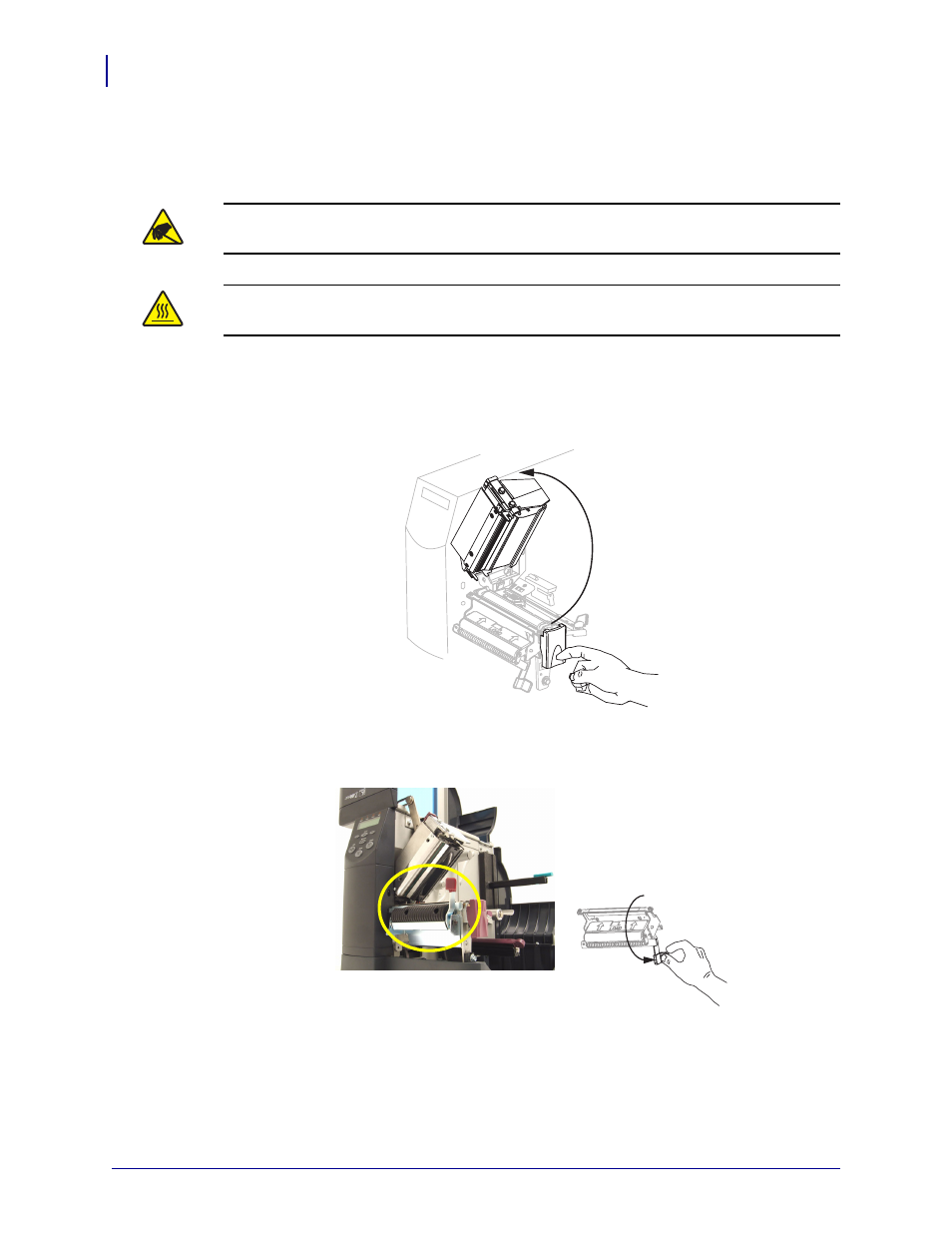
Routine Maintenance
Cleaning Procedures
82
13290L-001 Rev. A
S4M User Guide
10/21/05
Clean the Peel-Off Assembly
The Peel-Off option is required.
If adhesive buildup affects peel-off performance, complete these steps:
1.
Press the printhead release latch to open the printhead assembly.
2.
Lift the printhead until it latches open.
3.
Open the peel assembly by pivoting the module toward you.
4.
Remove any media backing to expose the pinch roller.
5.
While manually rotating the pinch roller, clean it thoroughly with the swab from the
Preventive Maintenance Kit (part number 47362) or a solution of 90% Isopropyl alcohol
and 10% deionized water and a cotton swab. Allow the solvent to evaporate.
Caution • Observe proper electrostatic safety precautions when handling any
static-sensitive components such as circuit boards and printheads.
Caution • The printhead may be hot and could cause severe burns. Allow the printhead to
cool.
