Calibration problems – Zebra S4M User Manual
Page 99
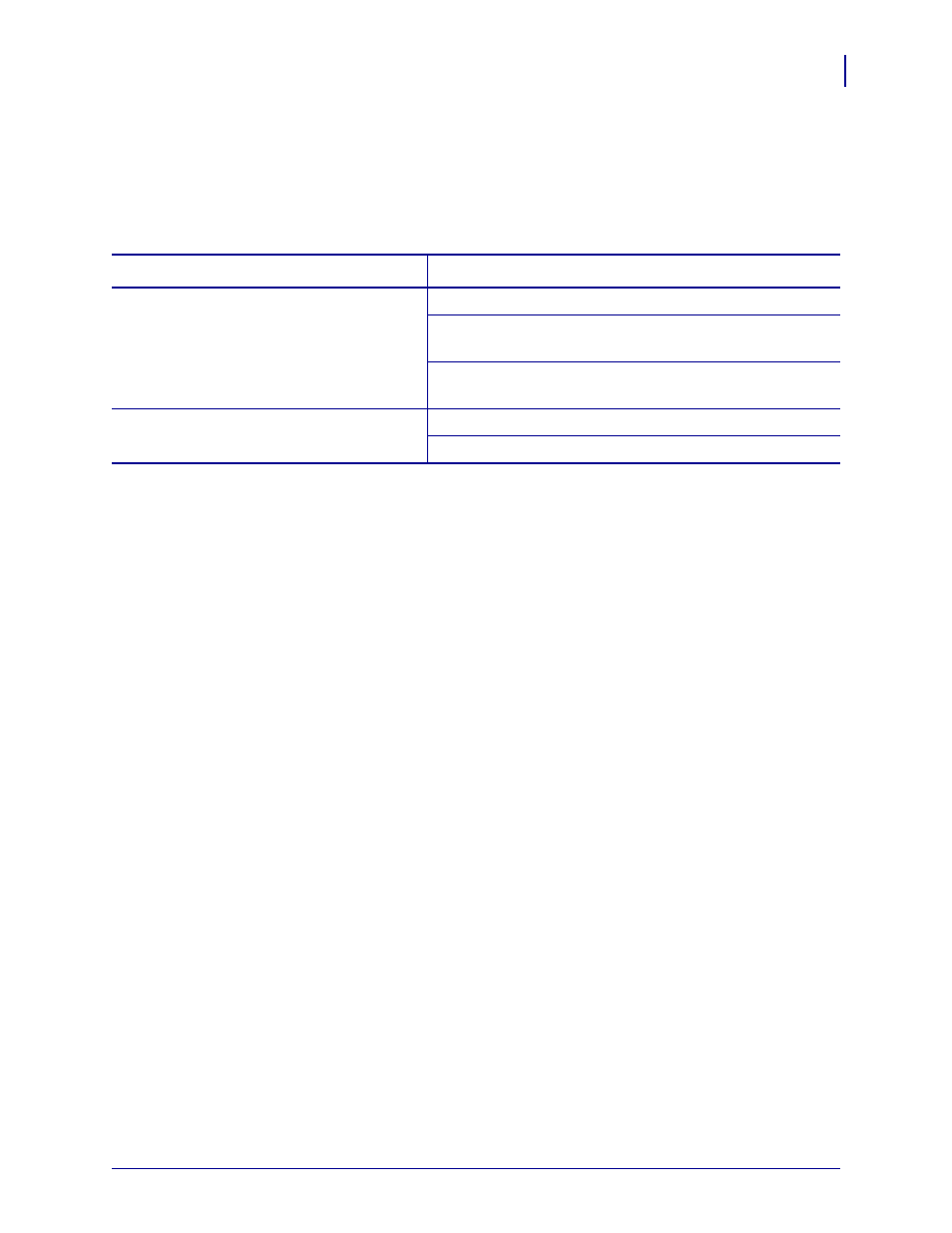
93
Troubleshooting
Calibration Problems
10/21/05
S4M User Guide
13290L-001 Rev. A
Calibration Problems
identifies problems with calibration, the possible causes, and the recommended
solutions.
Table 17 • Calibration Problems and Solutions
Problem
Recommended Solution
Loss of printing registration on
labels.Excessive vertical drift in top-of-form
registration.
Ensure that the media guides are properly positioned.
Set the printer for the correct media type (non-continuous or
continuous). See
Clean the platen roller according to the instructions in
the Printhead and Platen Roller on page 79
.
Auto Calibrate failed.
Ensure that media and ribbon are loaded correctly.
Ensure that the sensors are clean and properly positioned.
