Song recording, Initial edit, Specify the “quantize size – Yamaha CVP-59S User Manual
Page 88: Execute the quantize operation, Select a song & engage the edit mode
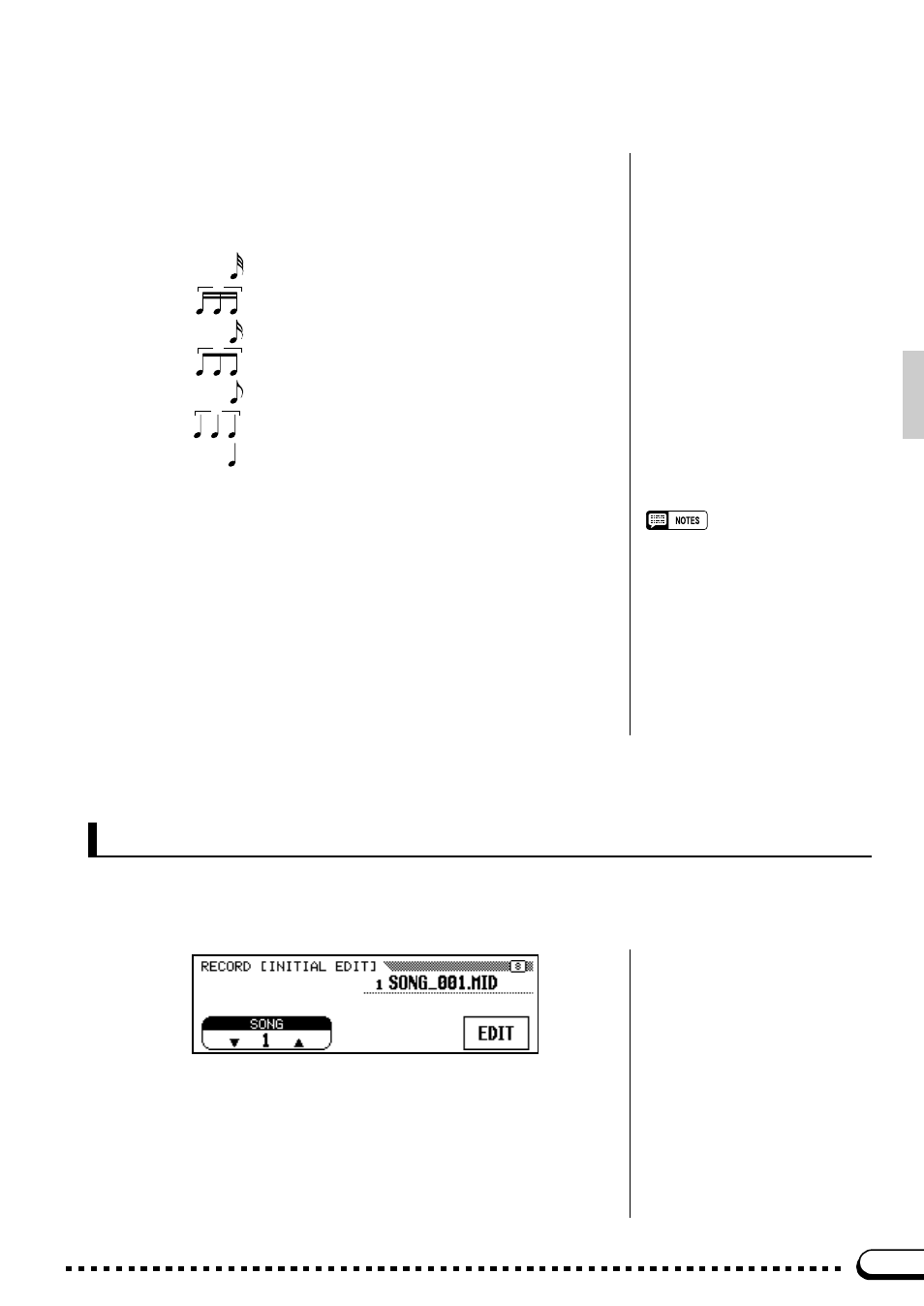
85
○ ○ ○ ○ ○ ○ ○ ○ ○ ○ ○ ○ ○ ○ ○ ○ ○ ○ ○ ○ ○ ○ ○ ○ ○ ○ ○ ○ ○ ○ ○ ○ ○ ○ ○ ○ ○ ○ ○ ○ ○ ○ ○ ○ ○
Song Recording
X
Specify the “Quantize Size”
..................................................................
Use the LCD button below the note symbol to select “quantize size”
— i.e. the beats to which the notes in the selected track will be aligned:
32nd notes
16th note triplets
16th notes
8th note triplets
8th notes
quarter-note triplets
quarter notes
3
3
3
C
Execute the Quantize Operation
......................................................
Once the required quantize size has been selected press the
QUANTIZE
LCD button to quantize the selected track. The “
Are you
sure?
” confirmation prompt will appear. Press
YES
to quantize the
data or
NO
to abort. When this is done the
QUANTIZE
LCD button will
change to
UNDO
, allowing you to undo the quantize operation and return
to the pre-quantized data before selecting a different track or exiting
from the Track Quantize mode.
Press the [EXIT] button, or the [RECORD] button so that its indica-
tor goes out to exit from the Track Quantize function.
• Only note and voice data is quantized.
• A bar graph indicating the progress of
the quantize operation will appear
while the data is being processed.
• You can check if the results are as you
expected or not, by starting and stop-
ping playback by using the [START/
STOP] button before the UNDO opera-
tion.
Z
Select a Song & Engage the Edit Mode
....................................
Use the
SONG
▲ and ▼ buttons, the data dial, or the [+]/[–] buttons
to specify the song you want to edit, then press the
EDIT
LCD button to
go to the INITIAL EDIT pages.
Initial Edit
The values of the initial data can be changed for each track or the entire song by using the INITIAL
EDIT parameters accessible via the RECORD [INITIAL EDIT] display (RECORD display page 8).
