Disk orchestra collection & song playback, Playing back specific parts – Yamaha CVP-59S User Manual
Page 66
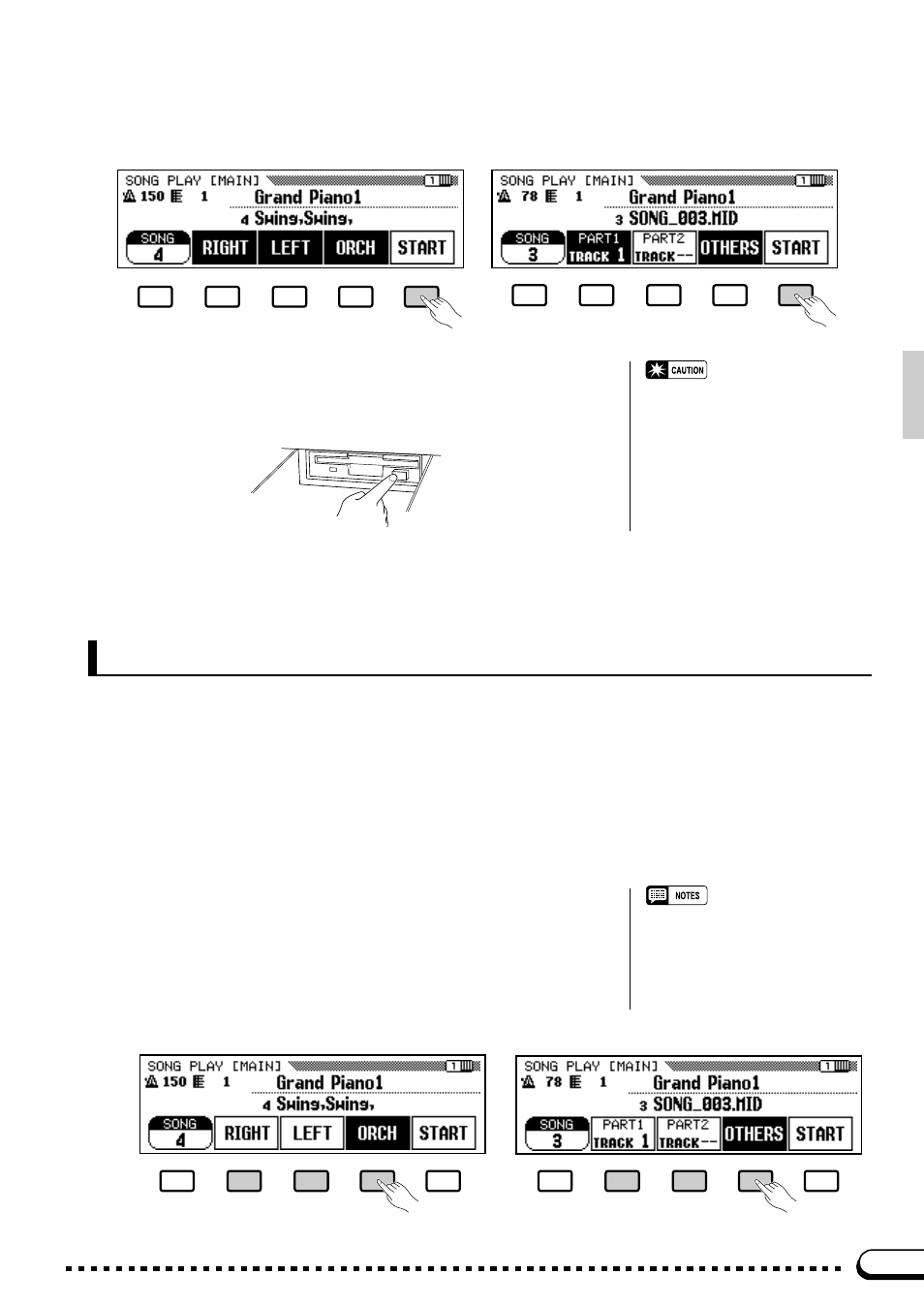
63
Disk Orchestra Collection & Song Playback
○ ○ ○ ○ ○ ○ ○ ○ ○ ○ ○ ○ ○ ○ ○ ○ ○ ○ ○ ○ ○ ○ ○ ○ ○ ○ ○
●
Turning Individual Orchestra Parts On or Off
Normally the
ORCH
(or
OTHERS
) LCD button turns all the orchestra
parts (tracks 3 through 10 and the rhythm tracks), or all parts other
than parts 1 and 2 on or off at once. You can, however, turn these parts
on or off individually via the SONG PLAY [TRACK PLAY] display
(SONG PLAY page 5).
• When playing back Disklavier
PianoSoft disks (see “Playing Other
Types of Music Data”, page 71) only
the RIGHT or RIGHT and LEFT LCD
buttons will appear.
Playing Back Specific Parts
The
RIGHT
,
LEFT
, and
ORCH
LCD buttons (
PART 1
,
PART 2
, and
OTHERS
when an original song
disk is being played) can be used to turn playback of the corresponding parts on or off. The buttons are
highlighted when the parts are turned on. Use these buttons to select the parts you want to play back. You
can, for example, turn off the right and/or left-hand parts so you can practice them on the keyboard. When
an original song disk is being played, the tracks turned on and off by the
PART 1
and
PART 2
buttons can
be specified via the SONG PLAY [PART ASSIGN] display (SONG PLAY page 6), described below. The
default settings are: PART 1 = Track 1, PART 2 = Track – – (off).
DOC
Original song
V
Eject the Disk When Done
.......................................................................
When you’ve finished with the currently loaded disk, simply press the
disk drive EJECT button to remove it.
• NEVER eject a disk or turn the power
off while:
1. The disk drive lamp is on.
2. A song is playing.
DOC
Original song
