Disk orchestra collection & song playback, Guided right- and left-hand practice – Yamaha CVP-59S User Manual
Page 70
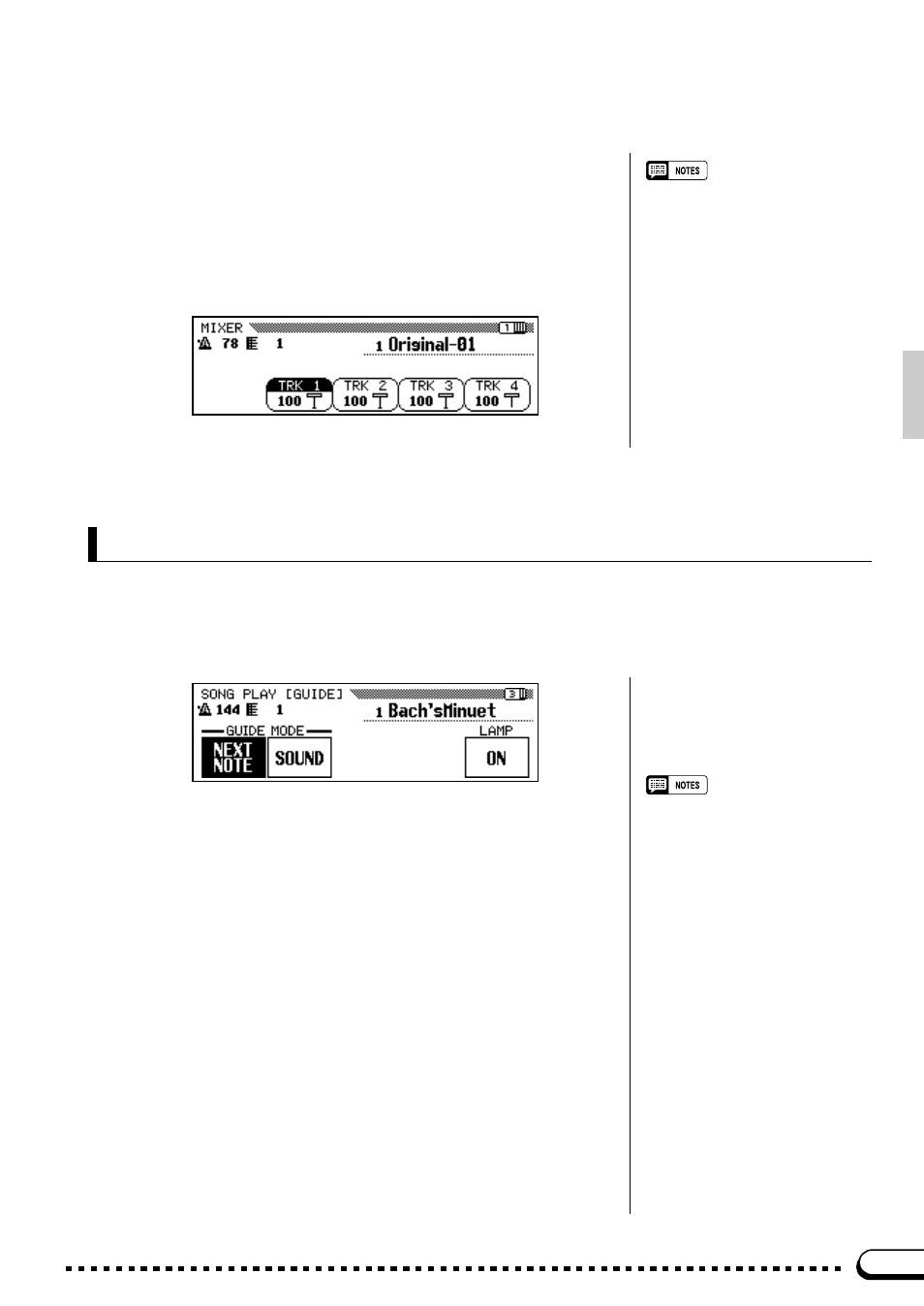
67
Disk Orchestra Collection & Song Playback
○ ○ ○ ○ ○ ○ ○ ○ ○ ○ ○ ○ ○ ○ ○ ○ ○ ○ ○ ○ ○ ○ ○ ○ ○ ○ ○
■
Original Song Disk Playback
...............................................................
During original song disk playback the MIXER display has 5 pages.
The first four pages include independent volume parameters for each of
the 16 song tracks. Page five includes the
KBD
(keyboard) volume pa-
rameter and a
PRESET
LCD button. The volume parameters are adjusted
in the same way as described above.
• If ABC is turned on during the playback
of an original song that was recorded
without ABC, the MIXER display will
function as the ABC part volume con-
trol rather than the song part volume
control.
Guided Right- and Left-hand Practice
With this feature, the Clavinova indicates the notes to play via the keyboard guide lamps and waits for
you to play the appropriate keys before playing ahead, so you can learn to play the piece at your own pace.
The guide lamps can be turned on or off as required. Two guide modes are provided:
●
Next Note:
In this mode the guide lamps of the Clavinova indicate in advance,
which note(s) you will have to play next. If you miss the correct tim-
ing, the lamp(s) will start to flash while the Clavinova will wait until
you play the correct keys. Only then the guide lamp(s) for the next
note(s) will light up and you can quickly move your hands to the cor-
responding area on the keyboard. This is the default guide mode.
●
Sound:
Both the keyboard guide lamps and sound are used to guide you to the
proper notes. In the Sound mode the Clavinova will play ahead for
approximately one phrase and then wait until the appropriate notes, as
indicated by the keyboard guide lamps, are played. If the appropriate
notes are not played for a few seconds, the Clavinova will automati-
cally play and repeat the phrase until it is played properly. This is an
excellent way to learn to associate the keys with the notes they pro-
duce.
• When playing back the internal RAM
data (see “Recording Without a Disk”,
page 89) or the Standard MIDI File
format 1 data (see “Playing Other
Types of Music Data”, below) “- - -” will
appear in the GUIDE MODE param-
eter location and only the current notes
to be played will be shown on the
keyboard guide lamps — i.e. the “next
notes” will not appear.
• The GUIDE MODE cannot be changed
during playback.
• When the DOC song recorded for the
special guide mode is selected, the
special guide mode for that song will
be automatically engaged — in this
case neither of the NEXT NOTE or
SOUND sections will be highlighted.
But you can re-select the NEXT NOTE
or SOUND mode by pressing the
corresponding LCD button. (The NEXT
NOTE or SOUND mode cannot be re-
selected when not at the beginning of
a song or when the PHRASE REPEAT
or A-B REPEAT mode (page 69) is
engaged.)
