Disk orchestra collection & song playback, Select a song number, Start/stop playback – Yamaha CVP-59S User Manual
Page 65
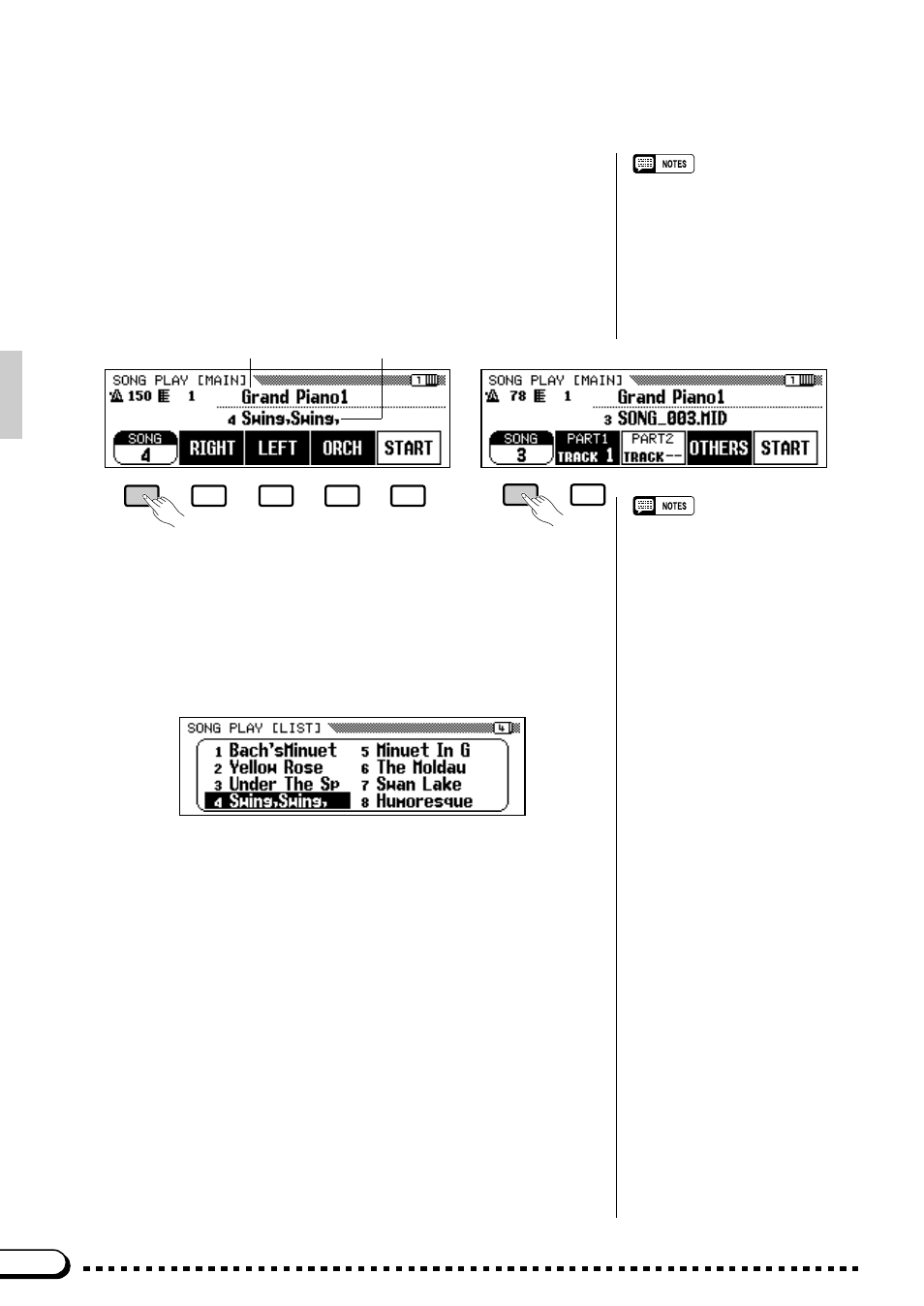
62
Disk Orchestra Collection & Song Playback
X
Select a Song Number
................................................................................
The current song number and name will be shown on the display
along with the currently selected tempo. Use the
SONG
LCD button to
select the desired song number, or the data dial or [+]/[–] buttons. Select
“ALL” if you want all songs on the disk to be played in order and re-
peated until playback is stopped, or “RANDOM” to play back all songs
on the disk in random order until playback is stopped.
○ ○ ○ ○ ○ ○ ○ ○ ○ ○ ○ ○ ○ ○ ○ ○ ○ ○ ○ ○ ○ ○ ○ ○ ○ ○ ○
• If you first select “ALL” in display page
1, and then select a song in display
page 4, all songs will be repeatedly
played back starting from the selected
song.
• If you select a song in display page 1
or 4, and then select 1 SONG repeat
mode in page 2, only the selected
song will be played back repeatedly
until stopped.
• During Disk Orchestra Collection play-
back the left- and right-hand voice can
be changed by using the normal voice
selection procedure (page 15). In this
case the selected voice also becomes
the keyboard voice. The selected
voice is shown in the SONG PLAY
page 1 display.
• When playing back a song recorded on
the Clavinova, only the keyboard voice
can be changed. The keyboard voice
name is shown in the SONG PLAY
page 1 display.
• Please note that playback may not
immediately start while the Clavinova
is searching the disk for a selected
song after the START LCD button or
the panel [START/STOP] button is
pressed.
• With some songs the displayed meas-
ure numbers may not match those
marked on the score.
• Some songs start after a click count-in.
• The playback tempo can be changed
freely as required. The preset tempo
for the selected song can be recalled
at any time by pressing the TEMPO [+]
and [–] buttons simultaneously.
• Some Disk Orchestra software does
not produce a tempo display (e.g. free-
tempo phrases, etc.). In this case,
“- - -” will appear in place of the tempo
on the display, and the measure num-
bers shown on the display will not
match the actual measure numbers of
the song.
• The keyboard guide lamps corre-
sponding to the keys being played by
the RIGHT and LEFT part (or PART 1
and PART 2) will light in real time. The
keyboard guide lamps can be turned
off via the LAMP LCD button in SONG
PLAY display page 3.
Another convenient way to select a song for playback is to use the
PAGE buttons to go to page 4 — SONG PLAY [LIST] — and use the
data dial or [+]/[–] buttons to select a song from the list that appears on
the display. Up to 8 song titles are shown on the LCD at a time. If more
songs are on the disk, the next 8 titles will appear when you scroll past
the last title shown on the LCD.
C
Start/Stop Playback
.......................................................................................
Start playback of the selected song by pressing either the
START
LCD button or the panel [START/STOP] button. Unless “ALL” or
“RANDOM” is selected, the selected song will play through to the end
and playback will stop automatically. The current measure number and
tempo will be shown on the display during playback.
Playback can be stopped at any time by pressing the
STOP
LCD but-
ton (the
START
LCD button changes to a
STOP
button once the play-
back has started) or the panel [START/STOP] button.
You can exit from the song play mode by pressing the [PLAY] button
so that its indicator goes out, or by pressing the [EXIT] button.
DOC
Original song
Selected song
number and name
Keyboard voice
