Fault number message fault type cause solution – Xantrex Technology MS2000 User Manual
Page 94
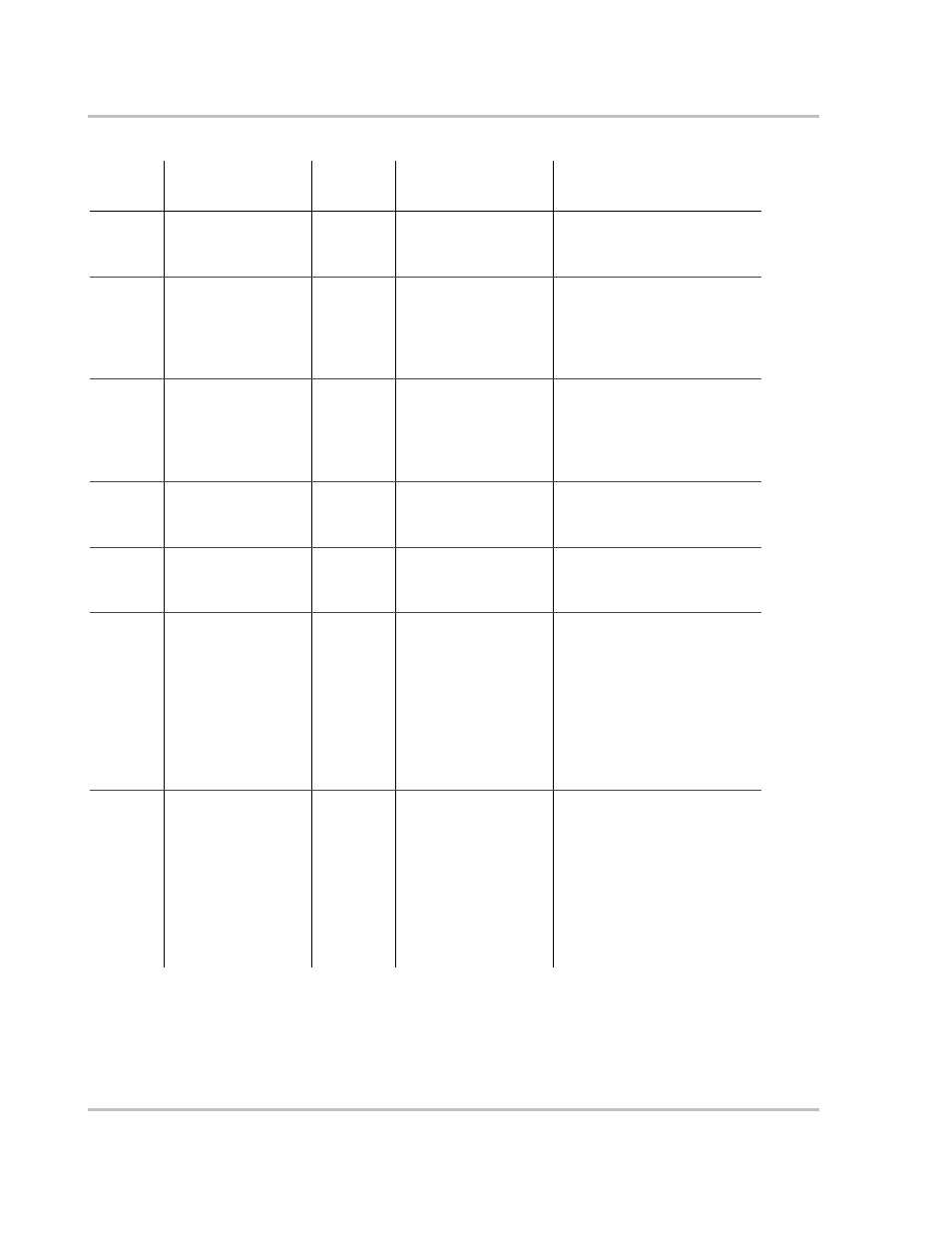
Troubleshooting
4–12
975-0125-02-01
F15
Input AC too low.
Check source, clear
fault, try again.
Automatic
AC Under Voltage
Shutdown (AC Line 2
input)
Not applicable to MS2000.
F16
AC input frequency
problem. Check gen
for overspeed.
Automatic
AC Over Frequency
Shutdown (AC Line 1
input)
Clear the fault and attempt
restart. Check AC input
frequency. Check and adjust
AC input high frequency
setting.
F17
AC input frequency
problem. Check gen
for underspeed.
Automatic
AC Under Frequency
Shutdown (AC Line 1
input)
Clear the fault and attempt
restart. Check AC input
frequency. Check and adjust
AC input low frequency
setting.
F18
AC input frequency
problem. Check gen
for overspeed.
Automatic
AC Over Frequency
Shutdown (AC Line 2
input)
Not applicable to MS2000.
F19
AC input frequency
problem. Check gen
for underspeed.
Automatic
AC Under Frequency
Shutdown (AC Line 2
input)
Not applicable to MS2000.
F23
Reset the MS2000. If
problem persists, call
customer service.
Escalating
Auto Fault.
Must occur
3 times in
30 seconds
before
becoming
a manual
fault.
AC Over Voltage
Shutdown (Inverter
AC output)
Clear the fault and attempt
restart. If problem persists, call
customer service.
F24
Reset the MS2000. If
problem persists, call
customer service.
Escalating
Auto Fault.
Must occur
3 times in
60 seconds
before
becoming
a manual
fault.
AC Under Voltage
Shutdown (Inverter
AC output)
Clear the fault and attempt
restart. If problem persists, call
customer service.
Table 4-4 Fault Messages
Fault
Number Message
Fault
Type
Cause
Solution
