Batt type, Batt size, Batt type –15 batt size –15 – Xantrex Technology MS2000 User Manual
Page 69
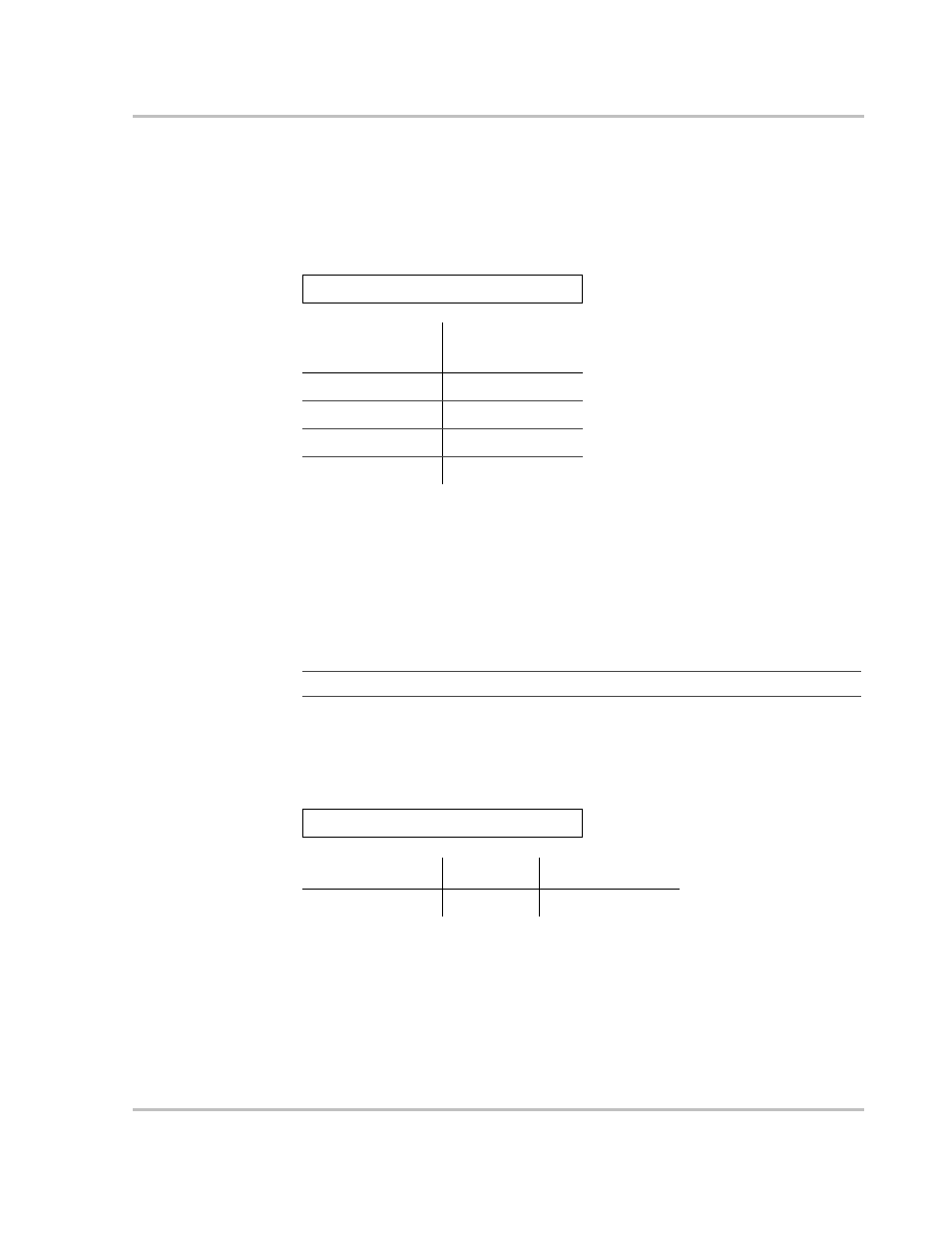
Configuration
975-0125-02-01
3–15
Batt Type
Full name
Battery Type
Configurable setting
Select the type of battery for your house battery
from Flooded, AGM, Gel or
Custom. If a battery temperature sensor is not present, the MS2000 uses cold,
warm or hot settings with the hot setting as the default.
When to use
This setting is adjusted for the type of house battery you have. It is important
during configuration to choose the correct setting (battery type) to optimize the
charge algorithm for your battery and to properly enable or disable equalization.
See “Battery Charging Reference for the Main Charger” on page B–1 for more
information.
The custom setting is selected to get the battery settings programmed by the
dealer.
Batt Size
Full name
Battery size
Configurable setting
This feature lets you select the size of the house battery bank
.
When to use
Adjust this setting to match the amp-hour capacity of the house battery bank
.
Outcome
Reduces the main charger output current to protect against charging smaller
battery banks too aggressively. This setting charges batteries appropriately based
on the amp-hour capacity of the house battery bank.
The Echo Charger is optimized to produce a maximum 10 amps DC output and is
not affected by this setting. See “Battery Charging Reference for the Main
Charger” on page B–1 for more information.
Batt Type
[Flooded]
Value
Default Battery
Type
Flooded
Flooded
Custom
AGM
Gel
Important:
The Echo Charger is not affected by this setting.
Batt Size
[440 Ah]
Range of values
Increment
Default
50 Ah to 2000 Ah
10 Ah
440 Ah
