Table 4-4, Fault number message fault type cause solution – Xantrex Technology MS2000 User Manual
Page 92
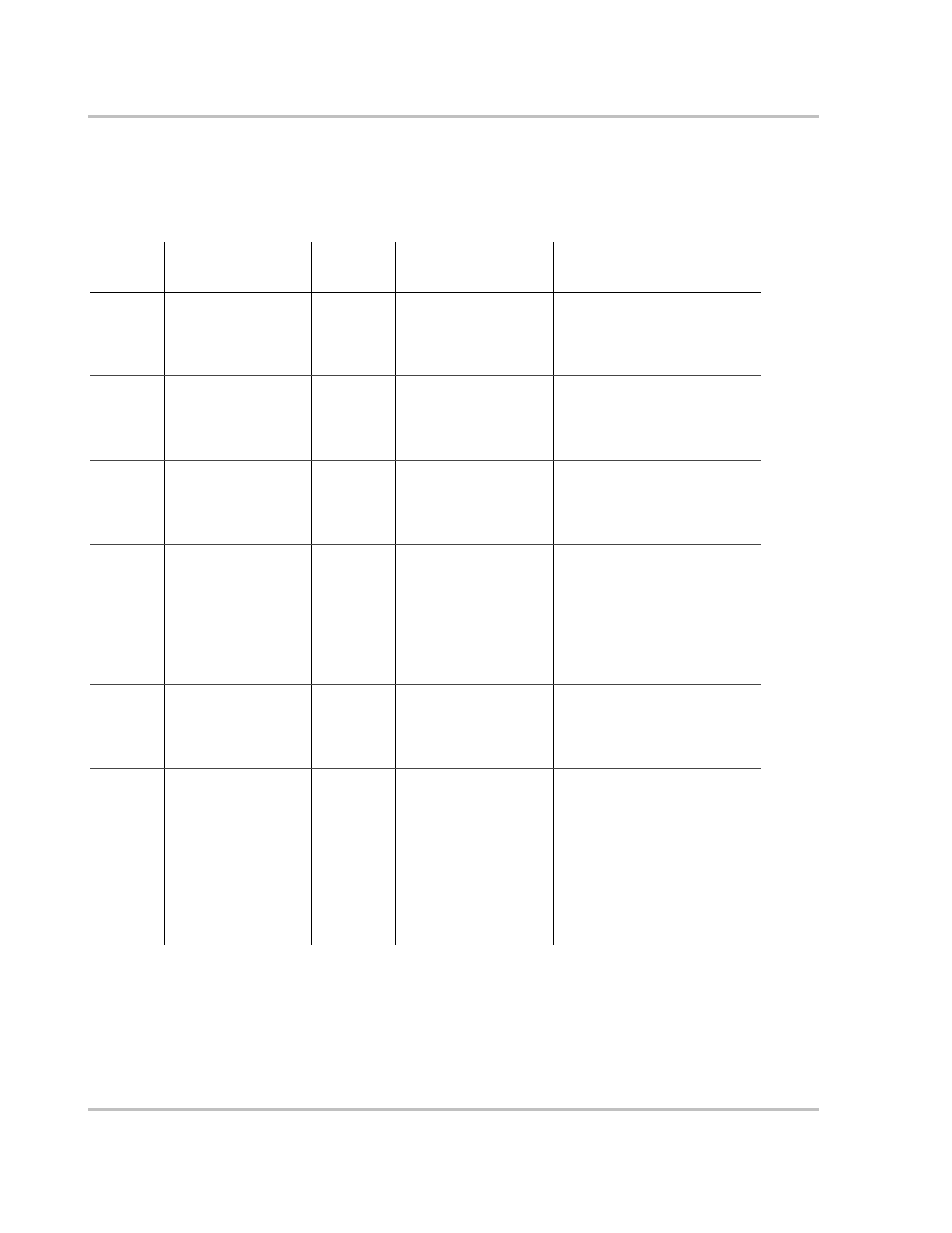
Troubleshooting
4–10
975-0125-02-01
Table 4-4 provides a detailed description of the fault messages and solutions. If
you are unable to resolve the problem after referring to this table, contact your
dealer or Customer Service.
Table 4-4 Fault Messages
Fault
Number Message
Fault
Type
Cause
Solution
F0
is too hot and has
shut down. See
guide.
Automatic FET1
Over
Temperature Shutdown
Clear the fault and attempt
restart. Ensure adequate
ventilation around the
MS2000. Reduce AC loads.
F2
is too hot and has
shut down. See
guide.
Automatic
FET2 Over
Temperature Shutdown
Clear the fault and attempt
restart. Ensure adequate
ventilation around the
MS2000. Reduce AC loads.
F3
is too hot and has
shut down. See
guide.
Automatic Transformer
Over
Temperature Shutdown
Clear the fault and attempt
restart. Ensure adequate
ventilation around the
MS2000. Reduce AC loads.
F4
Battery over-temp.
Inv/Chg has shut
down. See guide.
Automatic
Battery Over
Temperature Shutdown
Clear the fault and attempt
restart. Stop charging, check
battery voltage and
temperature. Check for
excessive ambient temperature
and adequate ventilation in the
battery compartment.
F5
is too hot and has
shut down. See
guide.
Automatic Ambient
Over
Temperature Shutdown
Clear the fault and attempt
restart. Ensure adequate
ventilation around MS2000.
Reduce AC loads.
F6
Too many AC loads.
Turn some off, clear
fault, try again.
Escalating
Auto Fault.
Must occur
3 times in
30 seconds
before
becoming
a manual
fault.
AC Overload
Shutdown (AC
OUTPUT)
Clear the fault and attempt
restart. Reduce AC loads.
