Setting time and date [3 set time, Personal adjustments [4 set adj, Dive time alarm setting – SUUNTO Gekko User Manual
Page 46: Maximum depth alarm setting
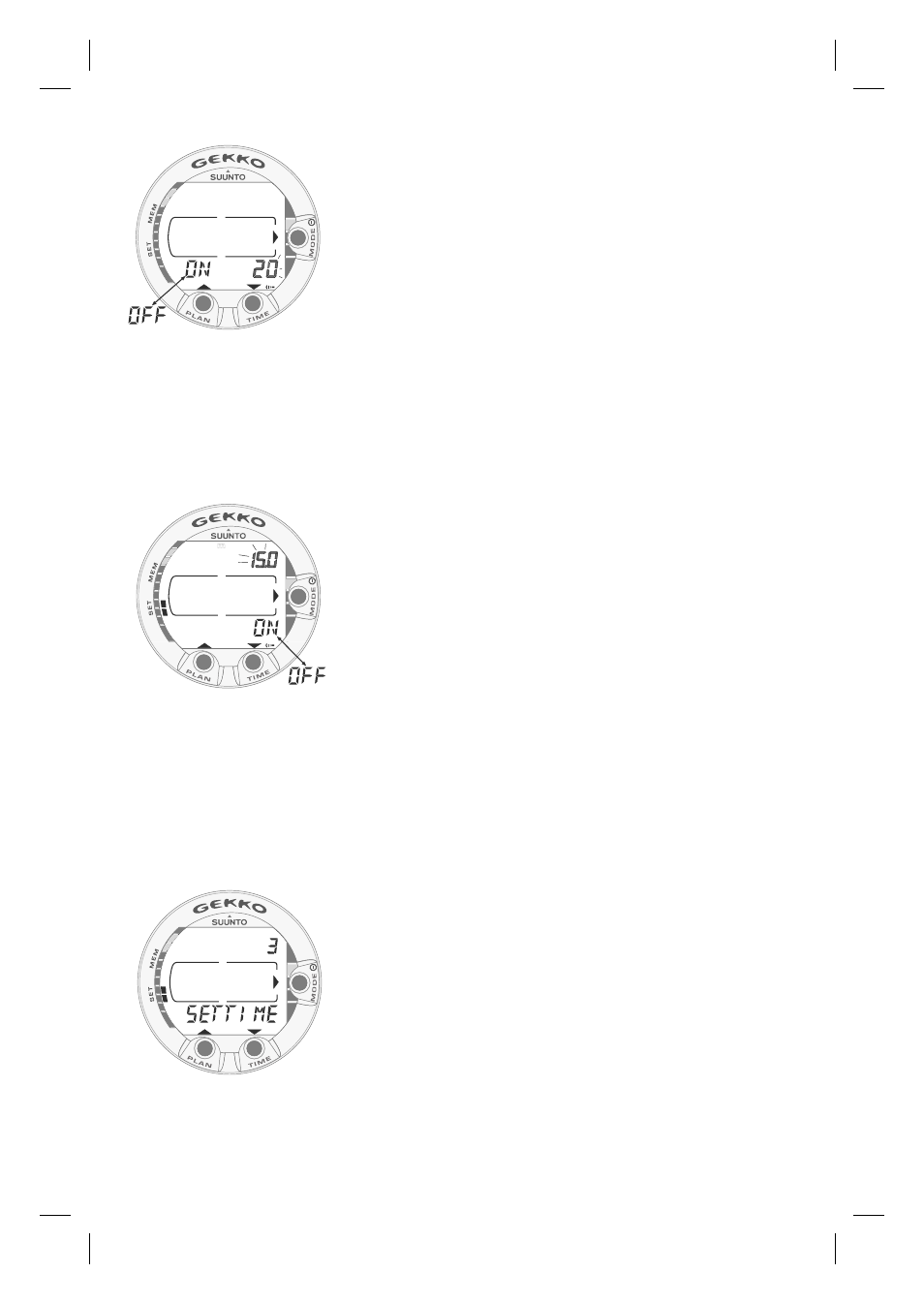
44
4.2.2.1. Dive Time Alarm Setting
The instrument has one Di ve Time Alarm Setting,
which can be used for several purposes to add to your
diving safety. The alarm can be set, for example, to
your planned bottom time.
Set the Dive Time alarm ON or OFF and the alarm
time from 1 to 999 minutes. (Fig. 4.19).
4.2.2.2. Maximum Depth
Alarm Setting
You can set one depth alarm in the dive computer.
The depth alarm is set to 40 m [131 ft] at the factory,
but you are able to adjust it according your personal
preference or switch it off. The depth range can be set
from 3.0 m to 100 m [9 ft to 328 ft] (Fig. 4.20.).
4.2.3. Setting Time and date
[3 SET TIME]
To enter the Time Setting Mode select MODE- SET-
SET TIME (Fig. 4.21.)
After entering this mode you are able to select
between 12 h and 24 hour time formats and set the
correct time by using the SMAR T (MODE) and
scroll buttons (Fig. 4.22.). After this you are able
to set the correct year , month and day in this order
(Fig. 4.23.).
NOTE!
· The day of the week is automatically calculated
in accordance with the date.
· The date can be set within the range of Jan 1,
1990 to Dec. 31, 2089.
4.2.4. Personal adjustments
[4 SET ADJ]
To enter the Personal adjustments mode select
Fig. 4.20. Setting Maximum
Depth Alarm. Press scroll
buttons to change alarm
on/off and to set maximum
depth value.
Fig. 4.21. Time Setting
Mode
Fig. 4.19. Setting Dive Time
Alarm. Press scroll buttons
to change alarm on/off and
to set dive time value.
OK
TIME
DIVE
MAX
OK
m
SELECT
