Getting acquainted, Functions, Push buttons – SUUNTO Gekko User Manual
Page 14
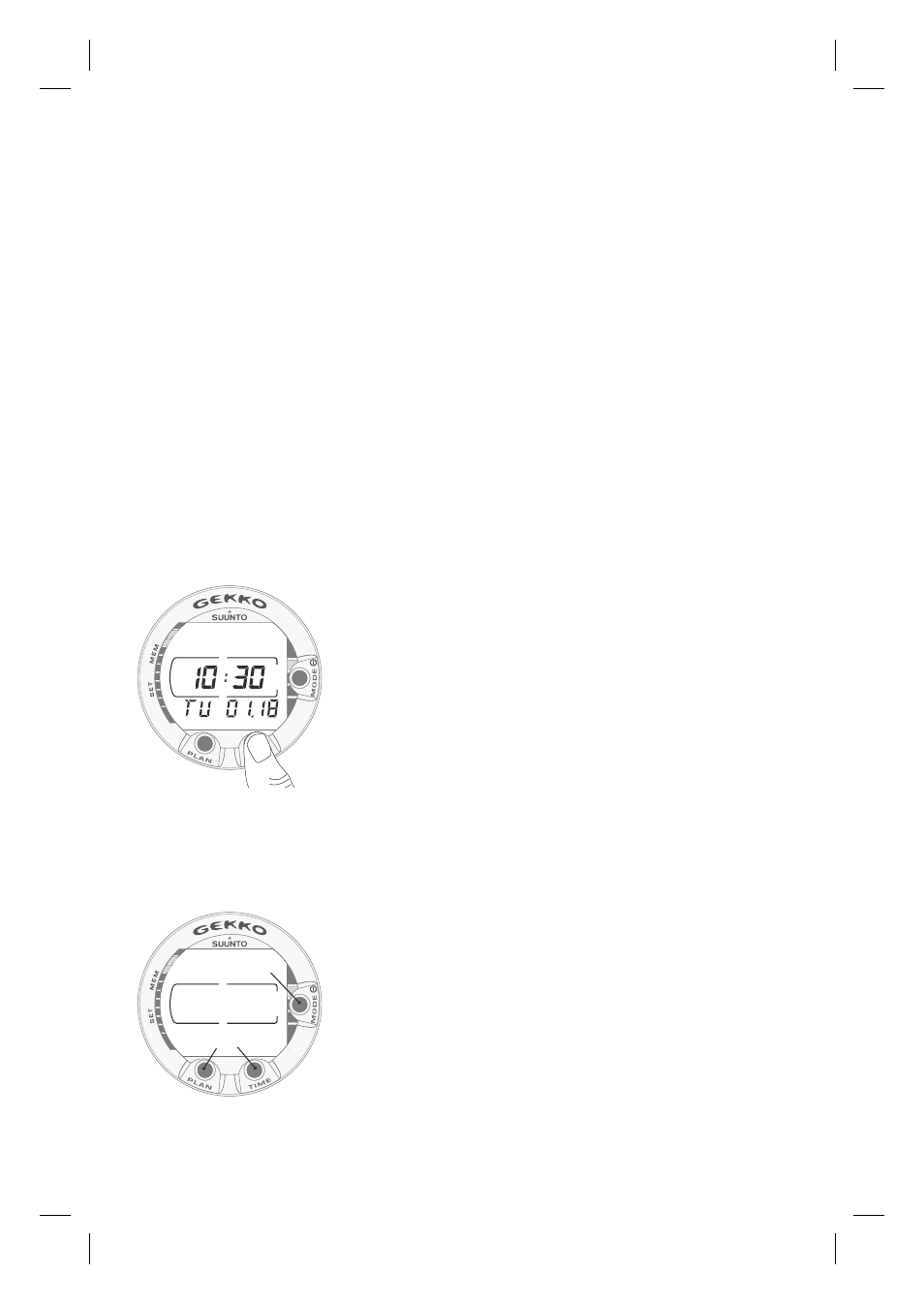
12
2. GETTING ACQUAINTED
2.1. FUNCTIONS
The Suunto GEKKO can be set to function as a re gular air dive computer or as
a nitrox dive computer.
The GEKKO features tw o dive computer models (AIR, NITR OX), three main
operating modes (TIME/ST AND-BY, SURFACE, DIVING), tw o menu based
main modes (MEMORY, SET) and seven menu based submodes (review separate
Quick Reference Guide). You can scroll through the modes using the push buttons.
The mode indicator at the left side and the mode text at the bottom of the display
indicate the selected mode.
The timekeeping display is the default display of the instrument (Fig. 2.1.). If a
button is not pressed within 5 minutes, the dive computer beeps and returns to
the timekeeping display automatically (except in Diving mode). The timekeep-
ing display shuts off after two hours, but pressing the PLAN or TIME button
activates it.
Making the GEKKO Personal
For best use of the GEKKO take some time and make
it YOUR computer.
Set the correct time and date. Read this manual. Set
dive alarms and make all the other settings listed in
the introduction in this manual. Install the GEKKO
in your console or fi t it on to your wrist.
All this so you know your computer and have it set
up as you want it before getting into the water.
2.2. PUSH BUTTONS
The GEKKO has easy-to-use push b uttons and an
advisory display, which guides the user. The SMART
(MODE) button is the k ey to the system. The two
scroll buttons, PLAN and TIME, are used for scroll-
ing up and down the menus and to show the alterna-
tive displays. The dive computer is controlled with
these three push buttons as follows (see Fig. 2.2.).
Fig. 2.1. Timekeeping
display. Pressing PLAN
or TIME button activates
display.
Fig. 2.2. Push buttons of the
dive computer.
The SMART button
The PLAN, TIME and
SCROLL buttons
