Oxygen displays – SUUNTO Gekko User Manual
Page 30
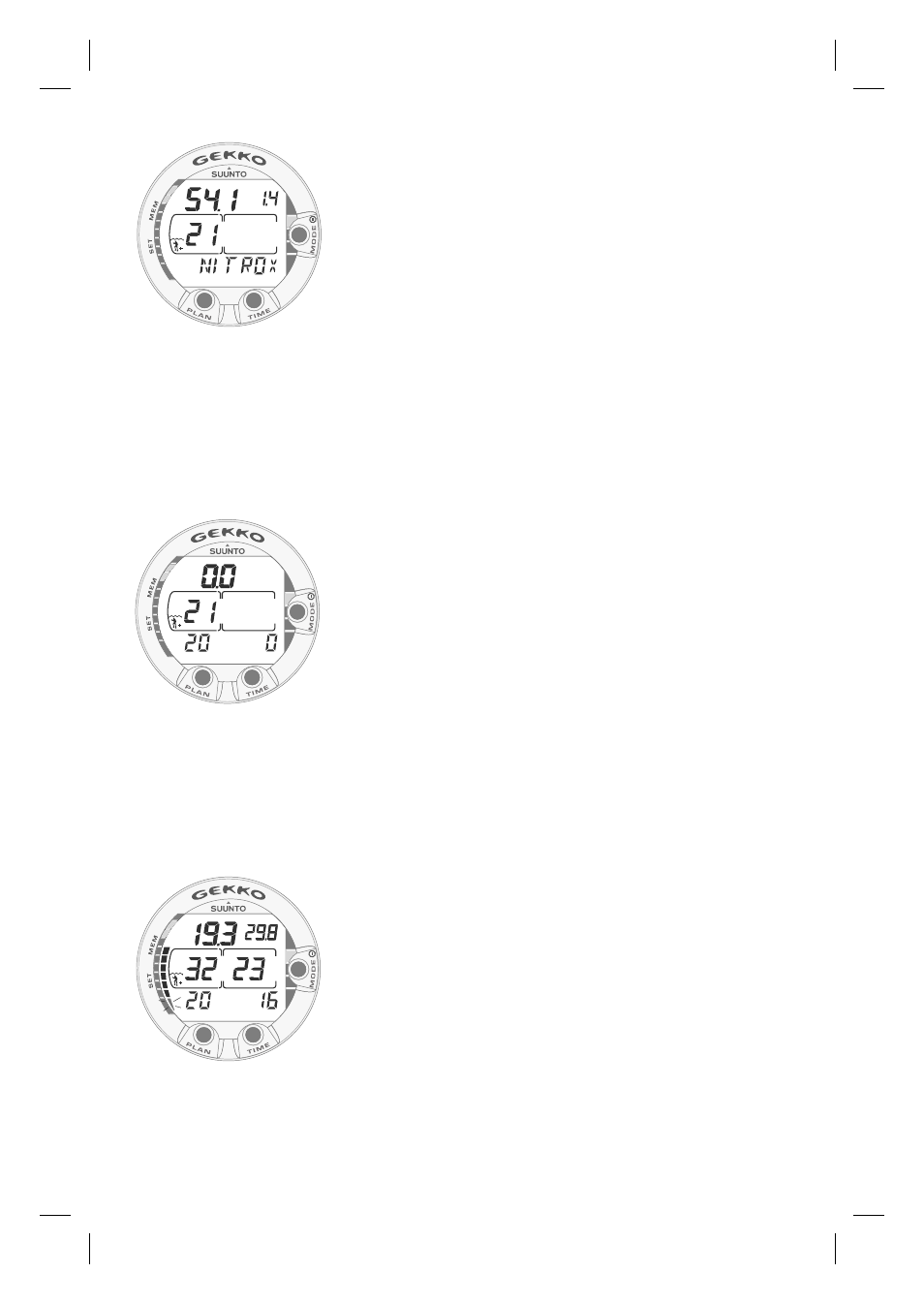
28
m
NO DEC TIME
°
C
MAX
DIVE TIME
O2%
OLF
NOTE
As a safety precaution the oxygen calculations in
the computer are made with an oxygen percentage
of 1% + setO
2
% .
DEFAULT NITROX SETTINGS
In the NITROX Mode, when set to standard air
(21% O
2
), the instrument can be used as an air dive
computer. It remains in this air mode until the O
2
%
setting is adjusted to any other percentage of oxygen
(22% - 50%).
NOTE! The computer will automatically revert to
the air (21% O2) setting when a ne w dive series is
started, if it is not set to any other mix during the last
two hours. When the oxygen percentage is set for air,
the computer will retain this setting.
Manually entered values for oxygen percentage are
retained for about two hours after the setting if a dive
series has not started. In case a dive series is started,
the set v alue is retained until a ne w dive series is
started or a new value is entered manually.
The default setting for maximum oxygen partial pres-
sure is 1.4 bar, however you are able to set it between
the range of 1.2 - 1.6 bar.
3.4.2. Oxygen Displays
If set to Nitrox mode the NITROX display, with all
labeled oxygen information and the label NITROX, is
shown after activation, and before the Dive Planning
Mode. The Nitrox display shows (Fig. 3.20.):
• the oxygen percentage, labeled with O
2
%, is
shown in the left side of the center window
• the set oxygen partial pressure limit, labeled
with PO
2
, is shown in the upper right display
• the maximum allowed depth based on the set
oxygen percentage and partial pressure limit
• the current oxygen toxicity exposure shown
with an Oxygen Limit Fraction (OLF) bar
graph along the left side of the display (instead
of the CBT).
Fig. 3.20. Nitrox display.
Maximum depth based on
set O2% (21%) and PO2 (1.4
bar) is 54.1 m [177 ft].
Fig. 3.21. Surface display in
the Nitrox mode
PO2
O2%
OLF
m
Fig. 3.22. Diving in Nitrox
mode. The O2% is set to 32%.
°
C
TIME
DIVE
m
OLF
O2%
