Parameter n41 and n42 –black mark cut offset, Ff (form feed), Esc z (go to next top of form) – Zebra Technologies TTP 8000 User Manual
Page 92
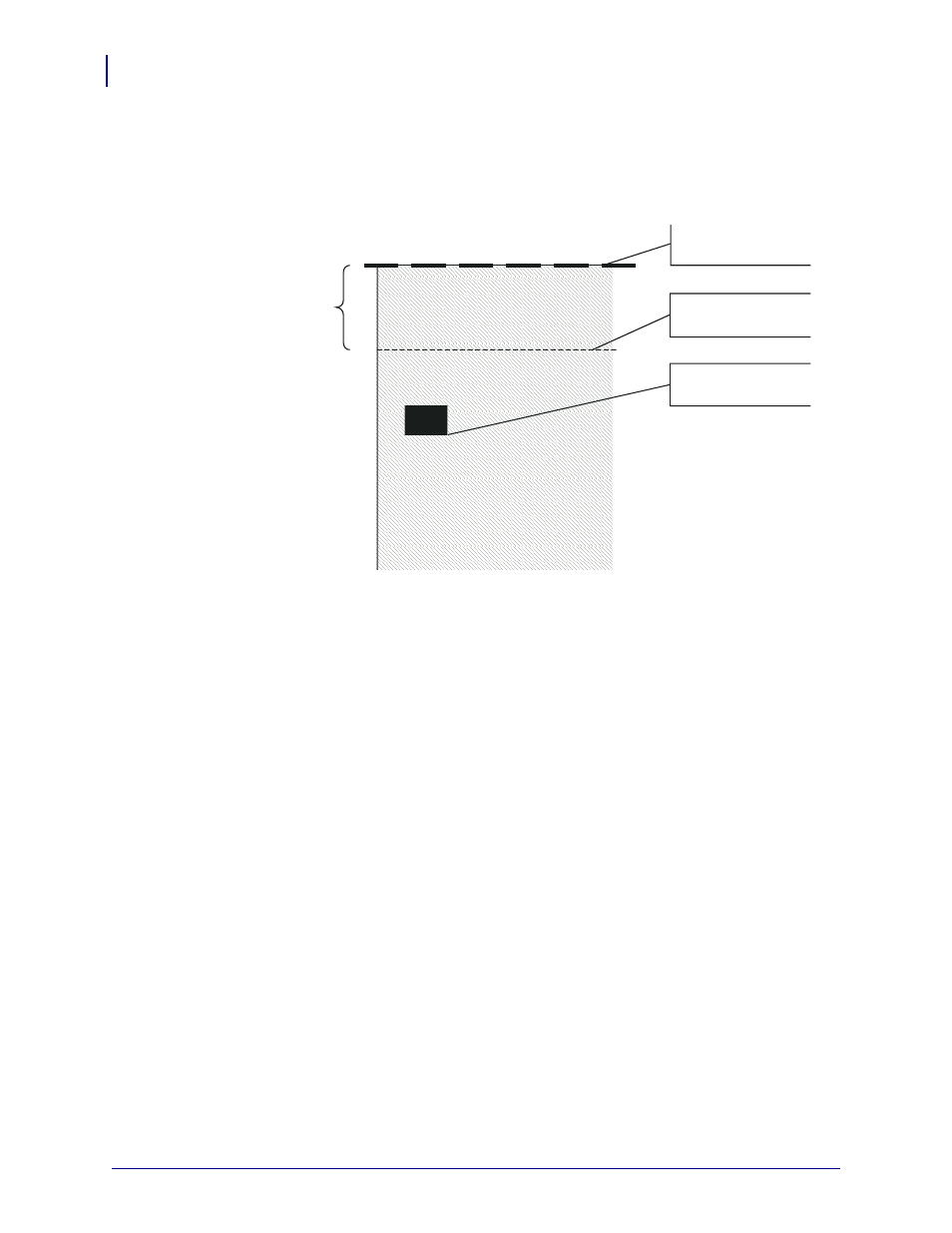
Page Setup
Parameters Used
92
P1003638-003
TTP 8000 Technical Manual
10/19/2009
Parameter n41 and n42 –Black Mark Cut Offset
After the black mark is detected (black to white change) the printer feeds another distance to
place the paper in cut position. This distance can not be negative so placing the black mark too
close to the paper edge is better than too far away.
(ESC x n1 n2 is an obsolete command that sets n41 and n42. It is implemented for backward
compatibility with old drivers. Set parameters n41 and n42 with the
ESC & P n1 n2 command instead.)
FF (Form Feed)
Use
paper.
ESC Z (Go To Next Top of Form)
Use
without printing and cut. It searches for the next black mark for maximum one page length +
black mark length (256 x n37+n38 + n39)/10. An additional length of 20 mm is added to be
sure to pass the edge of the next black mark If there is no black mark within the set distance
plus 20 mm, an error is raised.
n41 & n42
The actual cut position
Desired cut position
Black mark detected
