Westinghouse SE 6000 User Manual
Page 83
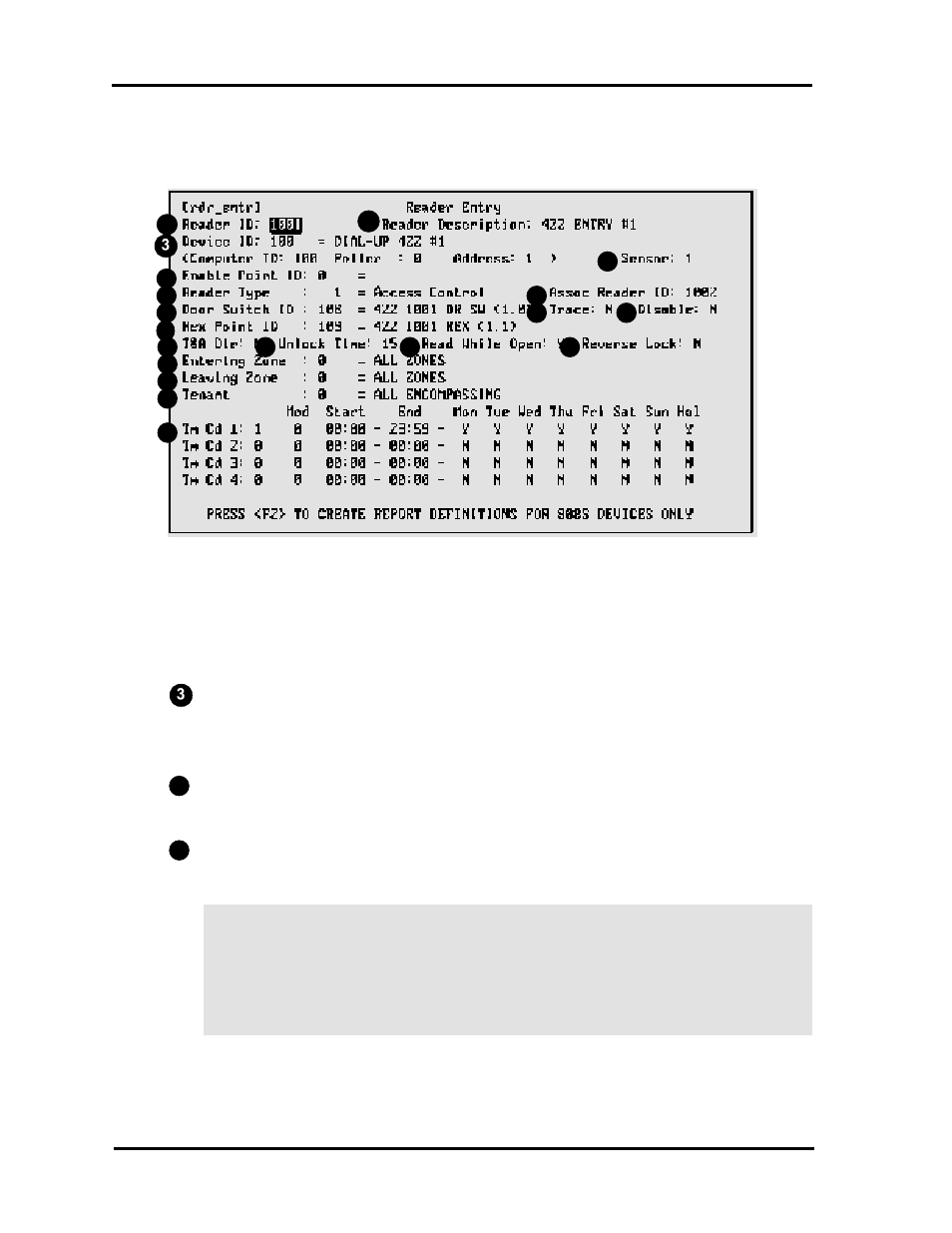
4-32
S
ECTION
4: M
ASTER
F
ILE
E
NTRY
R
EADER
E
NTRY
[rdr_entr]
Reader ID. Required (zoom available). Enter a maximum four-digit reader ID number.
Reader Description. Optional. Enter a maximum 20-character description of the reader.
Default is the reader ID number.
Device ID. Required (zoom available). Enter the number of the device which controls this
reader. The related information (computer ID, poller number, address) automatically
displays when the ID is entered.
"
Sensor. Required. Enter the sensor port number of the ACU to which this reader is
connected.
#
Enable Point ID. Conditional (zoom available). Indicates a point ID that must be activated
before the current point can be activated. Enter the enable point ID number.
N
OTE
The Enable Point is primarily used with closed circuit television monitors, but can be used
elsewhere. For example, a guard might need to personally recognize you and press an OK
button (activates enable point) before your card will work at an ACU (current point). The
system enters the default value of 0 (zero) if this field does not apply.
"
#
$
%
&
'
!
"
#
$
%
&
'
2
1
1 1
