Remote devices, Building modes – Westinghouse SE 6000 User Manual
Page 36
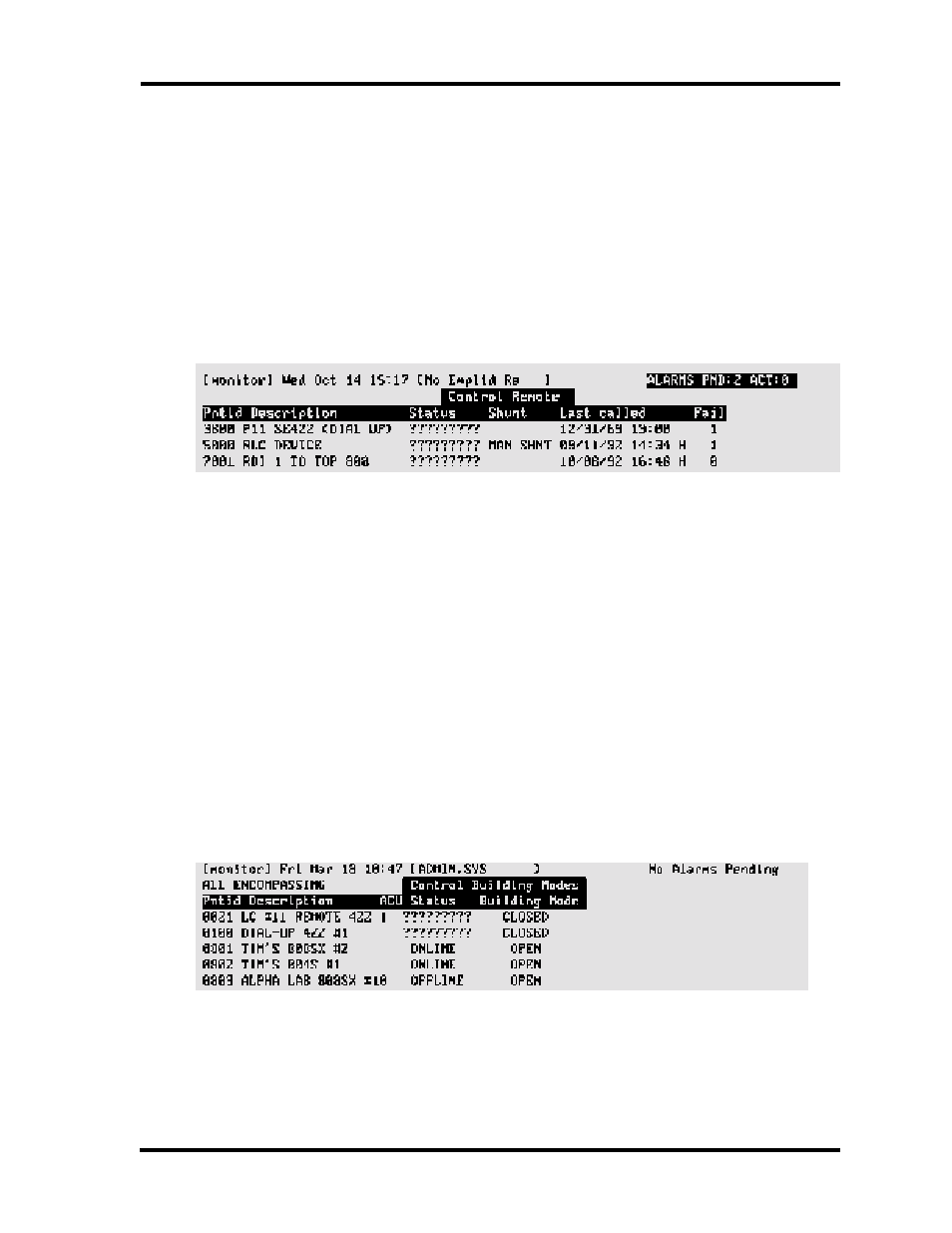
S
ECTION
2: M
ONITOR
S
ECURITY
A
CTIVITY
2-11
When requested, enter the number of the table to be downloaded and press Enter. The system
requests confirmation — press F1. REPACK OK displays when transfer completes.
Remote Devices
This function is used to establish a telephone connection to a remote device to perform certain
actions, for example, unlock a door to a remote ATM for Service. Note that the remote device
remains connected until the operator selects the device and presses F3-Hang Up.
Control Remote Devices Function Keys
F2 CALL/HLD. Call device.
F3 HANGUP. Disengage connection.
Building Modes
Building modes — open, closed, limited — combined with the ACU report definitions provide an
extra level of security when the building is empty or a reduced number of staff are present. Door
switches and / or other monitor points active in the building open mode can be configured to
generate alarms if activated when the building is in limited or closed mode. Also, if open mode,
closed mode, or station readers have been defined, reader operation for those locations will
change when the building mode changes. For example, an open mode reader will not read keys
when the building is in limited or closed mode.
Control Building Modes Function Keys
F2 OPEN. Change current building mode to open.
