Windows Marketplace V.90 User Manual
Page 39
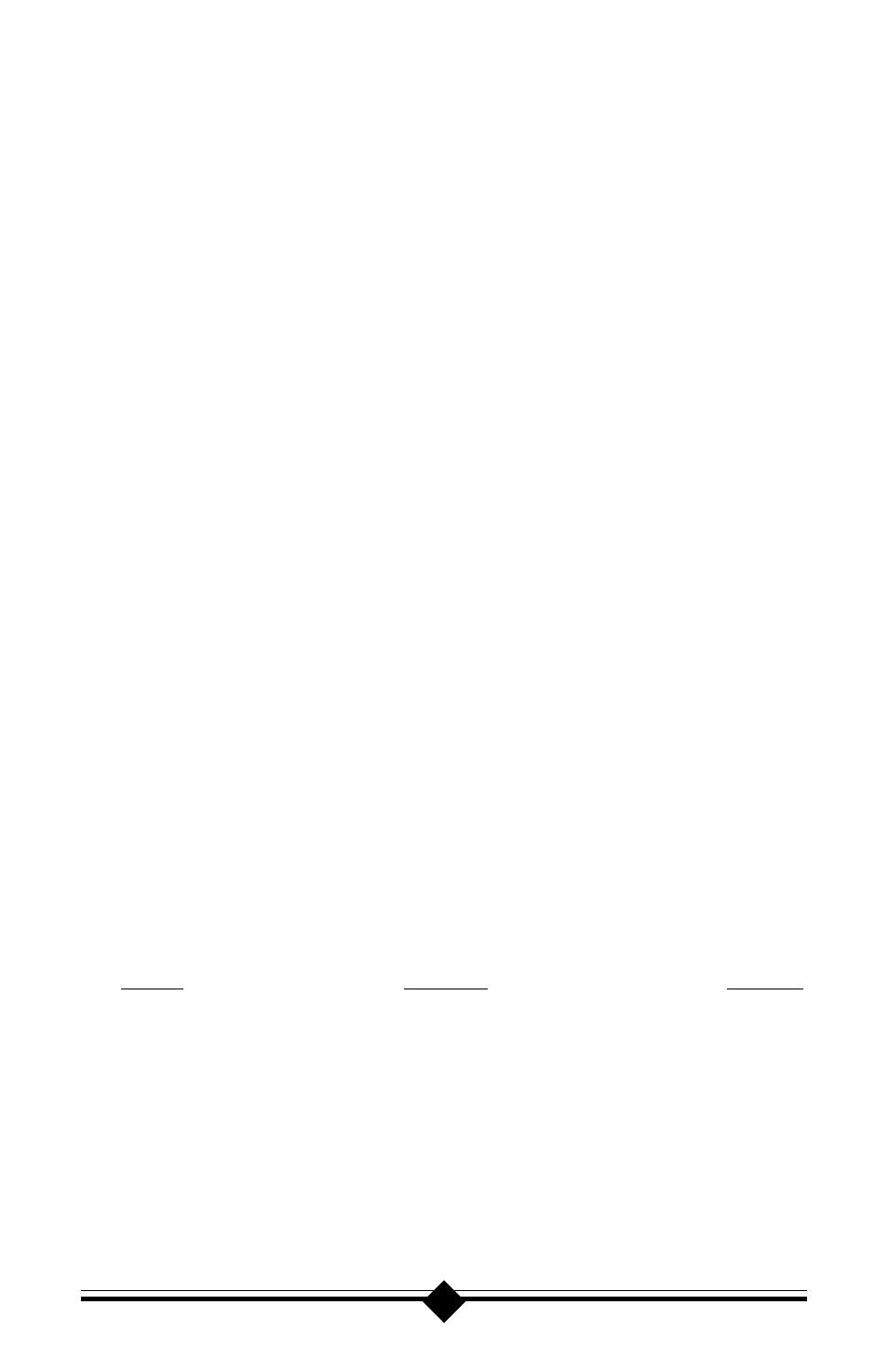
39
&Q3: Reserved.
&Q4: Reserved.
&Q5: Error Control Mode, buffered (default). Same as \N3.
&Q6: Asynchronous Mode, buffered. Same as \N0.
&Q7: Reserved.
&Q8: MNP error control mode. If an MNP error control protocol is not estab-
lished, the modem will fallback according to the current user setting inS36.
&Q9: V.42 or MNP error control mode. If neither error control protocol is estab-
lished, the modem will fallback according to the current user setting inS36.
Result Codes:
OK
n = 0, 5, 6, 8, 9
ERROR
Otherwise
&Sn
Data Set Ready (DSR) Option
This command selects DSR action.
&S0: DSR always ON (default).
&S1: DSR comes on when establishing a connection and goes off when the con-
nection ends.
Result Codes:
OK
n = 0, 1
ERROR
Otherwise
&V0
View Active Configuration and Stored Profile
This command is used to display the active profiles.
&V0: View active file
Option
Selection
AT Cmd
Comm Standard
Bell
B
CommandCharEcho
Enable
E
Speaker Volume
Medium
L
Speaker Control
OnUntilCarrier
M
Result Codes
Enable
Q
Dialer Type
Tone
T/P
ResultCode Form
Text
V
ExtendResultCode
Enabled
X
DialTone Detect
Enable
X
