Windows Marketplace V.90 User Manual
Page 23
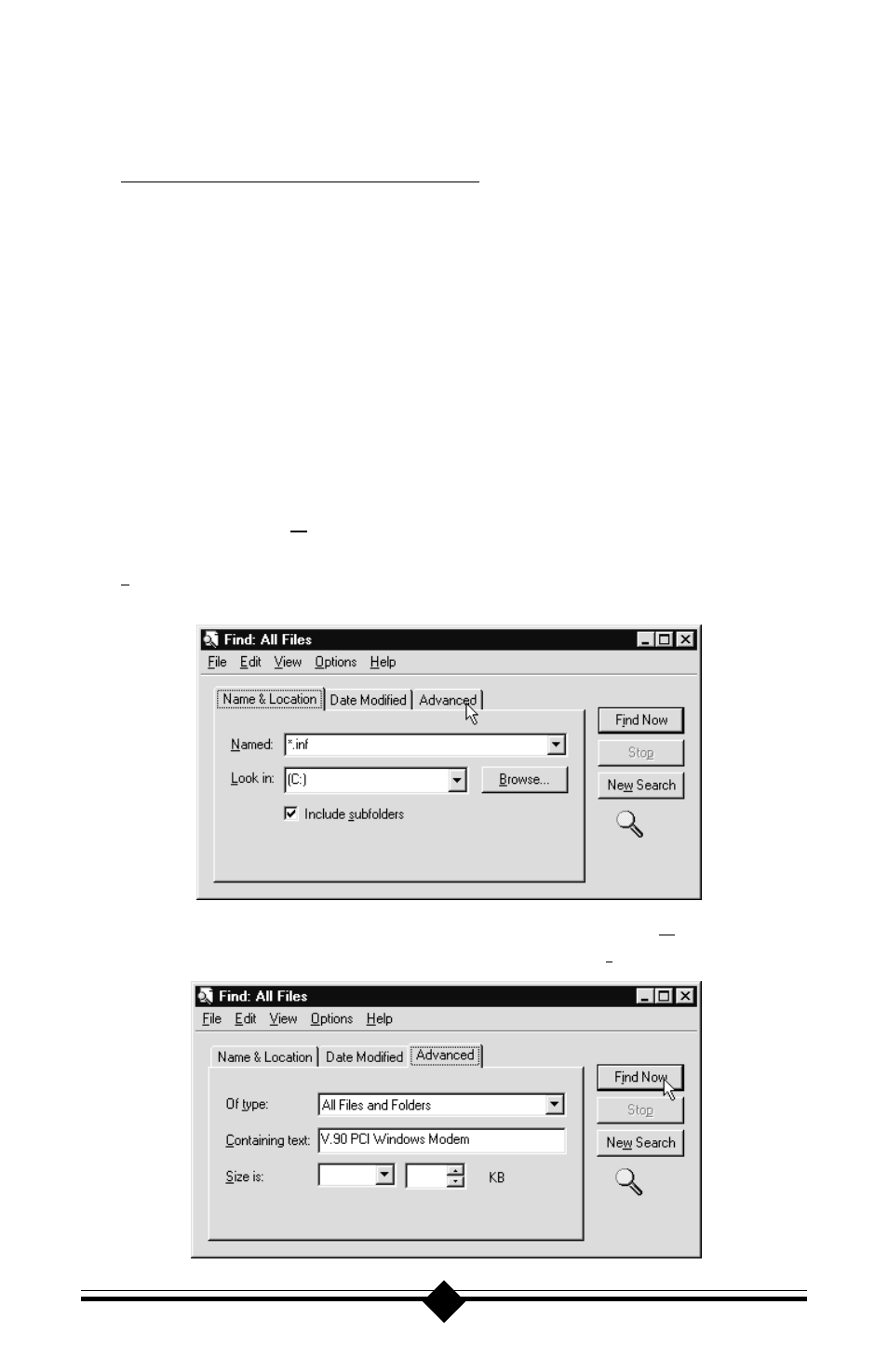
23
If you cannot find a particular file, it usually means it was not installed.
After all instances of these files have been deleted, restart your system.
Windows 95 and 95a users see below.
If you are using Windows 95 OEM SR2 (see the Do This First section
for Windows 95 for instructions on how to determine your Windows 95
version), you need only delete the files listed. In the case of Windows 95
or Windows 95a, there are two additional files which Windows 95 or
Windows 95a generates when installing a piece of hardware from an OEM.
The file is called oem#.inf. The number (#) used is generated by Win-
dows 95 each time an additional piece of hardware is installed. In the
case of the modem, these files could have any number between 1 and 99.
i.e. oem8.inf.
To find these files, go to Start-Find-Files or Folders. At the first screen,
type in *.inf in the Named: box. Make sure your entire drive is selected
and not just one subdirectory. Place a check mark in the Include
subfolders box. Be sure all the information is typed in as shown below.
Before beginning the search, select the Advanced tab.
At the Advanced settings window, type the following in the Containing
text field: V.90 PCI Windows Modem. Click on the Find Now button.
