Status reports, B.4.9 u, Eset – Wegener Communications 4422 User Manual
Page 52: B.5 status reports, B.5.1 s, Ettings, Tatus, B.5.2 asi i, Nput
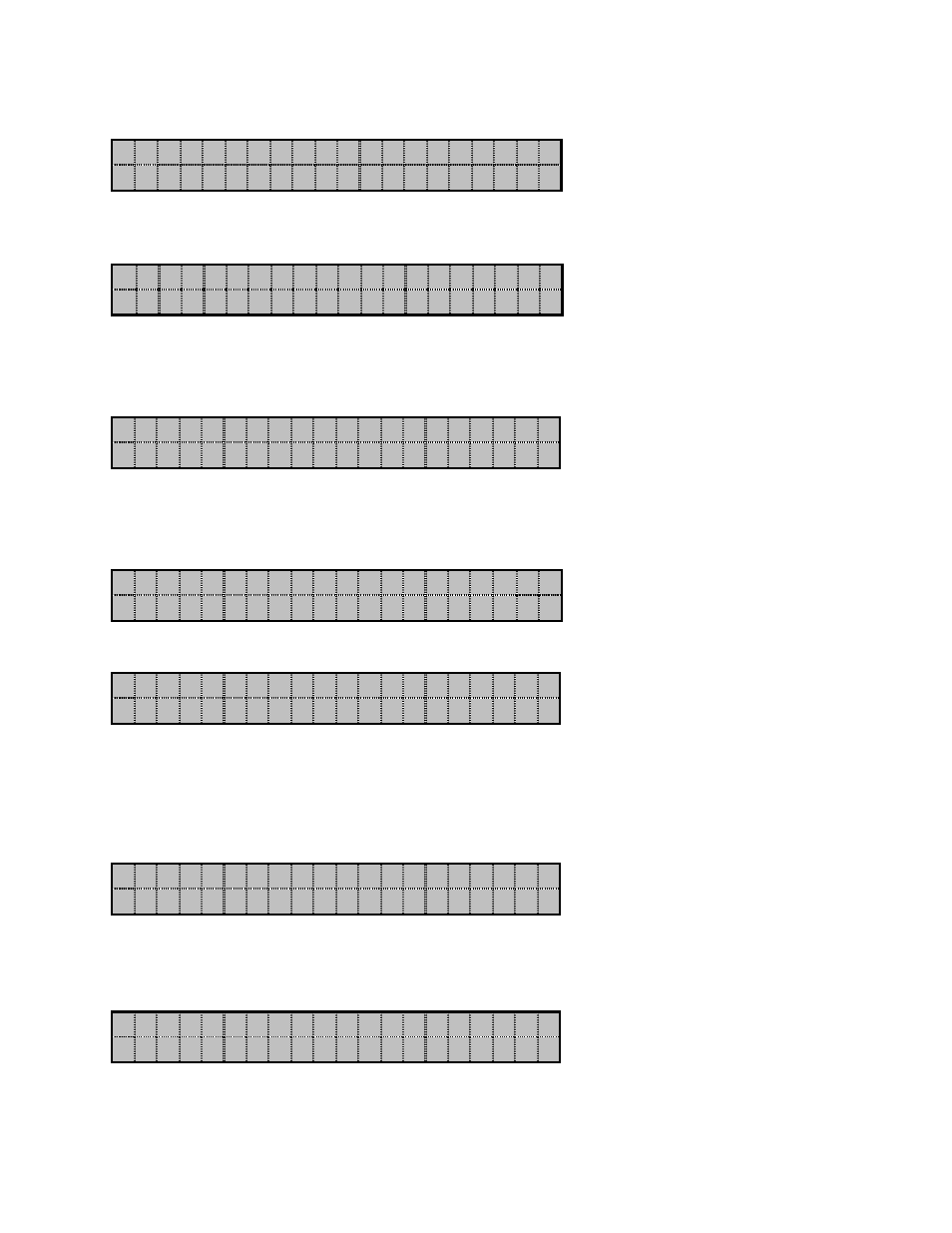
Page 52
UTY4422-002
Page 52 of 72
B.4.9 Unit
Reset
T O
R E S E T
U N I T
P r e s s
< E N T E R >
Pressing
off the power supply.
R E T U R N
P r e s s
< S E L E C T >
Returns to Main level screens from “HARDWARE SETUP.”
B.5 STATUS
REPORTS
S T A T U S
R E P O R T S
P r e s s
< S E L E C T >
Moves to second level screens under Status Reports.
B.5.1 Settings
Status
S E T T I N G S
S T A T U S
P r e s s
< S E L E C T >
Moves to third level screens under Status Reports—Settings Status.
P O R T : n
d d . d d d
a a a a
P R O G : p p p p p
h h : m m : s s
PORT: n is the ASI Port number (1 or 2).
DATA RATE (‘*” if searching): dd.ddd is the Transport Data Rate in Mbps.
MODE: aaaa is either PERM, TEMP, or SRCH. If TEMP, then hh:mm:ss is shown, which is
the time remaining in the insert.
PROGRAM # (5-digit number): ppppp is an up-to-5-digit number.
R E T U R N
P r e s s
< S E L E C T >
Moves to second level screens under Status Reports.
B.5.2
ASI Input Status
A S I
I N P U T
S T A T U S
P r e s s
< S E L E C T >
Moves to second level screens.
