Lnb dc power, Local controls and indicators, Front panel – Wegener Communications 4422 User Manual
Page 20: Front panel display, Front panel keypad, 10 lnb dc p, Ower, 4 local controls and indicators, Ront, Anel
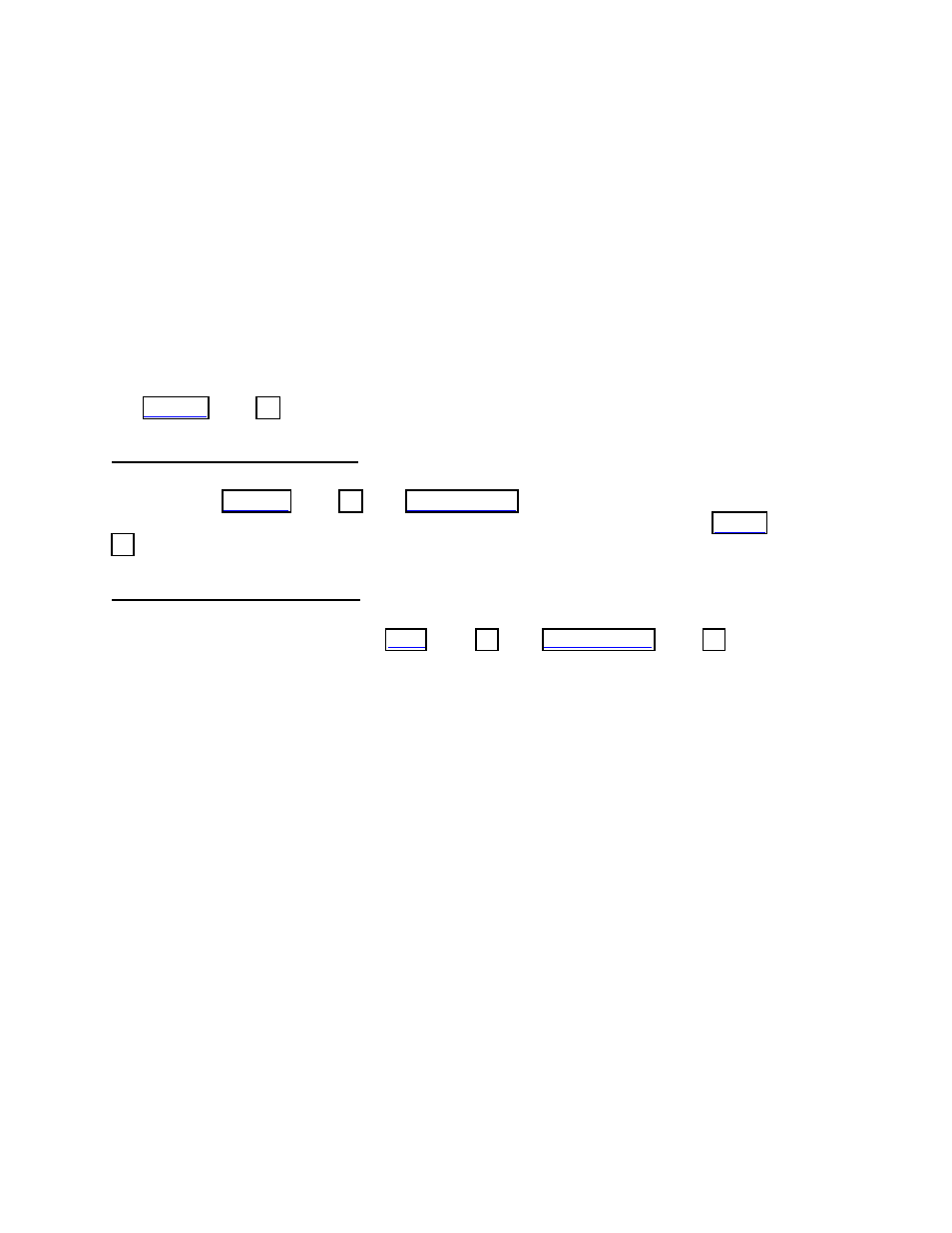
Page 20
UTY4422-002
Page 20 of 72
2.3.10
LNB DC Power
The unit may feed DC power to an external antenna-mounted LNB using either the RF-In
connector’s center-pin or a terminal on the rear-panel terminal strip (with an external DC power
inserter). The nominal voltage supplied is +17 to +24 VDC, while the maximum load current is
250 mA. The output is short-circuit protected by a thermal fuse. An internal jumper (J27) is
used to enable/disable DC power on the RF-In center-pin. Once that jumper has been set, the
LNB power can be turned on via the front panel menu.
LNB DC Power is available in all audio and video modes.
2.4
LOCAL CONTROLS AND INDICATORS
2.4.1 Front
Panel
(Page 26) for a view of the front panel.
2.4.1.1
Front Panel Display
The front-panel includes a 2-line by 20-character display to support the monitor/control
interface. See
for details on the messages displayed
there, as well as the menus supporting the keypad interface described in Section
2.4.1.2
Front Panel Keypad
The front-panel includes a keypad for user input. The keys are right, left, up, down arrows and
SELECT, and ENTER. See Section
their use.
