E-mail, Mail – Wegener Communications 4422 User Manual
Page 41
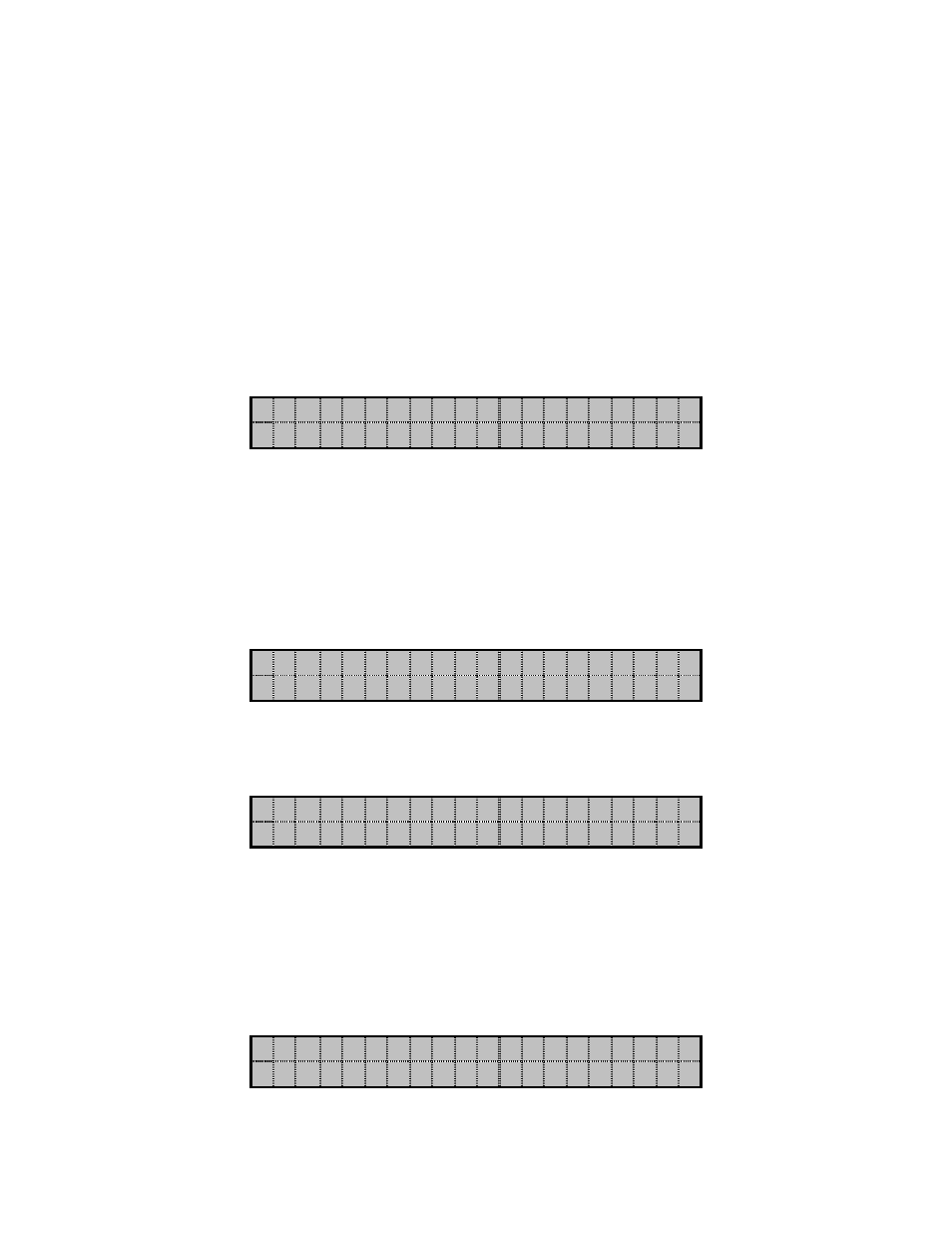
Page 41
Page 41 of 72
UTY4422-002
NOTE: When moving through the front panel menus, pressing
3.8.5 E-mail
E-mail messages may be sent from the uplink to the UNITY4422 and displayed on the LC
Display.
To view E-mail messages, follow these steps:
1. When an E-mail message is received, the Warning light will be turned “ON” and the
following message will normally be shown on the LC Display:
W A R N I N G :
E M A I L
P R E S E N T
2. Press
<
•
> or <
¶
> to scroll through the top-level menu until you see the E-mail screen
which will allow you to view the e-mail. See the screen representations below.
NOTE: If the “Warning” message above is not shown, you may reach the E-mail menu by
scrolling through the top level menu until you see the E-mail menu display. If there is no E-mail
message, you will see the following display.
E M A I L : N O N E
If there is an E-mail message, the display in Step 2 will be shown:
E M A I L
R E A D : < S E L E C T >
Press
•
>. You may scroll in either direction by pressing <
•
> or <
¶
>. Pressing
and releasing either of these keys will scroll the message 1 character.
3. When you pass the end of the E-mail message, the following will be displayed:
< - - E N D
O F
E M A I L - - >
