Pc device baud parity, Perm settings, Permch location – Wegener Communications 4422 User Manual
Page 45: Pw password, Re state [number, Setaudio port route [program] [atten, A.2.5 oh a.2.6 pc, Device baud parity, A.2.7 perm, Settings
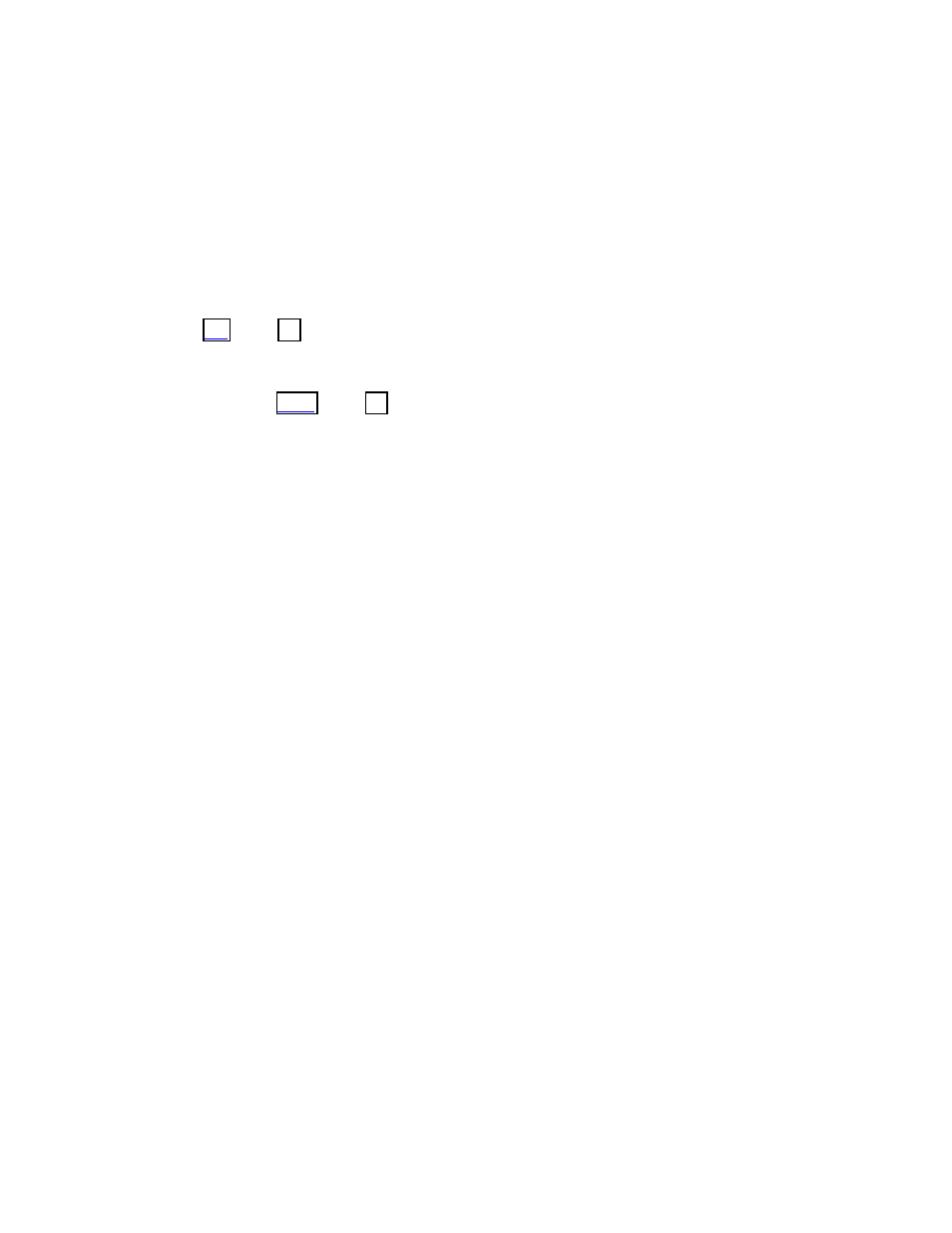
Page 45
Page 45 of 72
UTY4422-002
A.2.5 OH
(Modem control only) When in a terminal control session via a modem, this discontinues user
(password-authorized) access.
A.2.6 PC
device baud parity
device: P or M, for Printer or Modem, respectively
baud: 9600 or 19200.
parity: N(one), E(ven), or O(dd).
See Section
A.2.7 PERM settings
settings: See Section
Unit sets its perm_settings to settings.
A.2.8 PERMCH
location
location: Value from 1 - 48 indicating location in settings_table.
Unit sets its perm_settings to those retrieved from the settings_table according to location.
A.2.9 PW
password
password: One to six alphanumeric characters.
Changes the modem_password to password.
A.2.10
RE state [number]
state: O or C, to Open or Close, respectively.
[number]: 1 or 2, indicating the affected user relay. Both are specified if omitted.
The specified relay is opened or closed accordingly. These are opto-relays.
A.2.11
SETAUDIO port route [program] [atten]
port: Value of 1 to 6 indicating an audio port (3 – 6 are optional). The audio program is routed
to the audio port port’s audio switch, and is then routed to the Left and Right outputs according
to route.
route: S - Stereo (ch 1 on L, ch 2 on R)
1 - Ch 1 on both
2 - Ch 2 on both
R - Reverse stereo (ch 2 on L, ch 1 on R)
[program]: Can be a three character name or an ‘*’. If the 3-character name is specified, the
unit will route the audio program with the specified name to the port. If ‘*’ is specified, the unit
will default to the first audio program that is not routed to another port.
[atten]: 0-14 dB or ( _ ) to leave unchanged
