Caution – Wegener Communications 4422 User Manual
Page 42
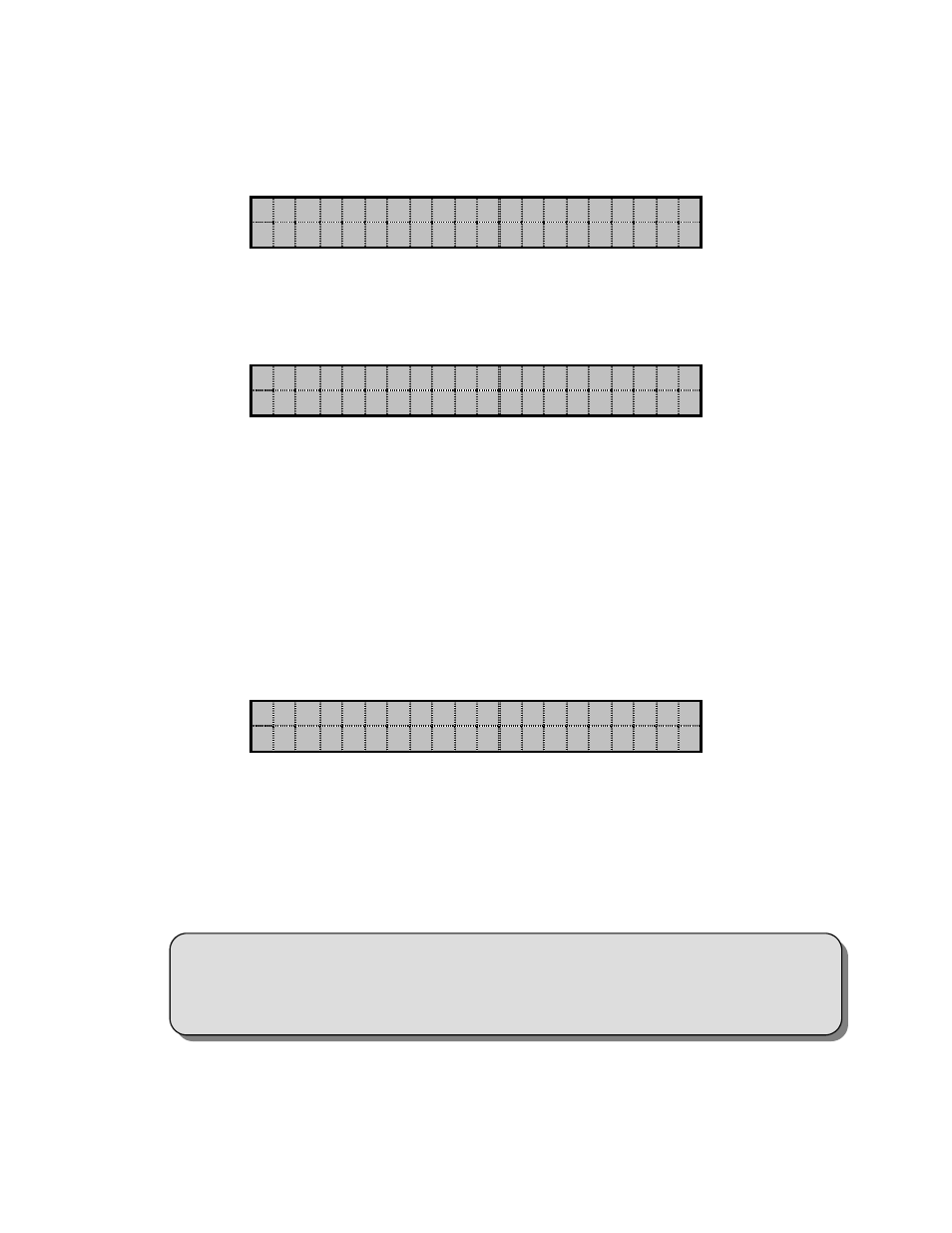
Page 42
UTY4422-002
Page 42 of 72
4. Press < ENTER >, which will end the current E-mail session, and cause the following
message to display:
R E T U R N
P r e s s
< S E L E C T >
5. Pressing
E M A I L
R E A D : < S E L E C T >
C L E A R : < E N T E R >
6. At this point the E-mail is in the buffer, and you may leave it, scroll through it, or clear
(erase) it. You are effectively back at Step 2 (Top Level Menu), with the added option of
“Clearing the message.” This option is not available until you have scrolled through the message
once.
7. If you press
If you press
The following message will be displayed:
E M A I L : N O N E
8. At this point, pressing <
•
> or <
¶
> will allow you to scroll through the top-level menu.
NOTE: When moving through the front panel menus, pressing
* * * CAUTION * * *
E-mail messages should be read as soon as possible after receipt,
because each message
will be over-written by the next one.
