Input menu, Image menu, Input menu image menu – VIEWSONIC PJ700 User Manual
Page 14
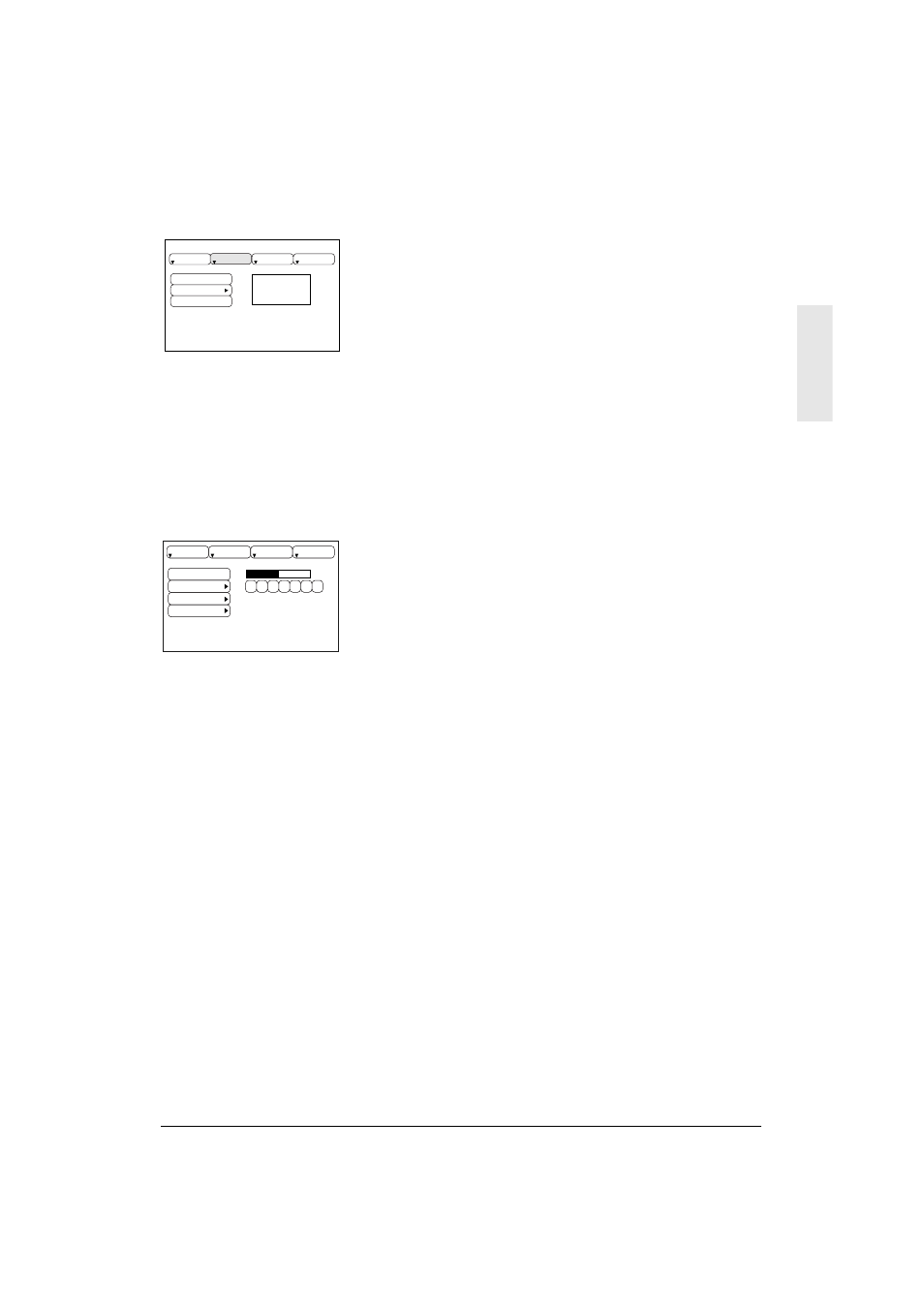
ViewSonic PJ700
11
E
N
G
L
I
S
H
Input Menu
Image Menu
INPUT Menu
The Input menu displays the options described below:
RGB (computer input only) displays the horizontal and vertical sync signal frequency of an RGB
input source, such as a computer.
Video (video input only) automatically detects and selects the input signal, or you can select the
specific input standard for your country from the list that displays.
Auto automatically adjusts the vertical and horizontal position, phase, and size.
IMAGE Menu
The Image menu displays the options described below:
Keystone corrects image distortion that can occur when the angle of the projection is increased.
Keystone resizes the top or bottom of the projected image.
Blank selects the background color of a blank screen.
Mirror adjusts the orientation of the screen image based upon the placement of the projector.
• Select Normal for a table-top projection.
• Select H: Invert for rear projection.
• Select V: Invert for a front projection ceiling mount.
• Select H&V: Invert for a rear projection ceiling mount.
Start up selects a start-up screen. You can select or deselect the ViewSonic Welcome screen to
display automatically at start-up.
SETUP
OPT.
IMAGE
RGB
VIDEO
AUTO
fH:38kHz
fV:60Hz
INPUT
KEYSTONE
BLANK
MIRROR
START UP
+1
SETUP
INPUT
OPT.
IMAGE
