Transmitter settings – VBrick Systems 7000 User Manual
Page 49
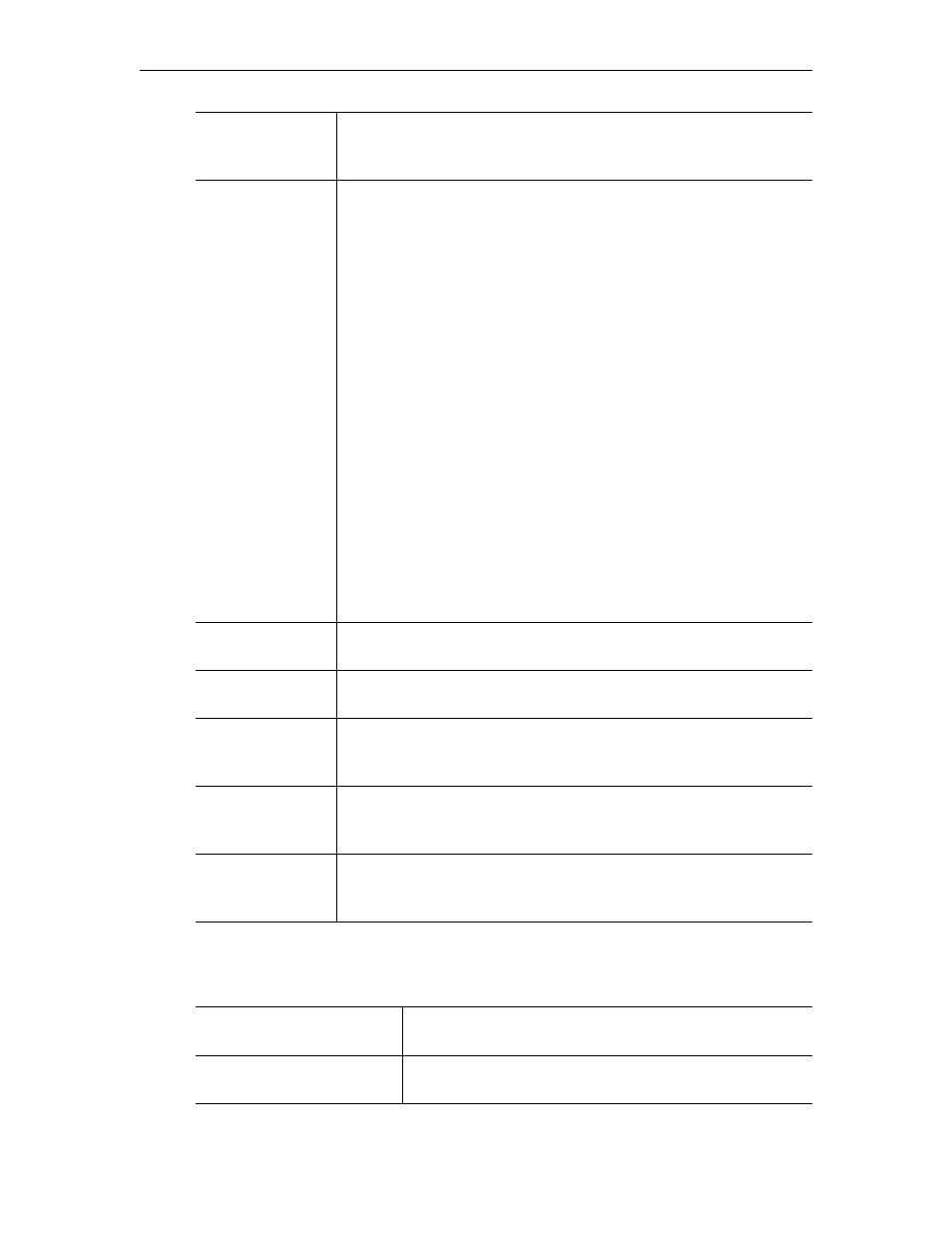
Program Configuration
VBrick H.264 Appliance Admin Guide
43
Transmitter Settings
The transmitter settings defined here are used for all streams associated with a program.
Copyright
A string in the announcement that can be used to identify the
copyright information. This string is shown in StreamPlayer. Default
= "My Copyright."
Category
An encoder can have an announce Category string. This string
consists of one or more keywords separated by spaces. Each category
keyword represents a tag associated with the encoder's video stream.
VBrick EtherneTV and players can be configured to display in their
Program and Conferencing guides only video streams tagged by
specific category keywords or those containing no keyword. The
characters are ASCII and case sensitive. The maximum number of
characters for all keywords in the string cannot exceed 36 including
spaces.
You can also use this field to filter the live streams shown in the ETV
Portal Server by source and client IP address by using the following
string:
IPMask=xxx.xxx.xxx.xxx
where
xxx.xxx.xxx.xxx
represents a
bit mask. (This string is simply another keyword you can use in
addition to those described above.) The Portal Server will parse the
bitmask and send the live stream only to clients with a masked IP
address that matches the masked IP address of the source VBrick. For
example, a stream with a category
IPMask=255.255.0.0
from a VBrick
with an address of
172.22.6.67
will be available to a client with an IP
address
172.22.3.4
but not to a client with an IP Address
172.16.3.4
.
There is no admin interface to this feature on the Portal Server; you
can use this filtering in addition to the standard authorization features
provided by the Portal Server.
Information
String identifying VBrick announce Session Information that appears
on Program Guide. Default =
VBrick Streaming Video
.
Information URL
Sets the URL advertised in announce URI field. It should be a pointer
to additional information about the session. Maximum 64 characters.
Contact Email
Sets the e-mail address advertised in announce e-mail field. It should
be the e-mail address of the person responsible for the session.
Maximum 50 characters.
Contact Phone
Sets the phone number advertised in announce phone number field. It
should be the contact number of the person responsible for the
session. Maximum 20 characters.
Contact Name
Sets the contact name in announce contact name field. It should be
the contact name of the person responsible for the session. Maximum
20 characters.
Multicast Time to Live (TTL) The number of hops (between routers) for which an
announcement is valid on the network.
Unicast Time to Live (TTL)
The number of hops (between routers) for which an
announcement is valid on the network.
