Audio – VBrick Systems 7000 User Manual
Page 40
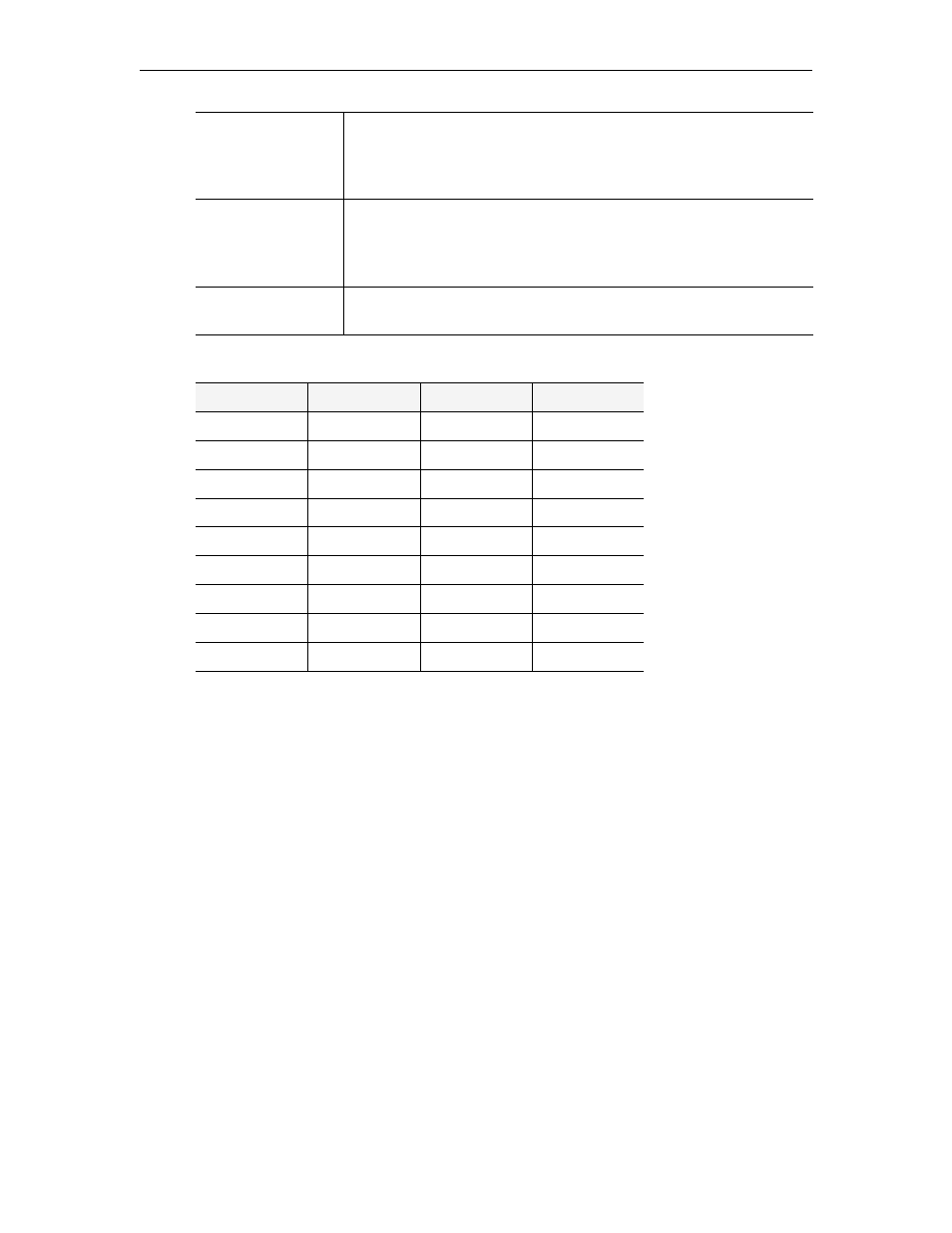
34
© 2009 VBrick Systems, Inc.
Table 5. Video Encoding Resolutions
Audio
The audio circuit on the H.264 encoder uses mixed signal technology (a combination of
analog and digital signals). The encoder has two audio input connectors labeled
Main
and
Aux
. The input signals can be either balanced or unbalanced and each has a usable voltage
range up to 10 dbU. Various channel configurations and bit rates can be set on the Audio/
Video Configuration > Audio page. The encoder provides controls for mic level vs. line level
balanced mode support, input gain/attenuation, automatic level controls, and other advanced
audio features. The encoder supports three types of electret microphones:
•
Electret Condenser, battery operated or plug-in power (SoundBlaster
style)
•
Dynamic type balanced or unbalanced
•
Externally-powered phantom types and otherwise amplified types such as wireless.
The microphone input is automatically boosted by a pre amplifier. The pre-amplifier
provides a selectable 16 or 32 db of gain (boost). Various configuration parameters control
how the input signals are conditioned as well as how the resultant audio is compressed. The
audio input signal parameters define how audio is connected, what the signal ranges are, the
style of electrical interfaces, and the number of channels connected to the device. Audio
encoder parameters define how the audio will be compressed and are used to control the bit
rate. The bit rate directly affects the audio quality levels and determines the range of audio
content that can be handled.
IDR Frame Interval
(sec)
The frequency at which IDR (Instantaneous Decoding Refresh)
frames are inserted. Inserts frames for Fast Forward and Rewind.
Higher values create more random access points but lower
compression efficiency. Default = 4.
Rate Control Setting
(frames)
The size (in number of frames) of the video encoder buffer. A larger
buffer size can potentially improve the quality of the stream but will
also increase latency (end-to-end delay). In most cases the default is
recommended. Default = 60.
In-loop DeBlocking
Filter
Reduces blocking artifacts but may introduce a mild but undesirable
blurriness into the stream. Default = Enabled.
NTSC 4:3
NTSC 16:9
PAL 4:3
PAL 16:9
720x480
720x480
720x576
720x576
640x480
656x368
640x480
656x368
400x304
352x240
400x304
512x288
352x240
256x144
384x288
352x288
320x240
176x128
352x288
256x144
192x144
320x240
176x128
192x144
128x96
176x144
128x96
