Verizon DMS 100 User Manual
Page 20
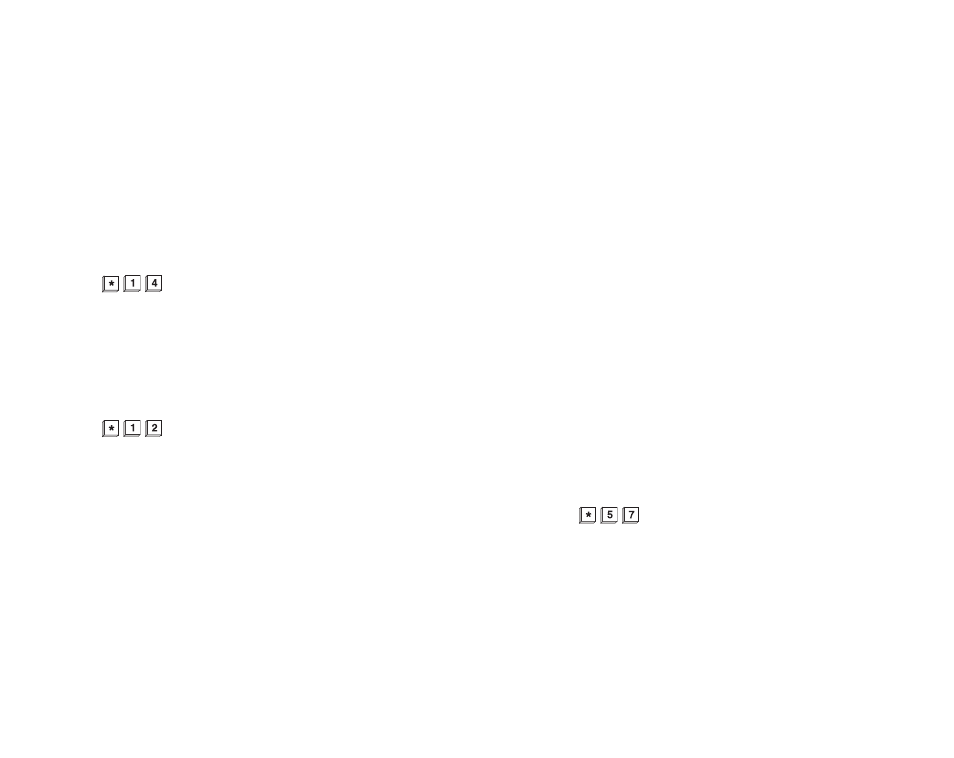
37
4.) Call Park – Directed cannot be used to answer an
Automatic Callback call.
5.) Call Park – Directed cannot be activated against a line with
Call Forwarding.
6.) Call Park – Directed cannot be applied to a member of
a Hunt group.
7.) Call Park – Directed overrides Series Hunting and Call Forwarding –
Don’t Answer.
8.) The Call Park – Directed access code and the station number
must be dialed before you know if the call has already
been retrieved.
Call Trace
This protective feature enables you to trace the number of the last
threatening or harassing call received, as long as the call originates
from within your regional calling area. The calling party’s number will
automatically be reported to Verizon, and in some areas you will be
charged for each successful trace. This feature is not available
in the DMS 10 switch type.
If you receive a life-threatening or harassing call:
Ī
Hang up.
Ī
Lift the handset and listen for dial tone.
Ī
Press
and follow the voice-recorded instructions.
Ī
A voice recording will tell you if the call trace has been completed
successfully.
Ī
To take legal action, record the exact date and time of the call
and contact Verizon within 10 days at the number provided by the
voice recording. If you forget that number, call the Customer
Contact Center for assistance. If the situation is an emergency,
call your local law enforcement agency.
36
Call Park – Directed
This feature is an enhancement to Call Park. It performs the same
functions as Call Park, but it allows you to park calls against any
number in the CustoPAK system except your own. Only one call can be
parked against a CustoPAK line at a given time. This feature is not
available for GTD-5 and DMS 10 switch types.
To park a call against another CustoPAK number:
Ī
Tell the person to whom you are speaking that you are going to put
them on hold.
Ī
Press the switchhook (or the Tap/Flash/Recall/Link button,
depending on your telephone set).
Ī
Press .
Ī
Dial the Intercom number of the station where you wish to park
the call.
Ī
Hang-up.
To retrieve parked calls from any line:
Ī
Lift the handset and listen for dial tone.
Ī
Press
. If a call is parked against the line from which
you are retrieving it, you will be automatically connected. If you
are retrieving the call from a different line, dial the Intercom num-
ber of the line that the call is parked against.
Ī
Begin your conversation.
NOTES:
1.) If a parked call is not retrieved, the parking station will be
recalled when idle.
2.) The station in the “call parked” condition and the station with Call
Park – Directed activated cannot use the Three-Way Calling or
Executive Busy Override features.
3.) Call Waiting will not activate against a number in a “parked”
condition.
