Verizon DMS 100 User Manual
Page 15
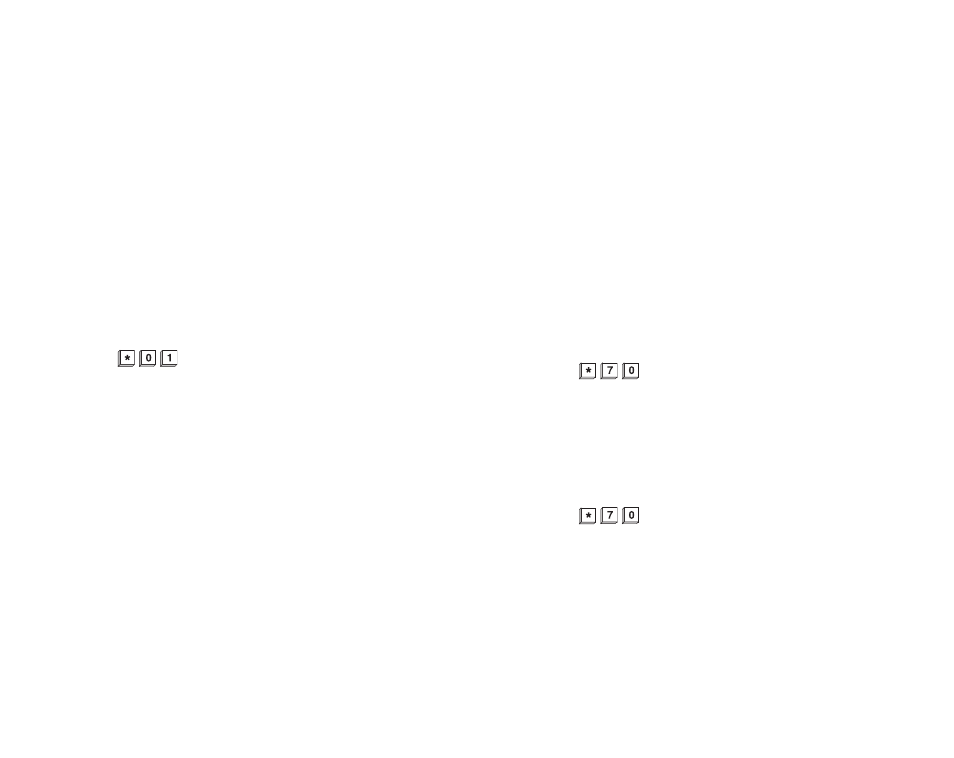
27
6.) A three-way conference cannot be made between an established
call and a Call Waiting call.
7.) If Call Waiting and Call Forwarding – Don’t Answer are active on
the same line and you choose to ignore the Call Waiting tone, the
call will forward to your Call Forwarding – Don’t Answer number.
Cancel Call Waiting
(Tone Block)
When you don’t want to be disturbed or interrupted during an
important call, you can temporarily deactivate Call Waiting. You can
activate Cancel Call Waiting before you place a call or at any point
during the conversation. Cancel Call Waiting works only for the
length of one call. When you hang up, Call Waiting returns auto-
matically to your phone.
To cancel the Call Waiting tone before placing a call:
Ī
Lift the handset and listen for dial tone.
Ī
Press
.
Ī
Listen for confirmation tone, followed by normal dial tone.
Ī
Dial the telephone number.
To cancel the Call Waiting tone during a call:
Ī
Press the switchhook (or the Tap/Flash/Recall/Link button,
depending on your telephone set).
Ī
Press
(you will reconnect automatically to your call).
NOTE: In some areas you can only activate Cancel Call Waiting before
placing a call.
26
Call Waiting
This valuable feature provides an audible tone while you are on the
line that alerts you of another incoming call. You then have the option
to either place the present call on hold to answer the incoming call or
to disregard it. The calling party will receive ringing tone instead of a
busy tone. Use Call Waiting to maximize line efficiency and improve
customer service by ensuring prompt responses to urgent inquiries.
After hearing the Call Waiting tone:
Ī
Either end your first call or tell the person to whom you are
speaking that you are going to put them on hold.
Ī
Press and release the switchhook (or the Tap/Flash/Recall/Link
button, depending on your telephone set ) to put the first person
on hold and answer the second call in the GTD-5 switch.
Ī
Press and release the switchhook (or the Tap/Flash/Recall/Link
button, depending on your telephone set ), listen for the flash tone,
then dial
to put the first person on hold and answer
the second call in the DMS 100, DMS 10 and 5ESS switches
(may also be required for GTD-5 switch).
Ī
To return to the first call and put the second call on hold, repeat
bullet two or three (depending on switch type). You can alternate
between calls as often as desired by repeating bullets two or
three (depending on switch type).
NOTES:
1.) Call Waiting allows you to have two calls on your line at the
same time (one on hold and one to whom you are talking). A
third caller will hear a busy signal.
2.) Call Waiting cannot be assigned to lines in a Multi-Line
Hunt group.
3.) Call Waiting overrides Call Forwarding – Busy Line/Don’t Answer.
4.) Call Forwarding overrides Dial Call Waiting.
5.) Series Hunting overrides Call Waiting, which should be assigned
to the last number of a Series Hunt group.
